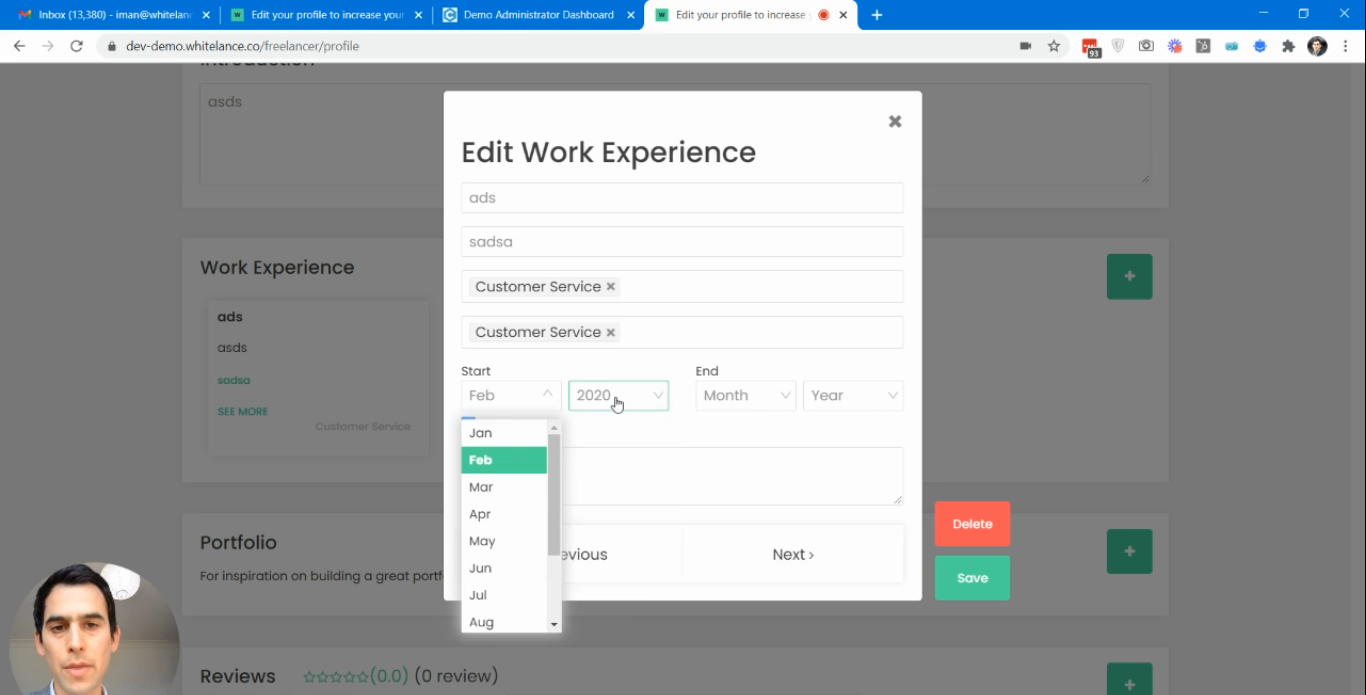This guide explains how to change the date selection style when freelancers are uploading work experience items.
Video Guide
Step by Step Guide
This feature is activated in the admin dashboard under the ‘Settings’ menu item.
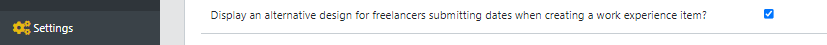
The default way in which freelancers can choose their start and end dates when filling out work experience items is through a calendar pop-up as seen below.
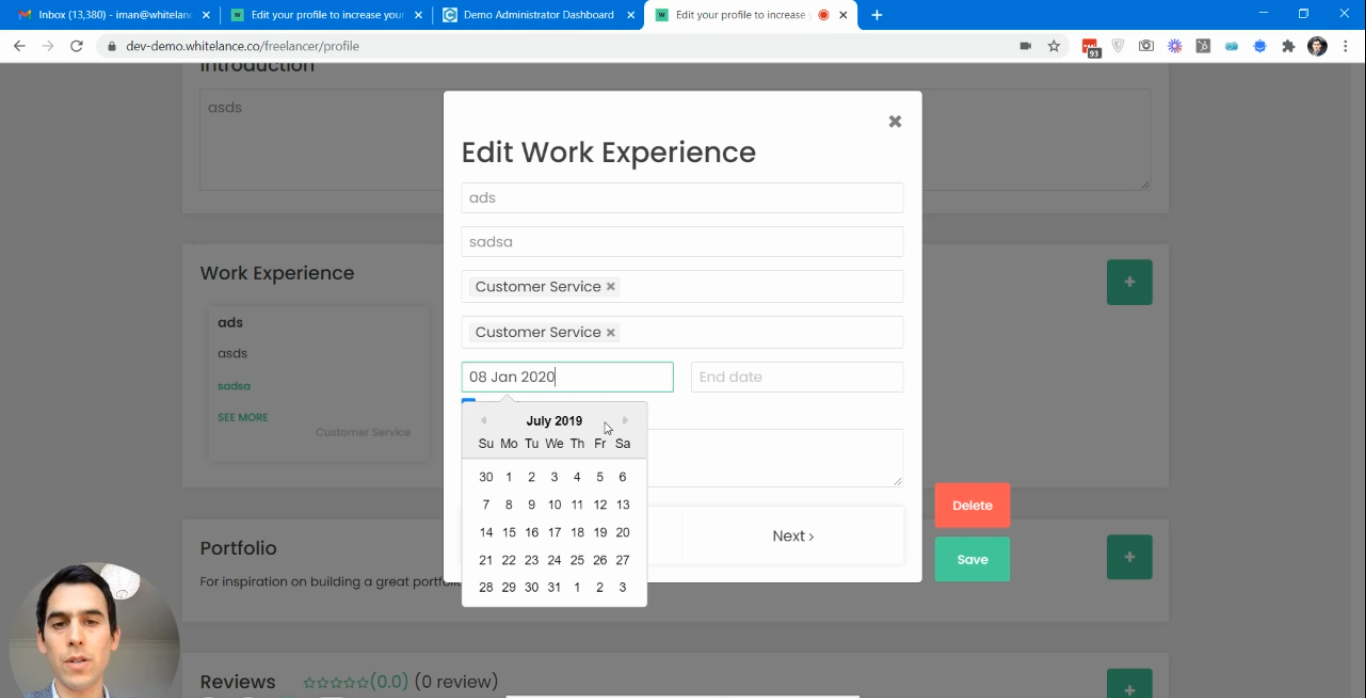
By enabling this feature a redesign of the date selection method changes to a dropdown menu which is much easier to use for dates further in the past.