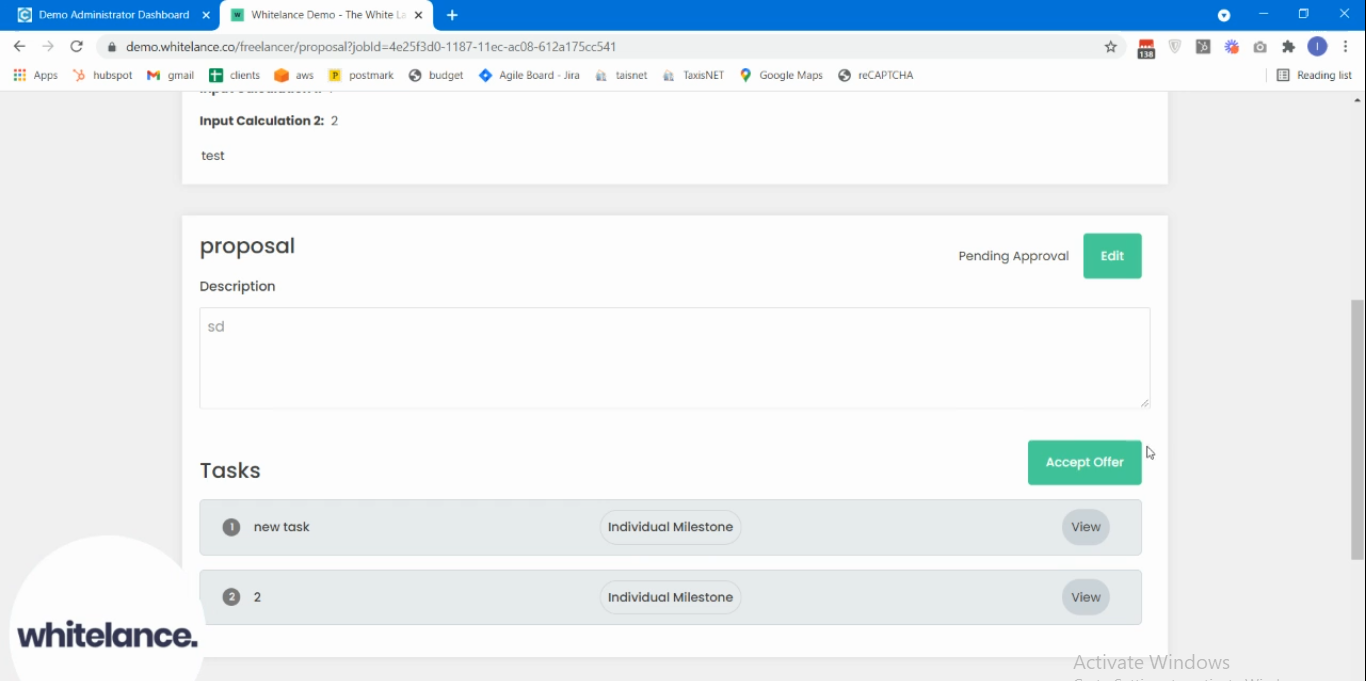This guide presents some changes that were made to the job offer process to streamline the process. This layout is valid for platforms that have activated the feature to reverse the contract flow so that the customer sends an offer to the freelancer and the FL approves it for the contract to become live.
Video Guide
Step by Step Guide
In the admin dashboard under the ‘Settings’ menu item are the options to ‘Move the freelancer ‘Accept Offer’ button to the bottom of the page?‘, and ‘Move the ‘Send Offer’ button to the bottom of the page?‘. The layout of these two buttons come into effect if the feature ‘Allow customers to send job offers to freelancers?’ is also active.
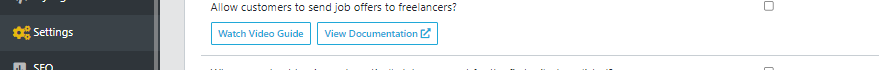
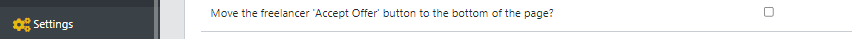
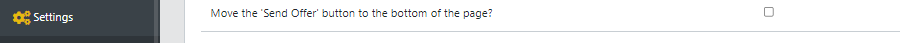
The layout of the Proposal page has been changed in this mode, so there is no longer an edit button needed for the customer to change the proposal. Instead, by navigating to the job in question they can edit the proposal directly by adding tasks, or changing existing ones.
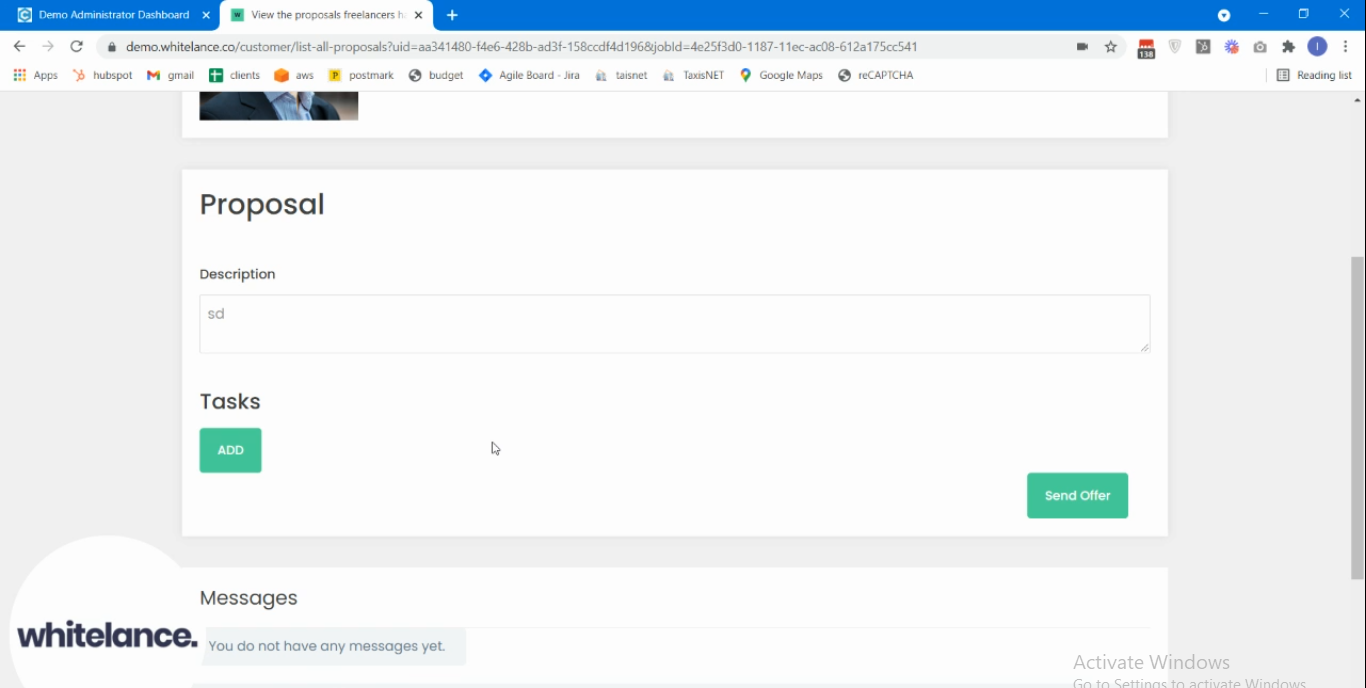
Once the customer deems the proposal ready, they can send the offer to the freelancer to review.
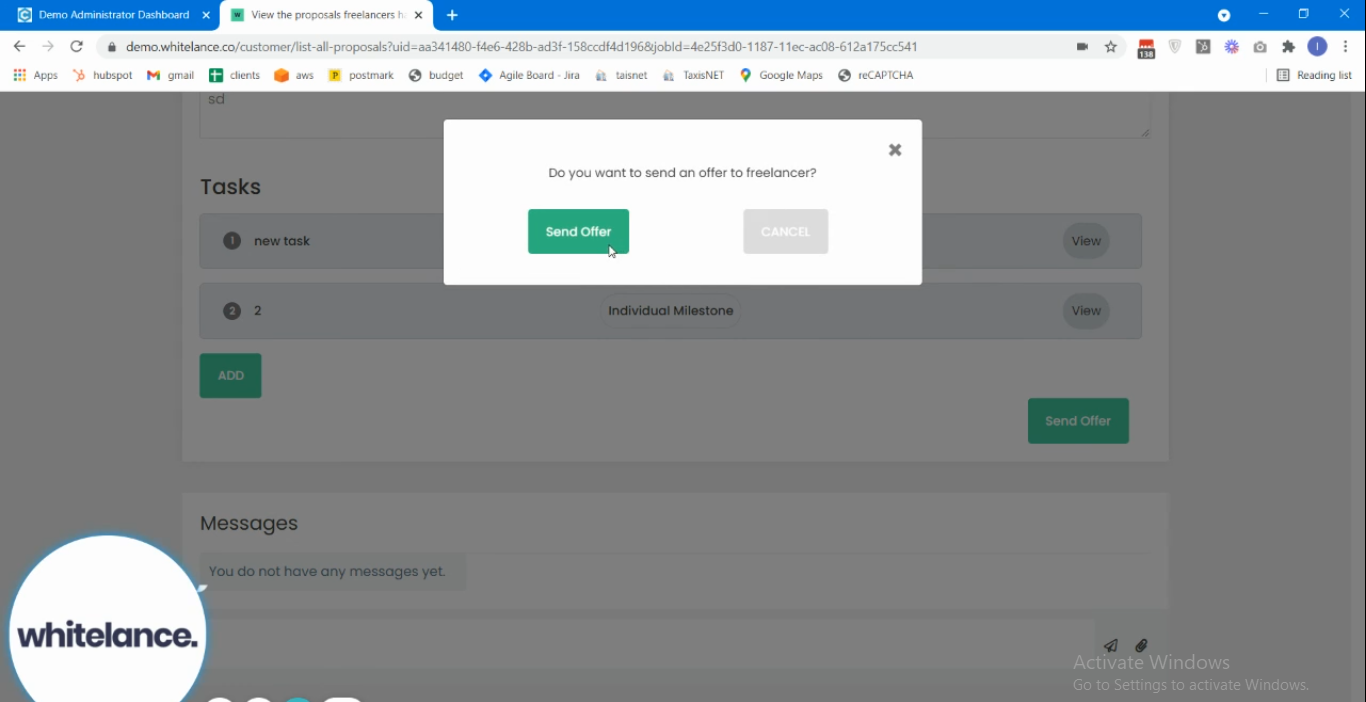
The freelancer in turn has an improved layout where they can view the proposal and examine each milestone in turn, and can either accept the offer, edit it, or contact the customer.