This guide describes a new feature that allows the admins to request information from the employers of their platform when they are selecting a candidate.
Video Guide
Step by Step Guide
On your admin dashboard under the ‘Settings’ tab is the option to ‘Request extra information from employer when they are selecting a candidate? (Optional)‘.
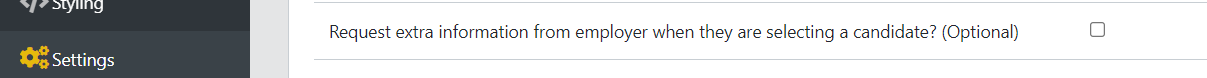
Enabling this feature will connect Custom Data Types to the pop-up confirming that an employer wants to select the candidate. When the feature is disabled, the appearance of the pop-up appears as shown in the following image.
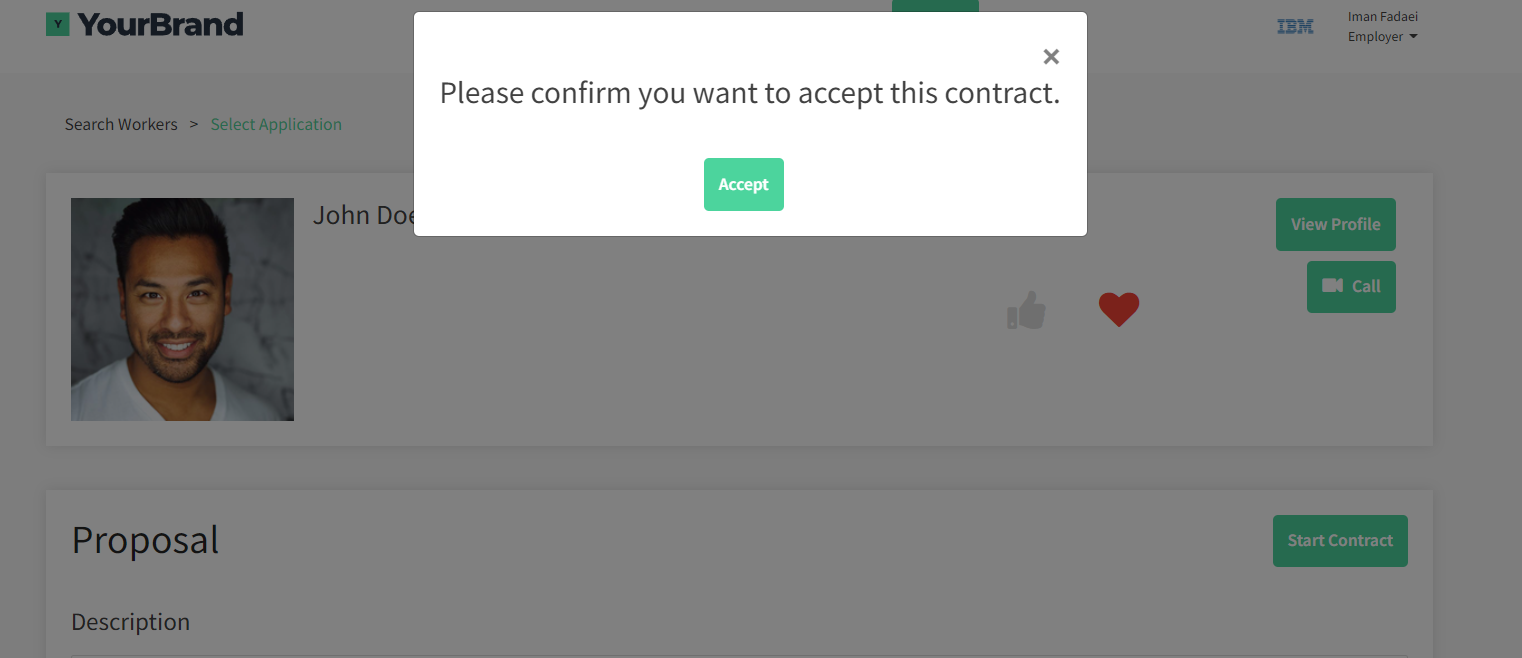
When this feature is enabled, the admin can create custom data items as either text inputs, single/multi select dropdown lists, or file uploads. They can specify the exact information they are requesting in the title or placeholder of the data field. A sample of some data items connected to this popup are included in the following image.
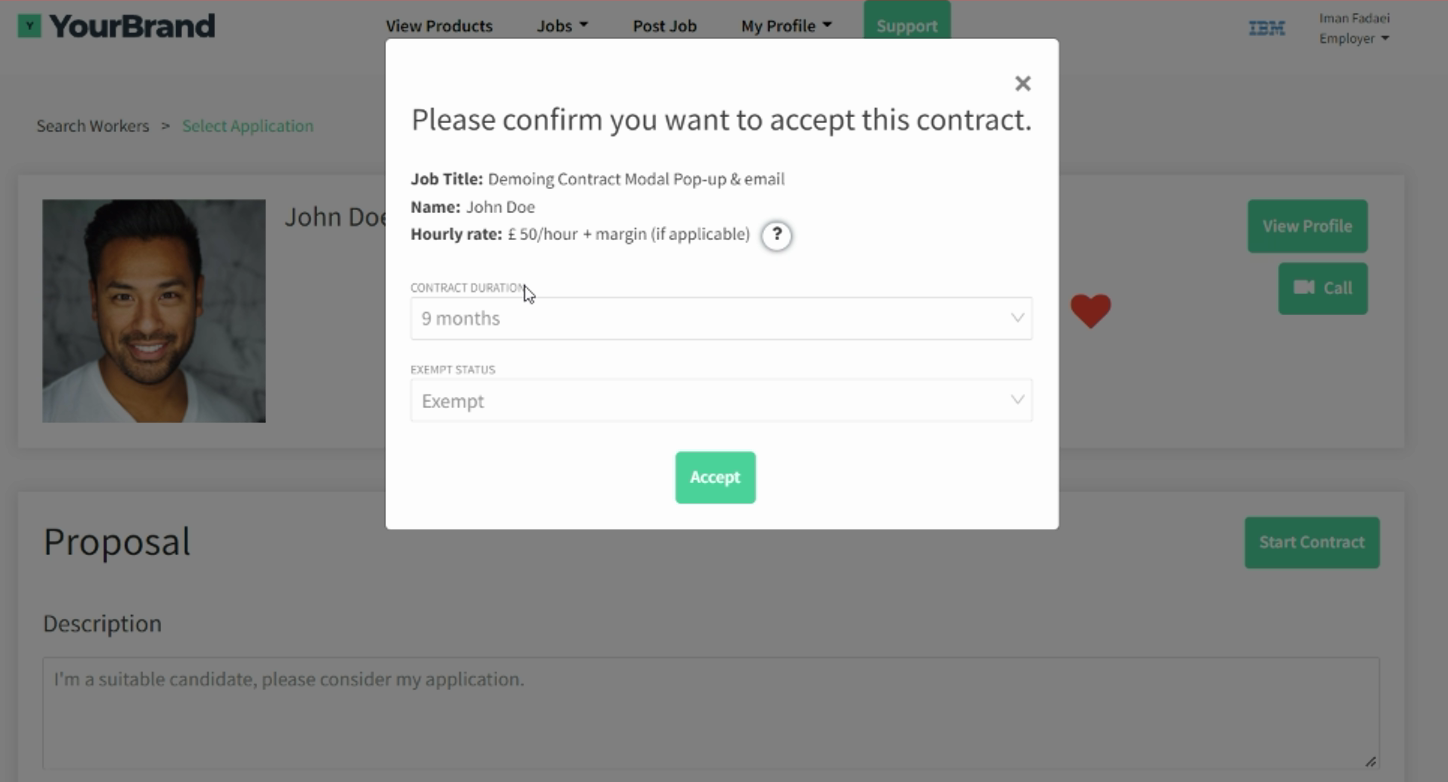
This information can then be sent via email to the admin when the employer clicks ‘Accept’. To connect your specific Data items (unlimited amount), log into your Postmark Account and find the template for the email ‘Admin Notification Contract Started’. When editing this template, you must copy and paste the exact custom data name from the admin dashboard to the code in html view.
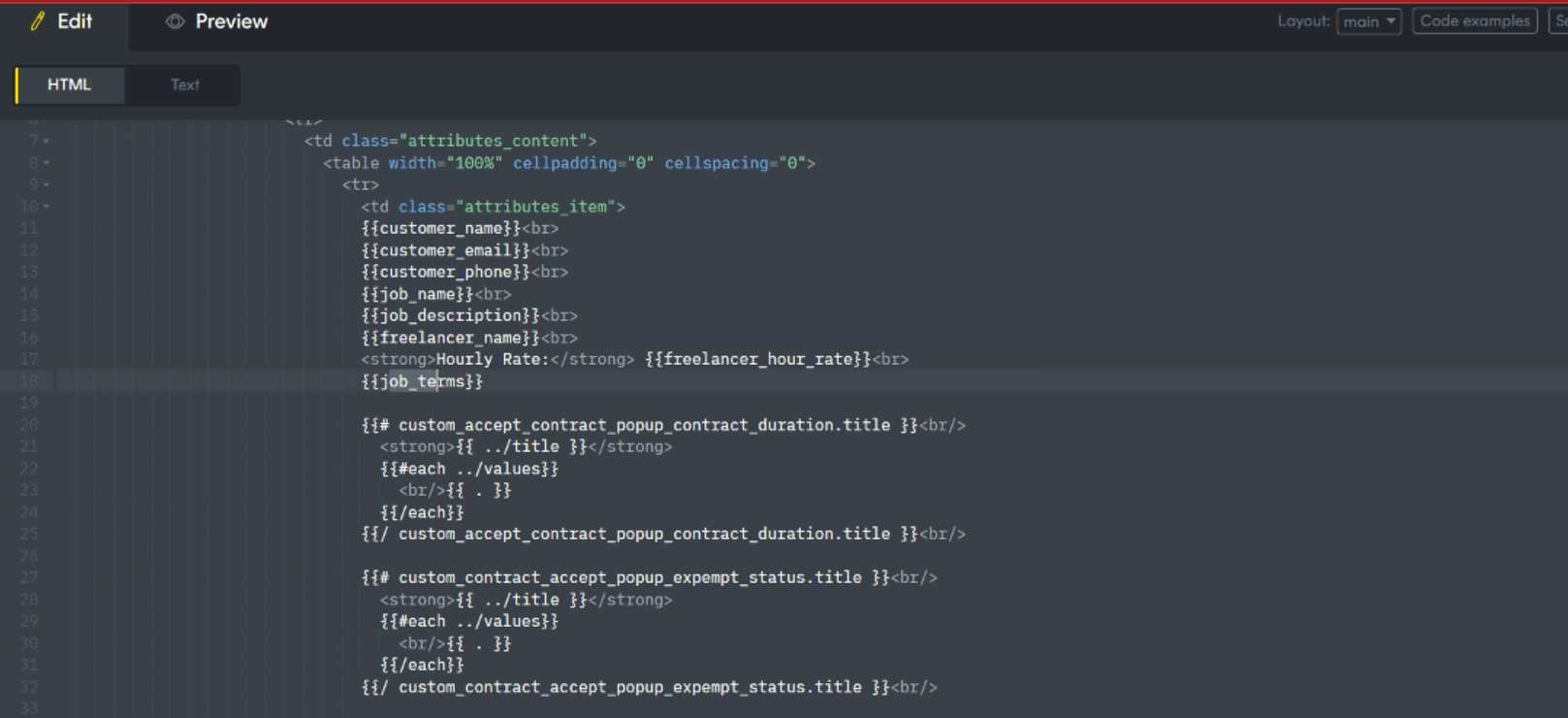
In the above image the fields in white text are the data items pulled from the platform. Titles can be added to each field by using this form:
<strong>DESCRIPTION:</strong>The subsequent blocks of code are where the custom data names need to be added, in the first and final lines. In the example below, the CUSTOM-DATA-NAME should be replaced by the specific name of that data item form the admin dash. You can add as many blocks of this code as you have data items that are connected to the pop-up.
{{# custom_CUSTOM-DATA-NAME.title }}<br/><strong>{{ ../title }}</strong>{{#each ../values}}<br/>{{ . }}{{/each}}{{/ custom_CUSTOM-DATA-NAME.title }}<br/>This email will automatically be sent to the admin every time a candidate is selected, and the data that is inputted will be included.