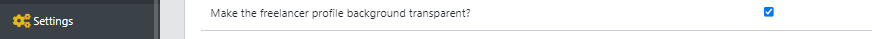This guide explains how to change the profile background of freelancers from the default white to transparent for freelancer marketplaces powered by TalentPools.
Video Guide
Step by Step Guide
By default when a customer views the profile of a freelancer the background is white.
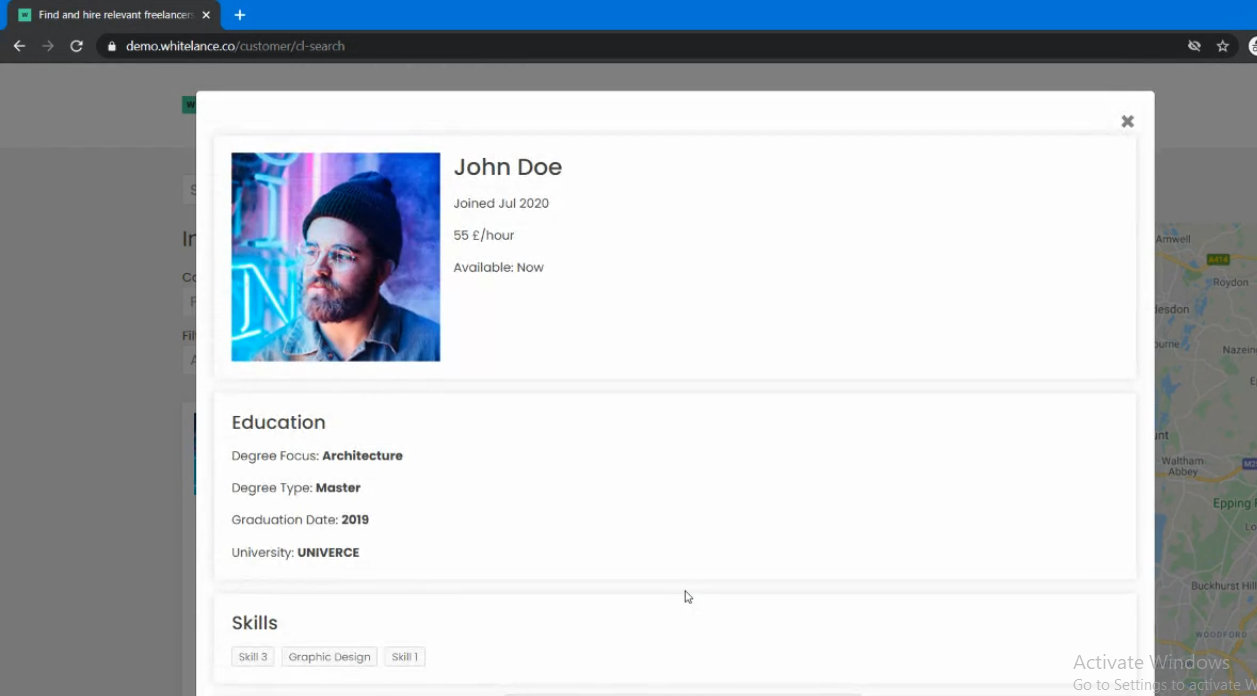
This can be changed so that the background is transparent and it appears as if the profile is floating.
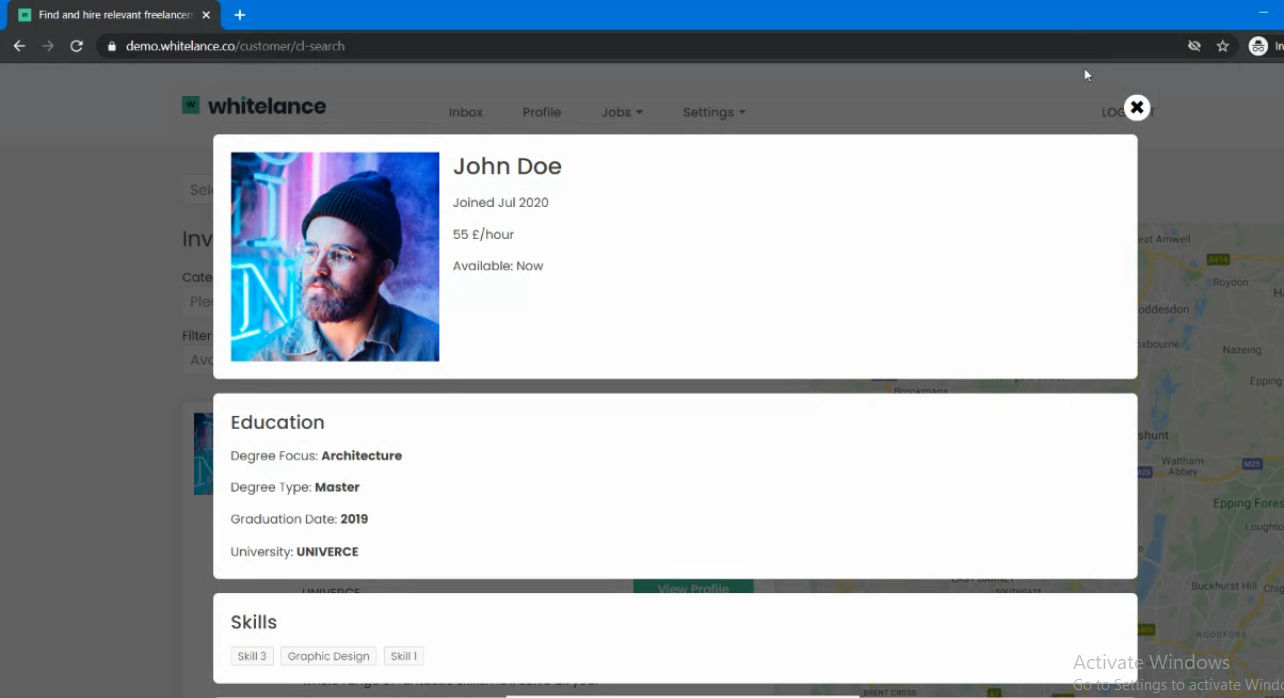
To choose the transparent profile background, navigate to the ‘Settings’ menu item of the admin dashboard and enable this feature. Don’t forget to click ‘save’ before navigating away from the page.