This guide explains a feature that will allow the platform’s admin to disable an email from being sent, even if the event occurs.
Step by Step Guide
In your admin dashboard, within the Settings section is the option to ‘DisableEmailTemplates’. Once the feature is enabled, the admin can choose from a dropdown list which emails they do not want sent from the platform to their users. In the image below the admin has restricted the ‘Welcome’ emails from being sent to either user type, so they will not receive an email notification when registering on the platform.
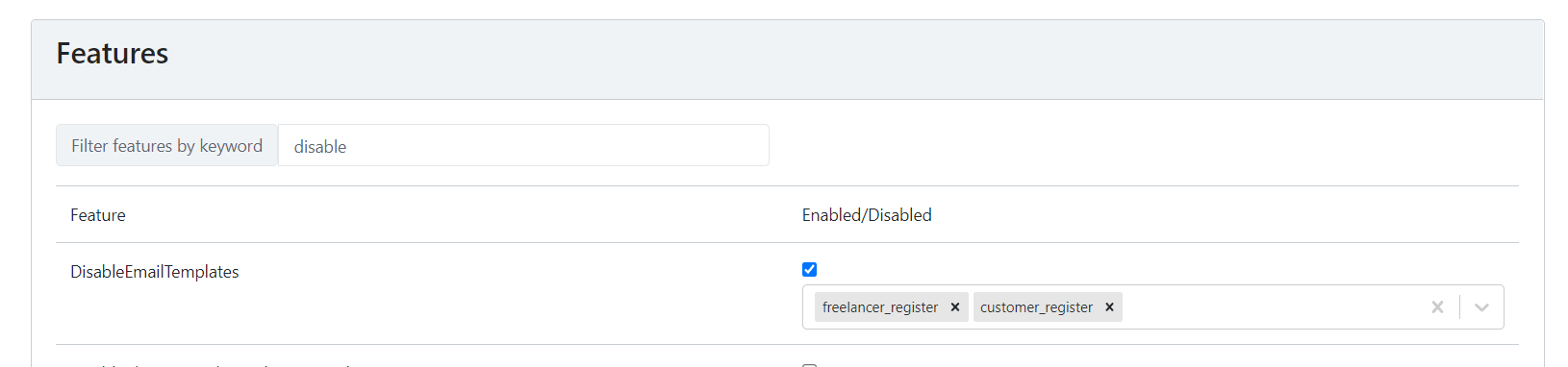
This is particularly useful if the Talent Platform managers are creating accounts on behalf of new users, so that the end users are not notified of the steps which are being made on their behalf.