This guide explains how the admin can change the links of their platform so that the verbiage used is consistent across all parts of the platform, including the URL field.
Video Guide
Step by Step Guide
Under the SEO section of the admin dashboard are two tabs: SEO and Route Aliases.
Under the SEO section the admin can change the title and description of each page of their marketplace. This will edit the content that appears on the browser’s tab, as well as the hover text when you are hovering over a tab.
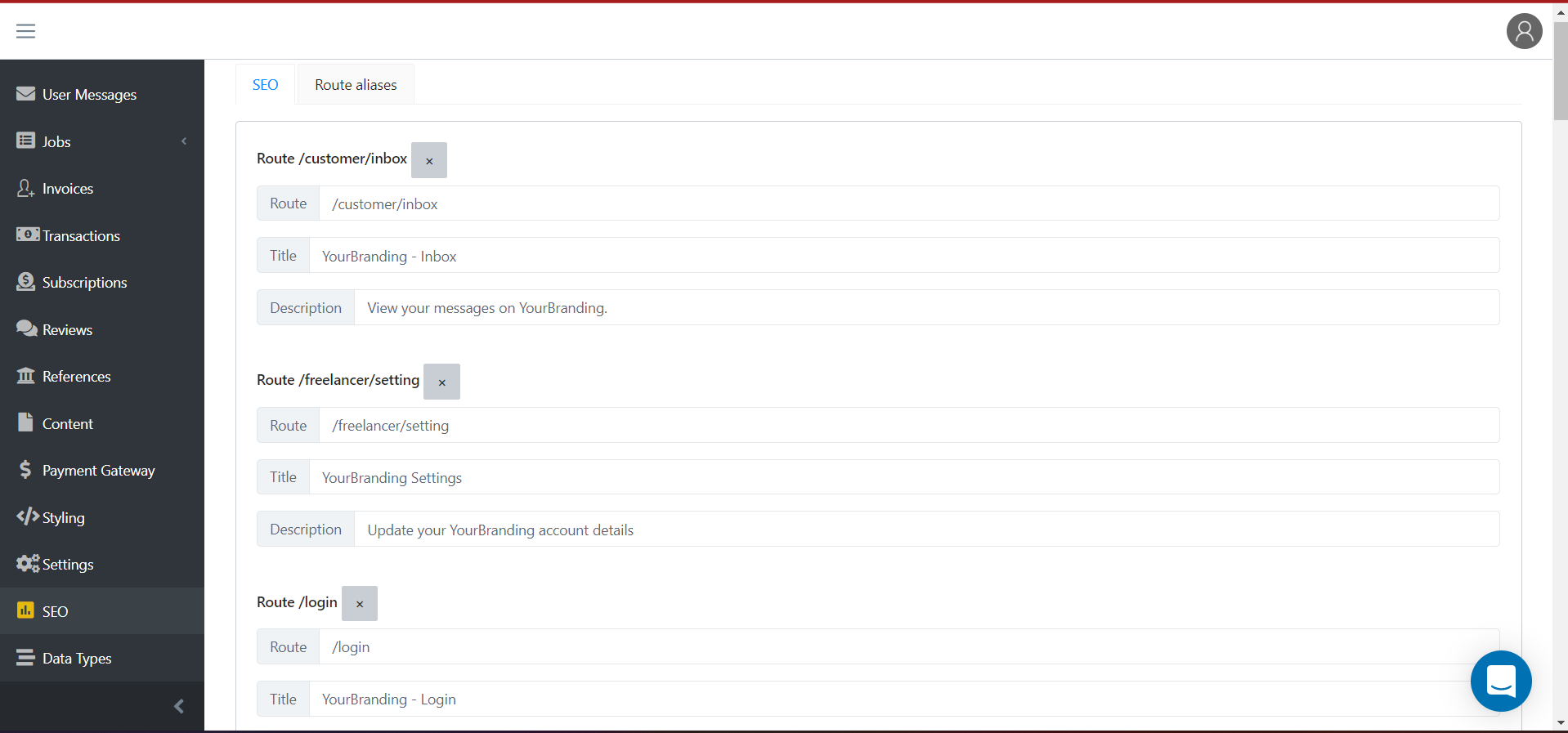
On this page, you should not edit the routes, as these are the hardcoded routes that link to the existing pages of your marketplace.
To change the internal links of the platform, navigate to the ‘Route Aliases’ tab of the SEO section. On the left hand side of this page (shown below), you will see the hardcoded routes, as they appear in the SEO section. On the right hand side there will be empty input fields, where the admin can set the route alias to change the link that appears in the URL field.
When adding a route alias the formatting must follow that shown below. Note that any edits to the subdirectory- ‘customer’, ‘freelancer’ or ‘freelancers’, will need that same subdirectory to be edited in dependent routes. This means that in the example shown below, seeing as the /customer has been changed to /buyer, the /customer/ must also be changed to /buyer/ on all other items on the list where there is a second subdirectory.
The /customer-register does not need to be edited, as it is its own subdirectory, not dependent on /customer/.
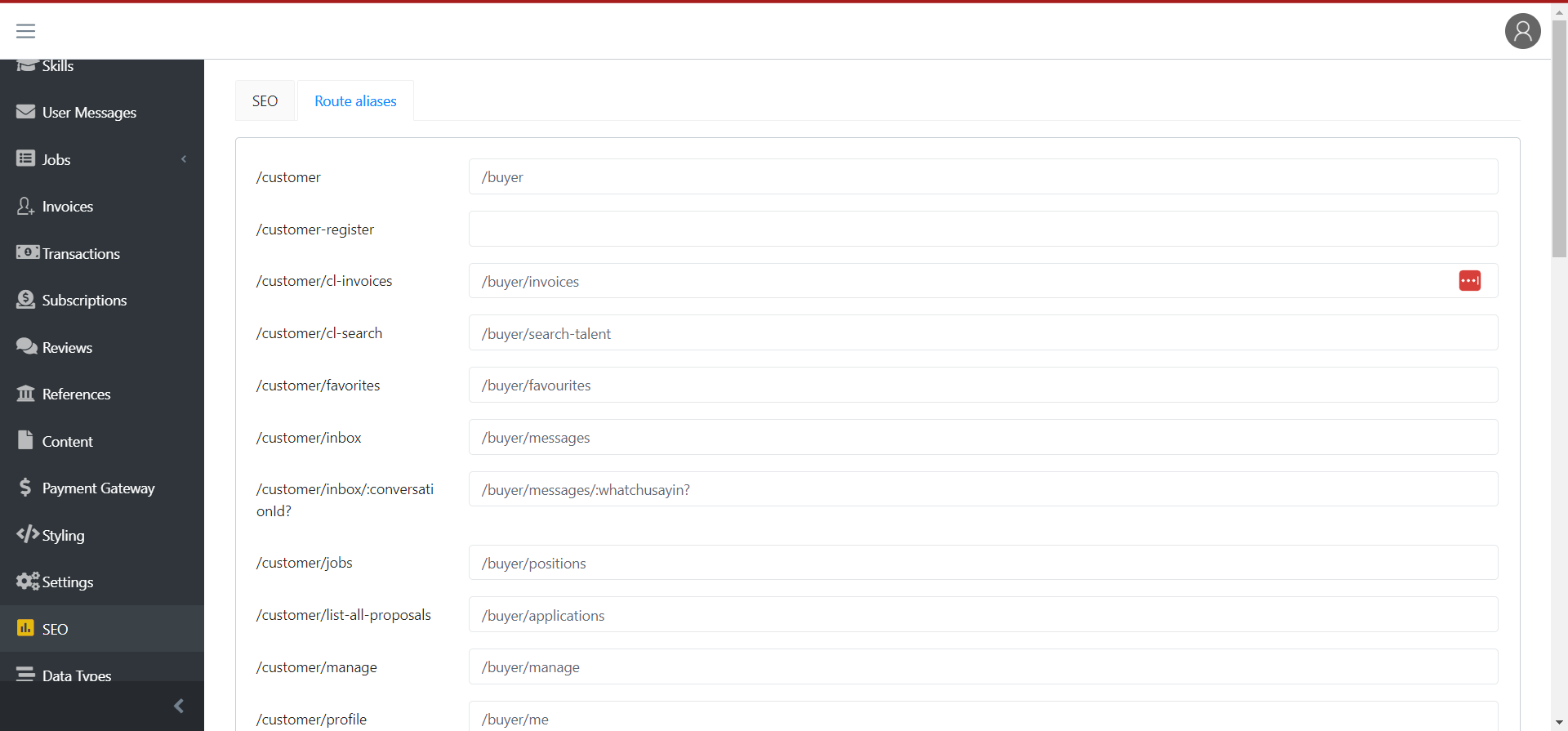
These edits, once saved will change the marketplace’s internal links, so that the URL appears as shown in the image below, where the /customer/cl-invoices was changed to /buyer/invoices.
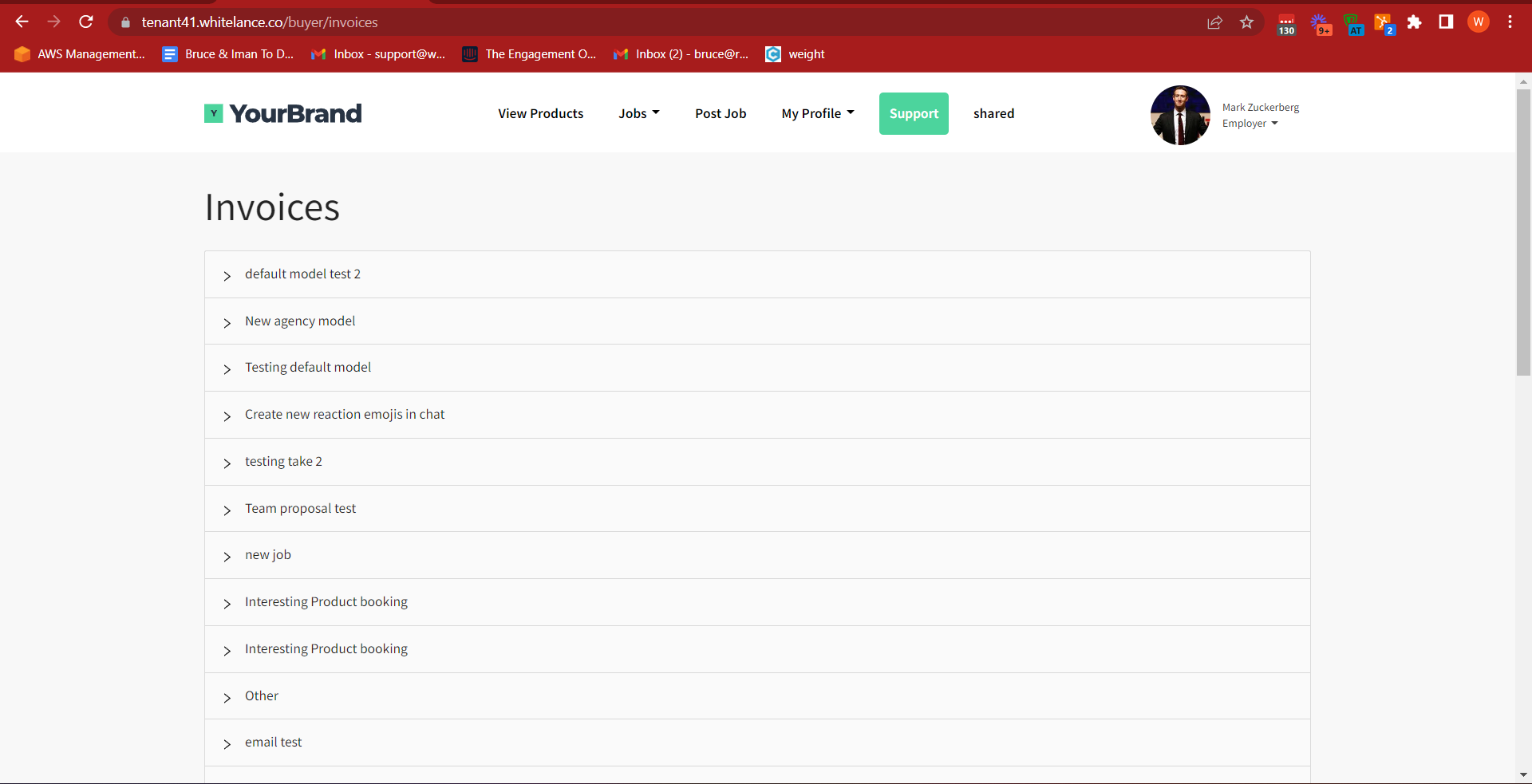
Note that as these are route aliases, the original route will continue to operate normally. This means that the menu items will not need to be edited, though for conformities sake, you may want to edit the menu internal links. Furthermore, if you have embedded the original routes (links) on your site then they will continue to take the users to correct page, however once the page is loaded, the URL will change to the alias.
Once saving the changes they can take several minute before they are propogated to your platform.