This video guide demonstrates the use of the “Education Degree” option. To keep freelancer profiles simpler, this option can be selected to reduce the degree options to a single line input.
Video Guide
Step by Step Guide
In the admin dashboard there are several options on how freelancers can present their degree. The simplest is “Education Degree”. By dragging and dropping the items in the list their order can be rearranged on the freelancer profile.
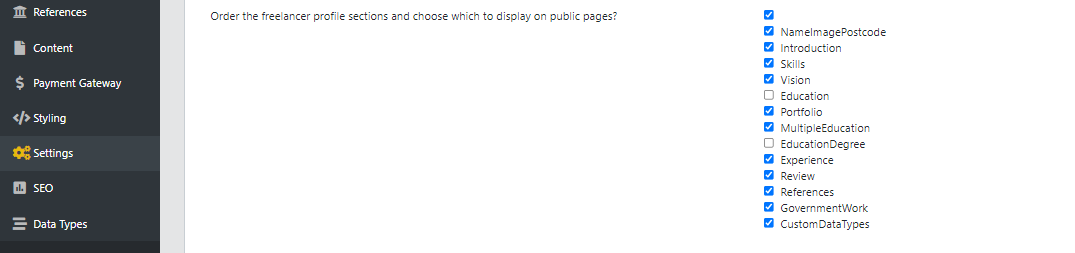
When “Education Degree” is selected, the following block appears on the freelancer page, where the freelancer can input the relevant information.
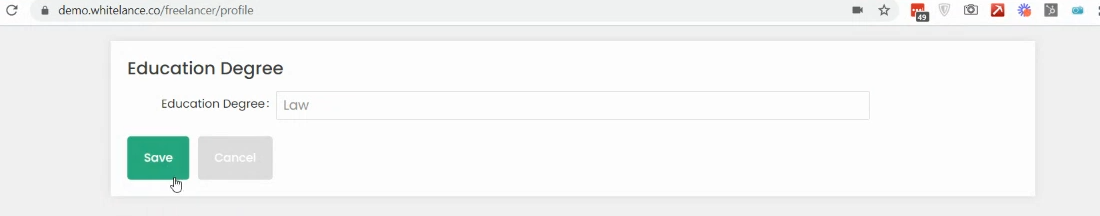
Note that there are multiple options to present the education field on a freelancer page and if multiple options are selected they will all be visible on the freelancer profile, each with similar information.