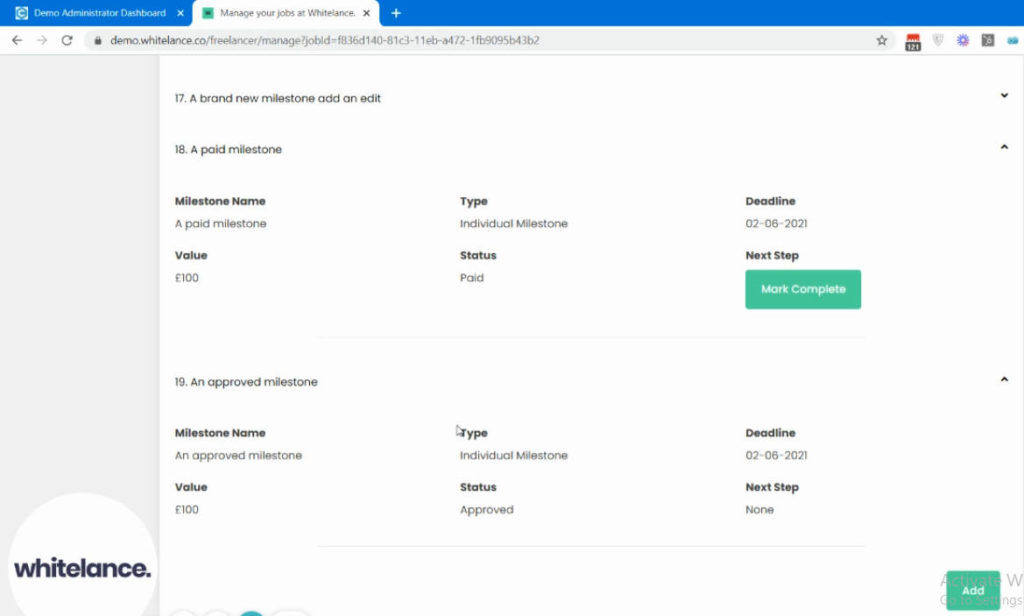This guide explains how the user that created a milestone can edit it before it has been approved or paid.
Video Guide
Step by Step Guide
This feature is enabled in the admin dashboard, under ‘Settings’ by selecting ‘Allow users to edit and delete milestones after creating them?’.
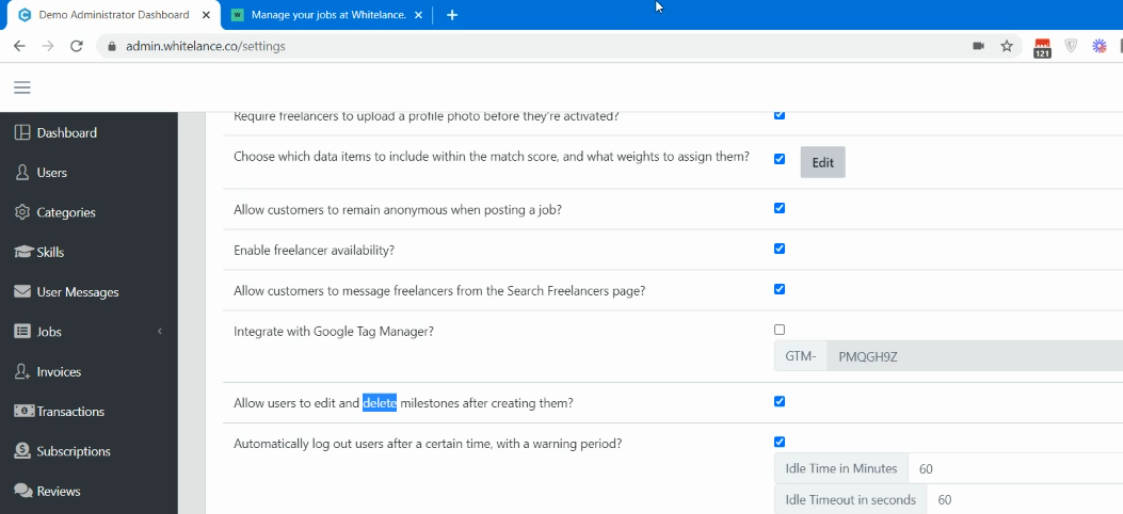
Within a contract there can be several milestones, each with its own start & end date. Once this feature is enabled, the user will have the ability to adapt or delete milestones in their job proposal.
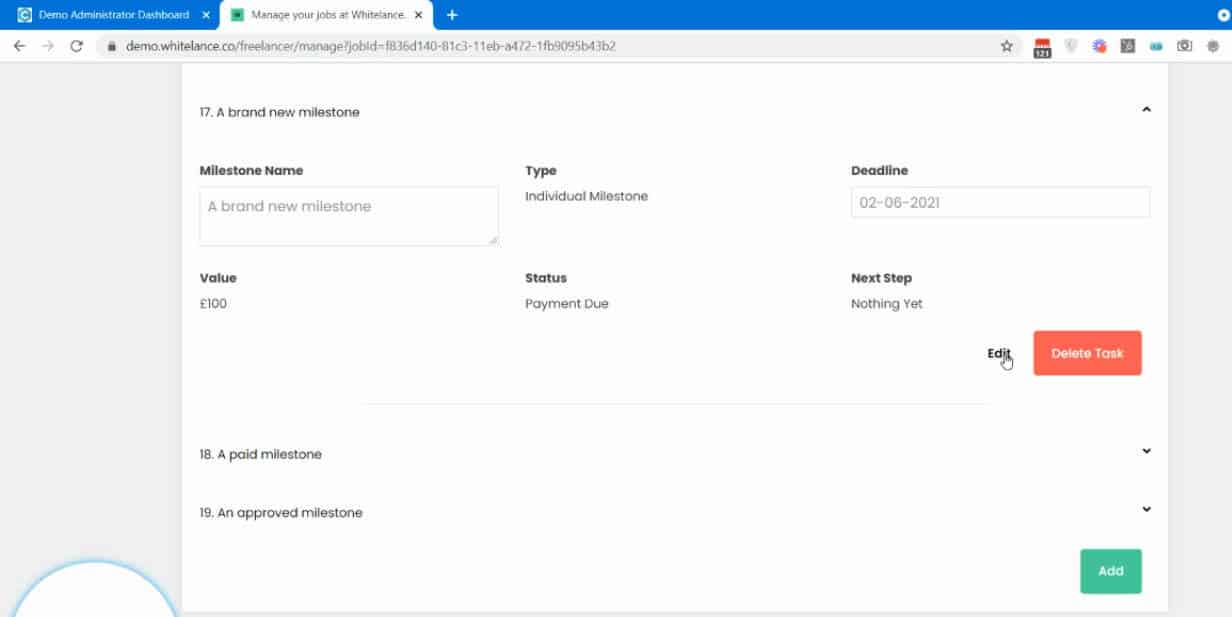
If the milestone has already been approved or completed the option does not exist to edit or delete it.