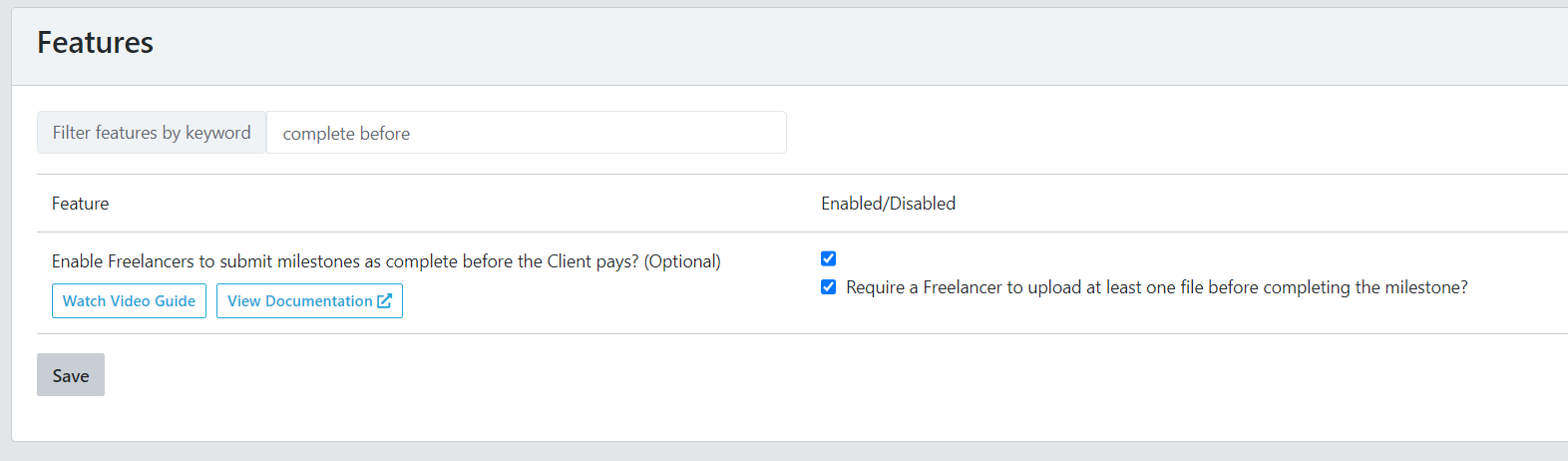This guide explains a new feature that allows the talent on your platform to upload files within milestones to provide information on work status or completion.
Video Guide
Step by Step Guide
In the admin dashboard under the ‘Settings’ section is the feature ‘Allow freelancers to upload files to milestones (Optional)’.
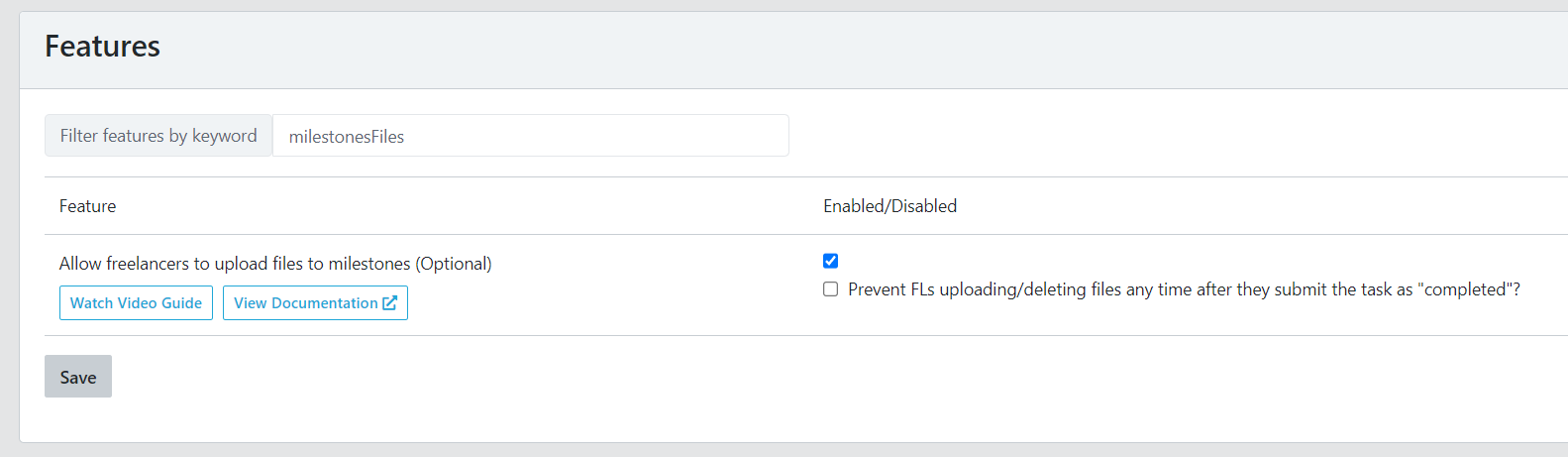
Enabling and Saving this feature will create a new section within milestones where the candidate can choose to ‘Upload’. They can upload several files as proof of work completion. If there are multiple milestones, the candidates have the ability to upload files within each milestone for better project overview and management.
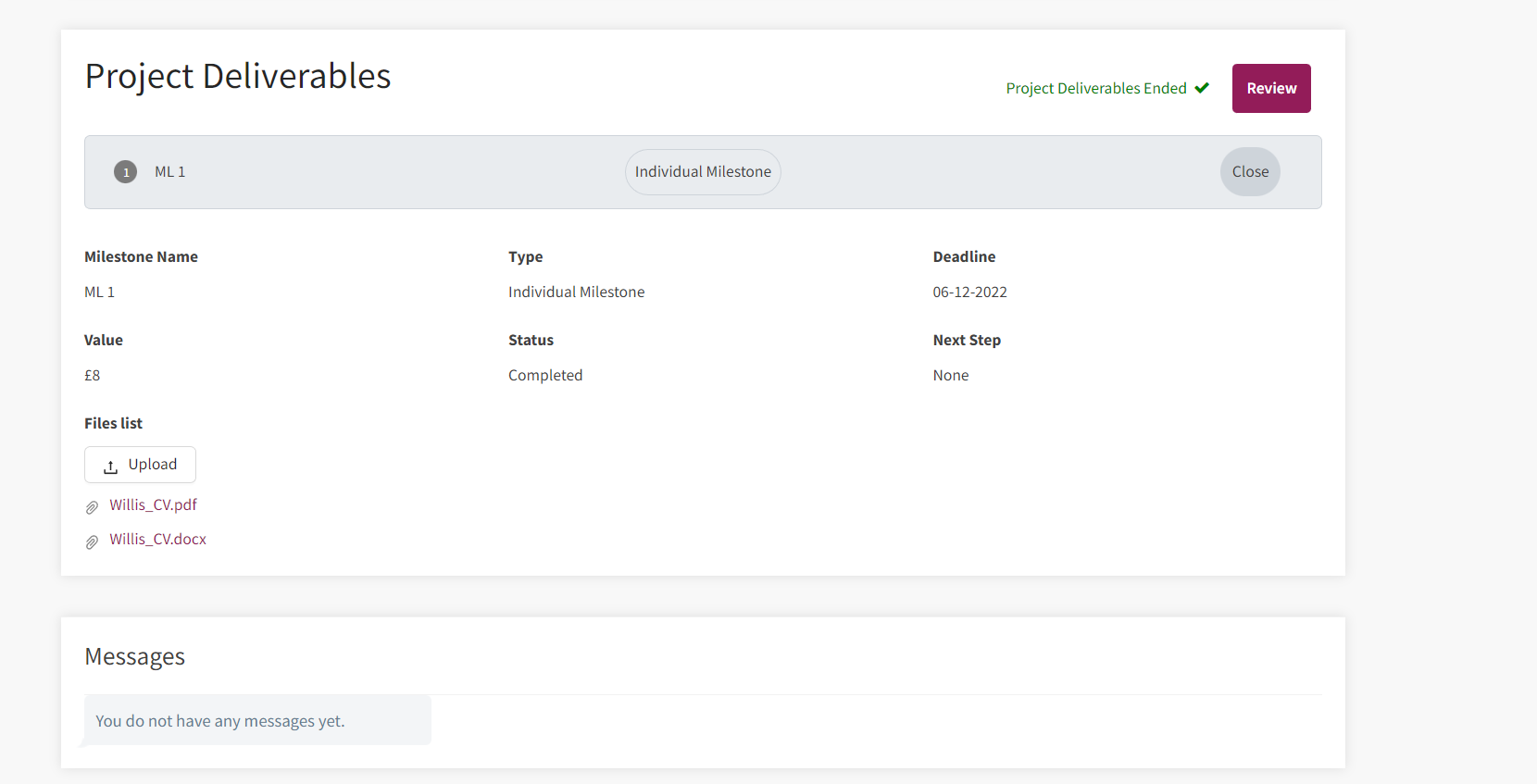
Candidates have the ability to upload files at any point of the contracting stage- either before payment has been committed, after payment has been committed but before it has been released, or once the payment has been released.
The client can download & review the uploaded files and liaise with the worker about the submitted files, by using the messaging tool, Calendly integration, or two-way video call functionality.
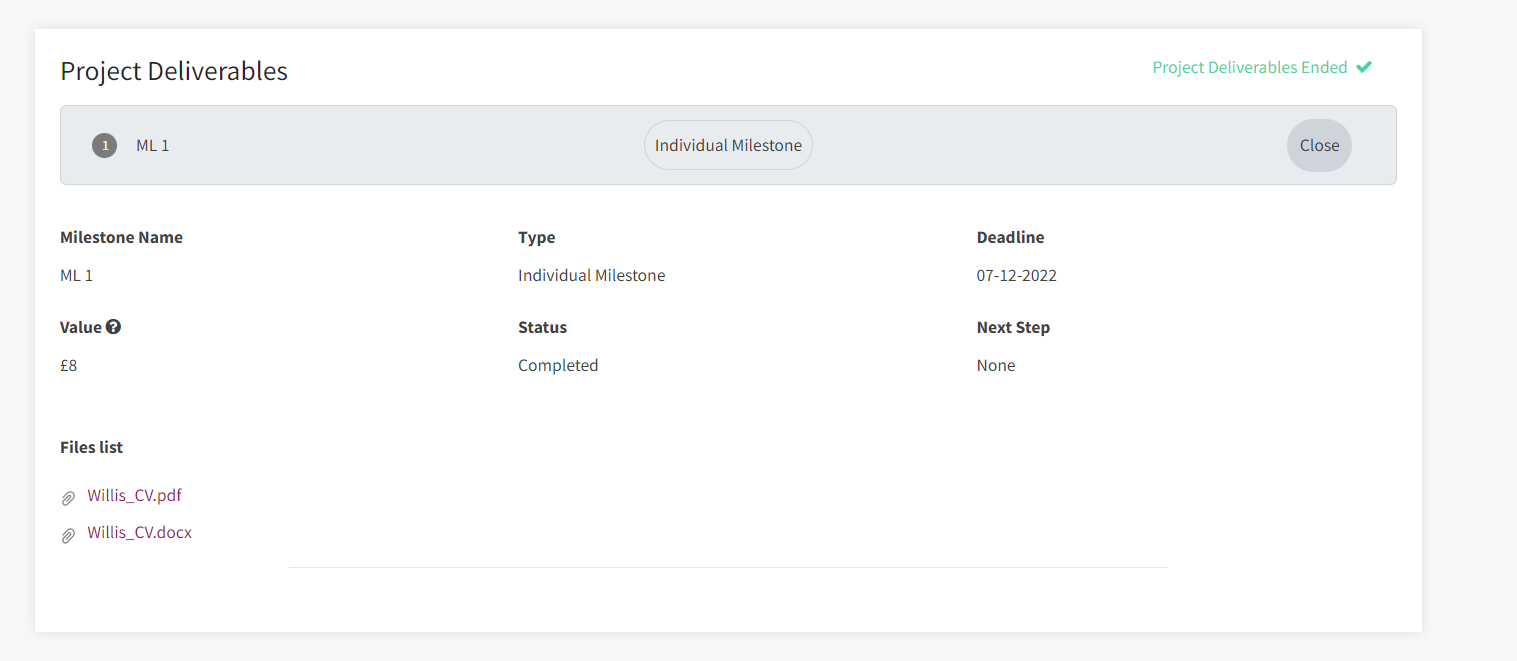
The admin can restrict the worker from uploading files or deleting the files they have uploaded by enabling the subfeature ‘Prevent FLs uploading/deleting files any time after they submit the task as “completed”?’
In the default flow the worker can mark work as complete once the funds have been committed. To allow workers to upload a file before funds have been committed, the admin can enable the following feature: ‘Enable Freelancers to submit milestones as complete before the Client pays? (Optional)’
The subfeature makes uploading a file a requirement before the work can be marked as completed.