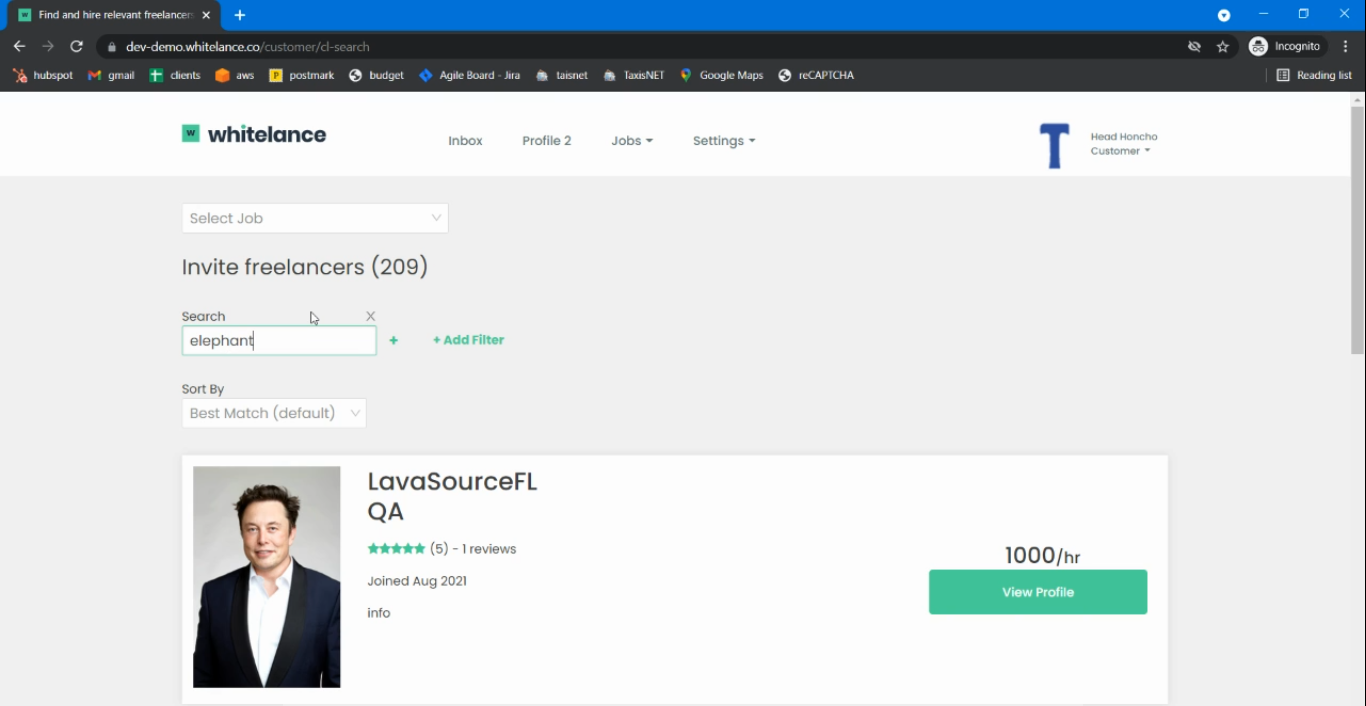This guide explains how customers can search for freelancers by matching keywords that are found in the freelancer’s CV, even if the keywords are not on the freelancer’s profile.
Video Guide
Step by Step Guide
In your admin dashboard under the ‘Settings’ menu item is the option to ‘Allow customers to search freelancers based on text found in their CV files?’
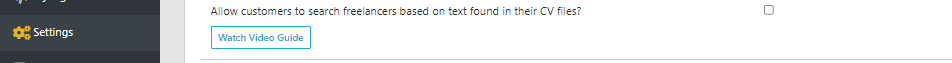
Freelancers can upload their cv to their profile whether it’s in PDF, doc or docx format.
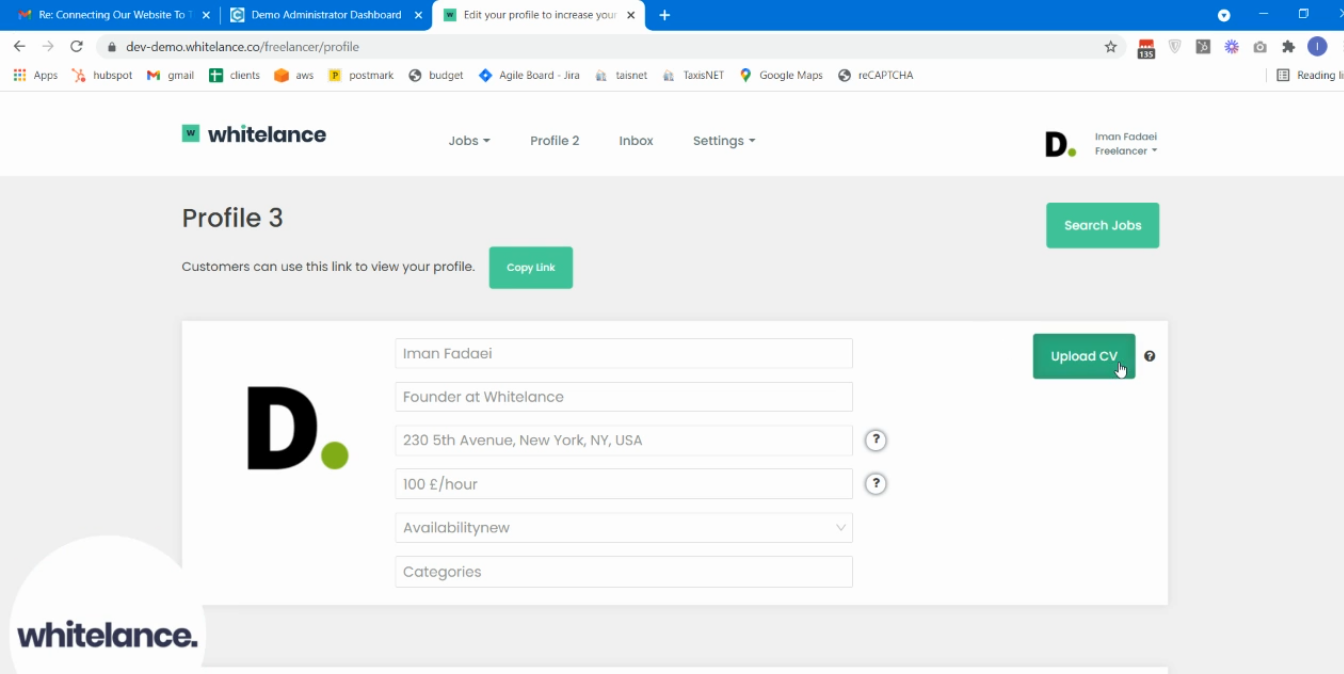
Once their CV is uploaded, and if this feature is enabled on the admin dashboard customers can search for freelancers by typing in keywords. The customer must navigate to the JOBS>FREELANCERS tab, and there is the option to search ‘by keyword’. The customer can view the profiles of the freelancers that match the search criteria, and can invite them to send in a proposal for specific jobs.