This guide explains a feature that allows workers to submit work within a milestone before payment has been collected for this work.
Video Guide
Step by Step Guide
In the admin dashboard under the ‘Settings’ section is the feature to ‘Enable Freelancers to submit milestones as complete before the Client pays? (Optional)‘, with the subfeature option to ‘Require a Freelancer to upload at least one file before completing the milestone?’
–> Note that for the subfeature to operate correctly the following feature must also be enabled: ‘MilestonesFiles‘ (which enables users to upload files to milestones).
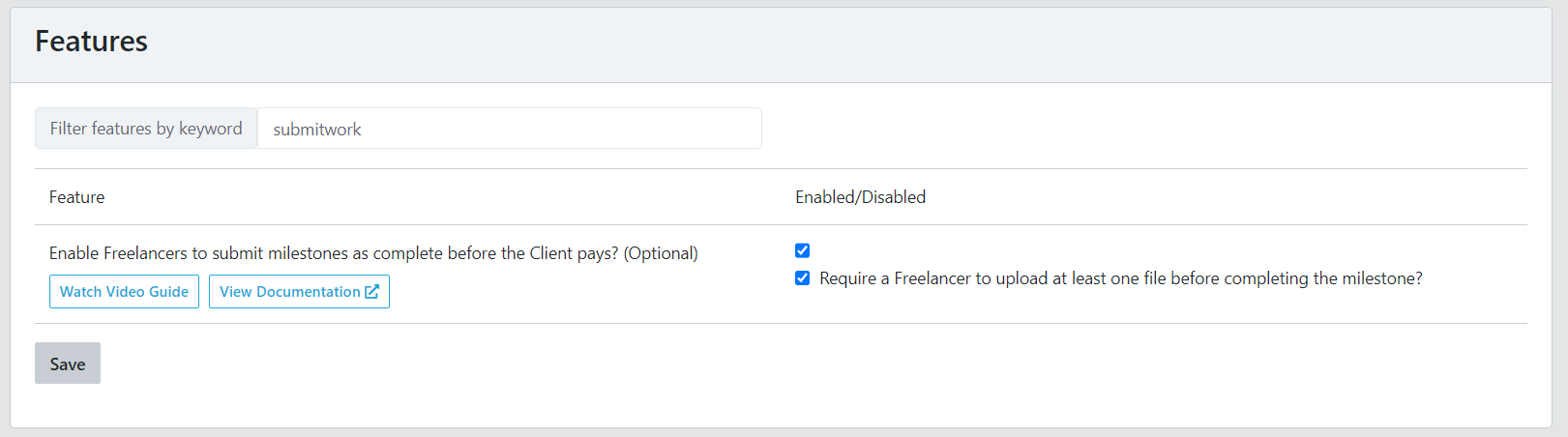
Enabling this feature and saving will allow the worker to mark the milestone as completed before the client has commited funds for it.
If the subfeature is also enabled, then the worker will not be able to mark the work as completed until they have uploaded at least one file:
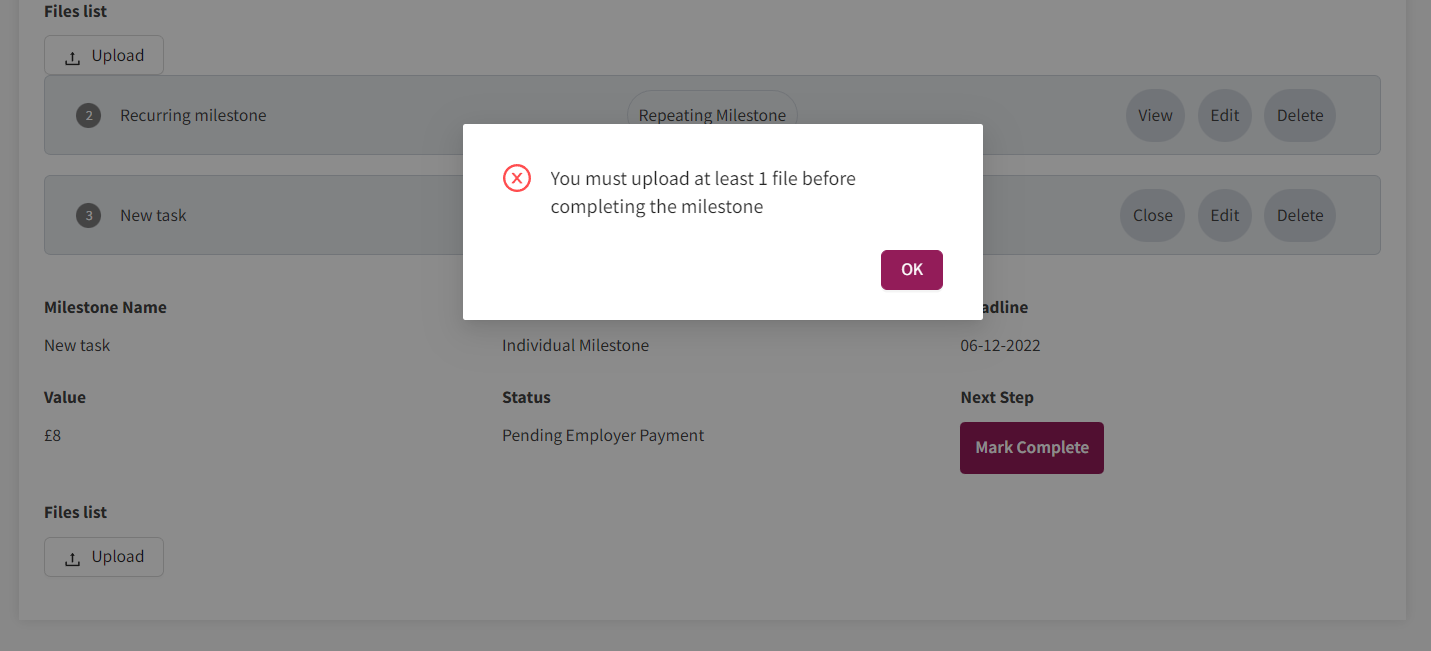
The standard milestone flow (for task-based milestones) is that funds are committed prior to work commencing, with the funds held in the Marketplace’s custom connect Stripe account. Once the work is completed, the client can approve it so that the funds are released to the worker.
This feature changes the standard flow so that the work can be marked as completed prior to any movement of funds.