If your marketplace uses Stripe to process payments, you’ll need to register with Stripe to start applying for jobs. Here’s a quick guide on how to do this.
The first step is to head over to your Search Jobs page and click the ‘Apply’ button on one of the jobs. This will trigger the Stripe registration process.
Select your country
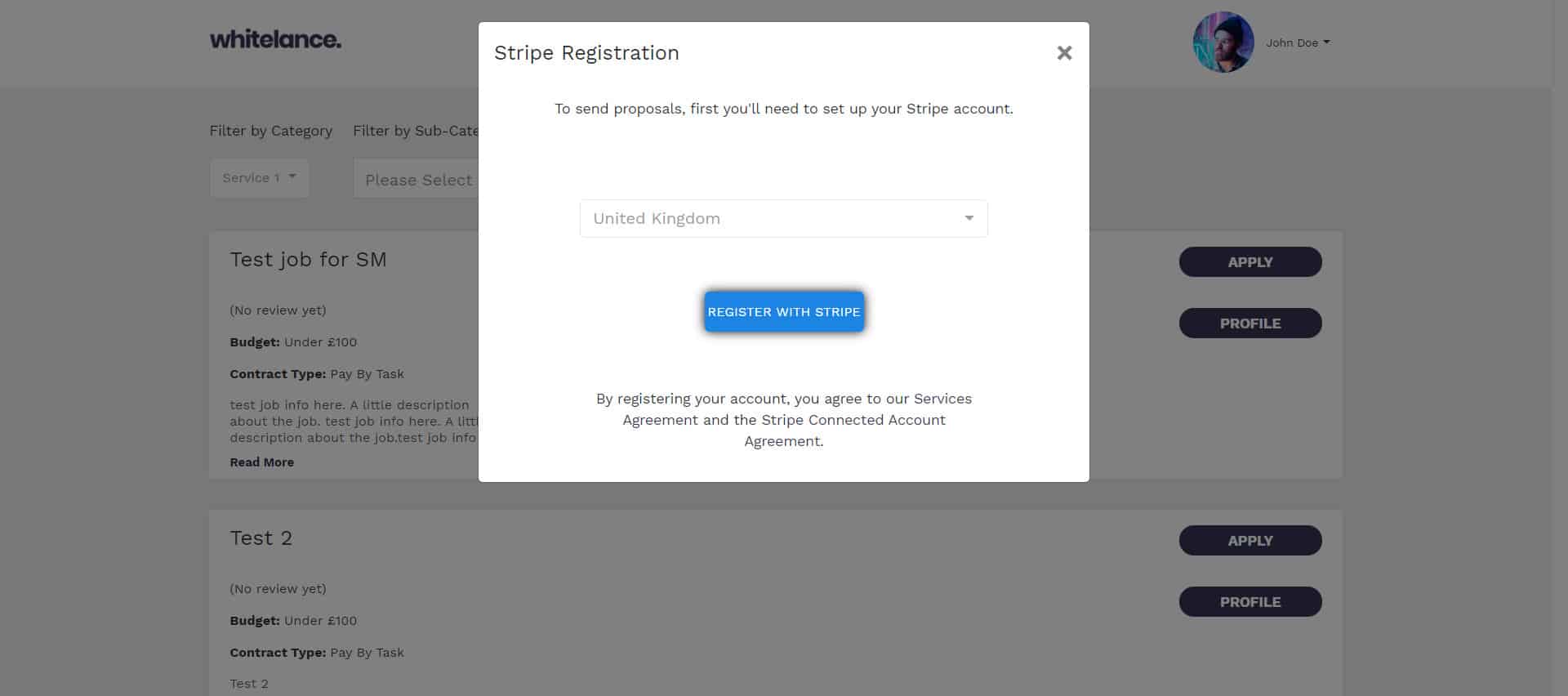
Select the type of user you are
For most freelancers, you are probably an ‘Individual’ rather than a ‘Company’.
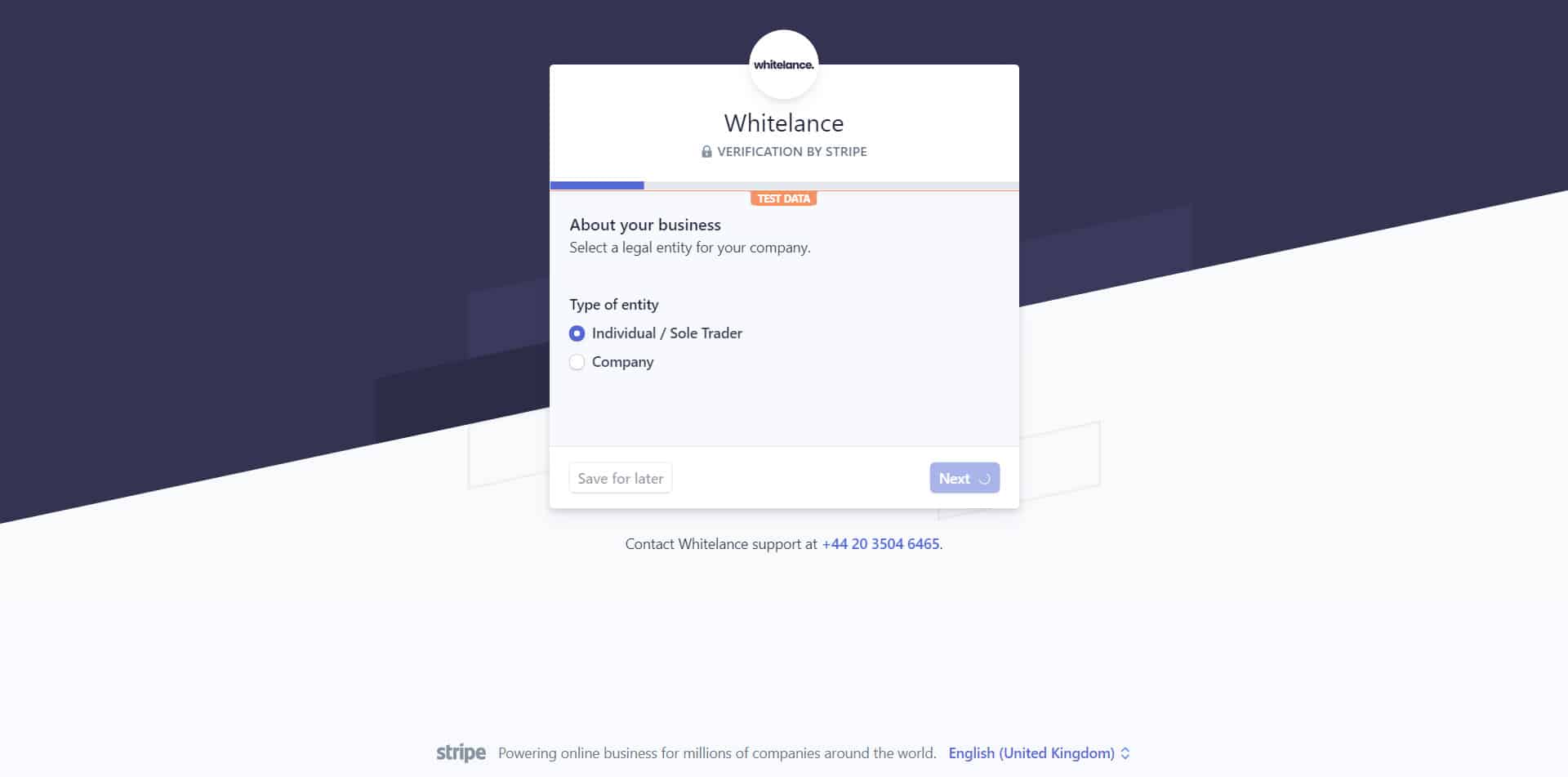
Fill out your personal details
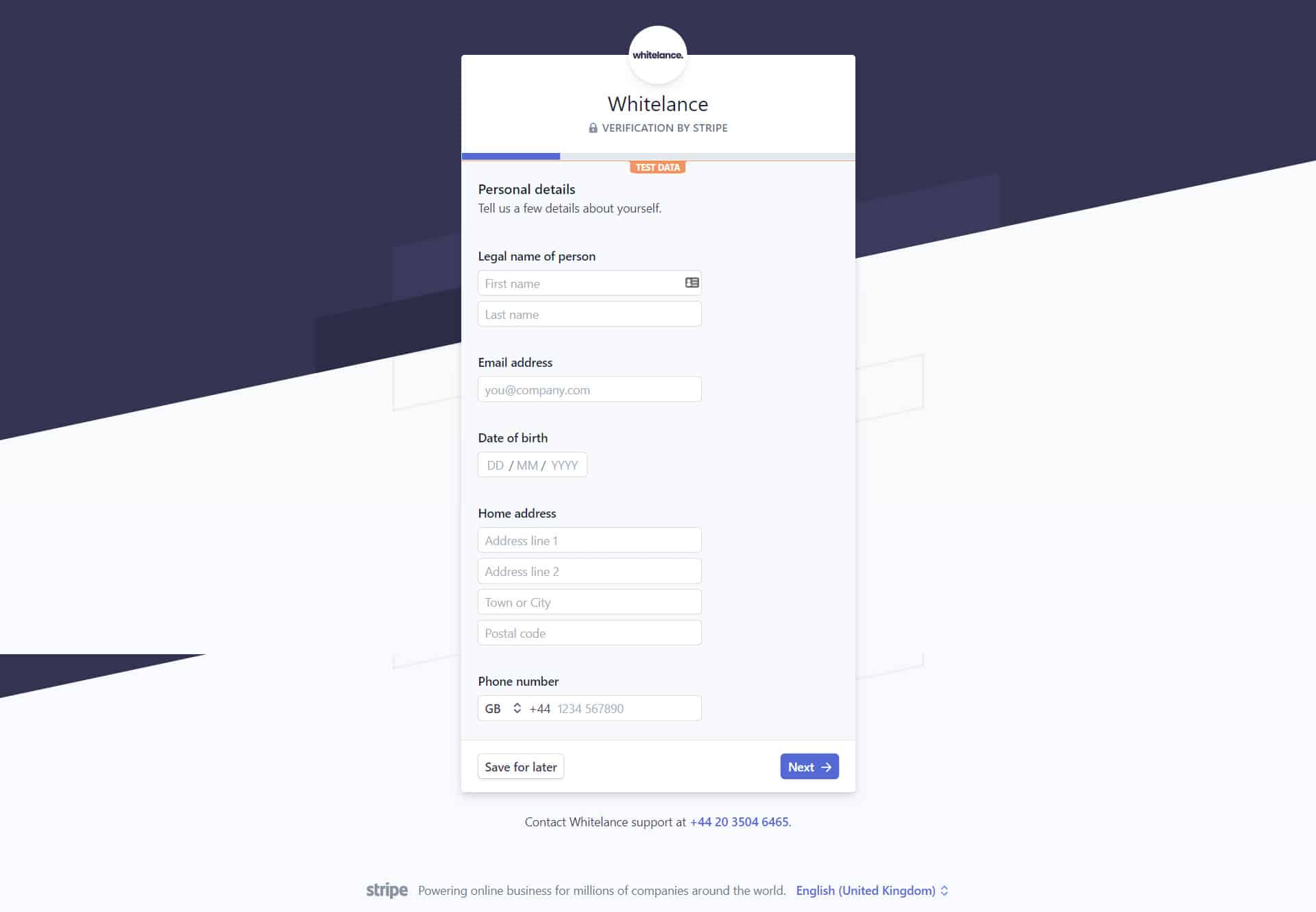
Provide details of your work
Select your industry, then click ‘add a product description instead’ and describe the services you provide.
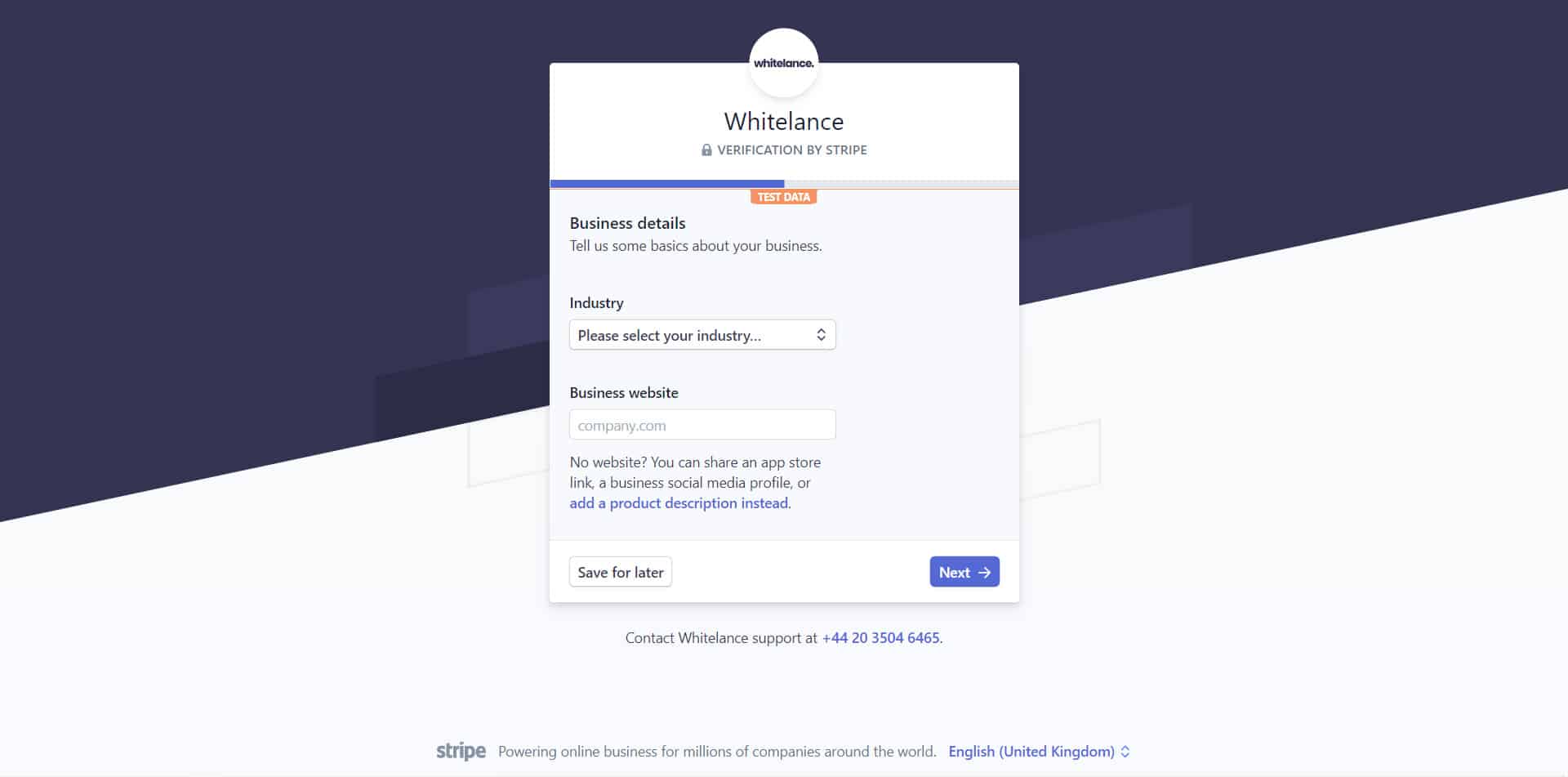
You’ll get a summary of your registration. Click Done, and head back to your marketplace:
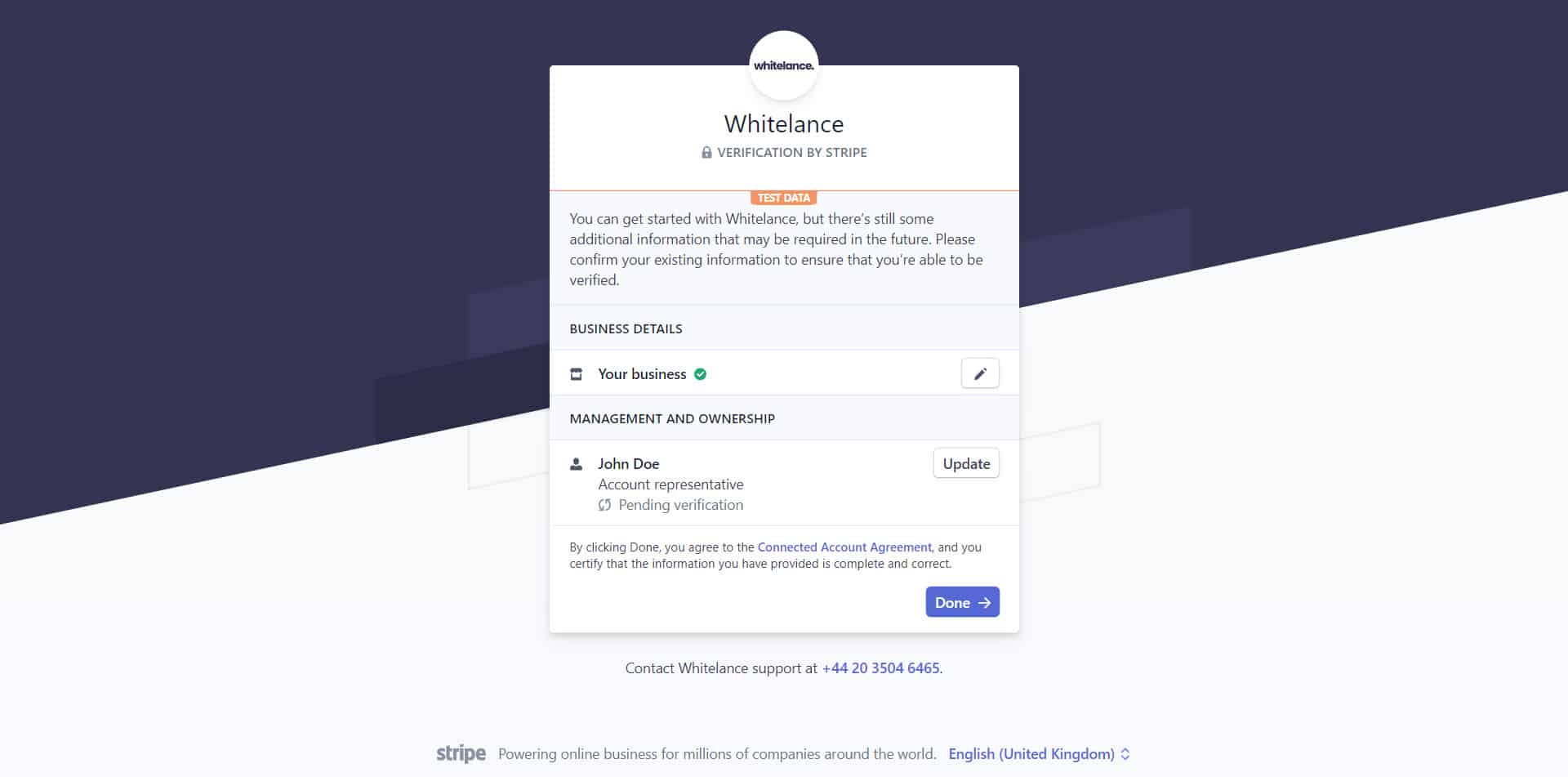
Add your bank account details
Click ‘Apply’ again, and you’ll be invited to provide your bank info to receive your funds:
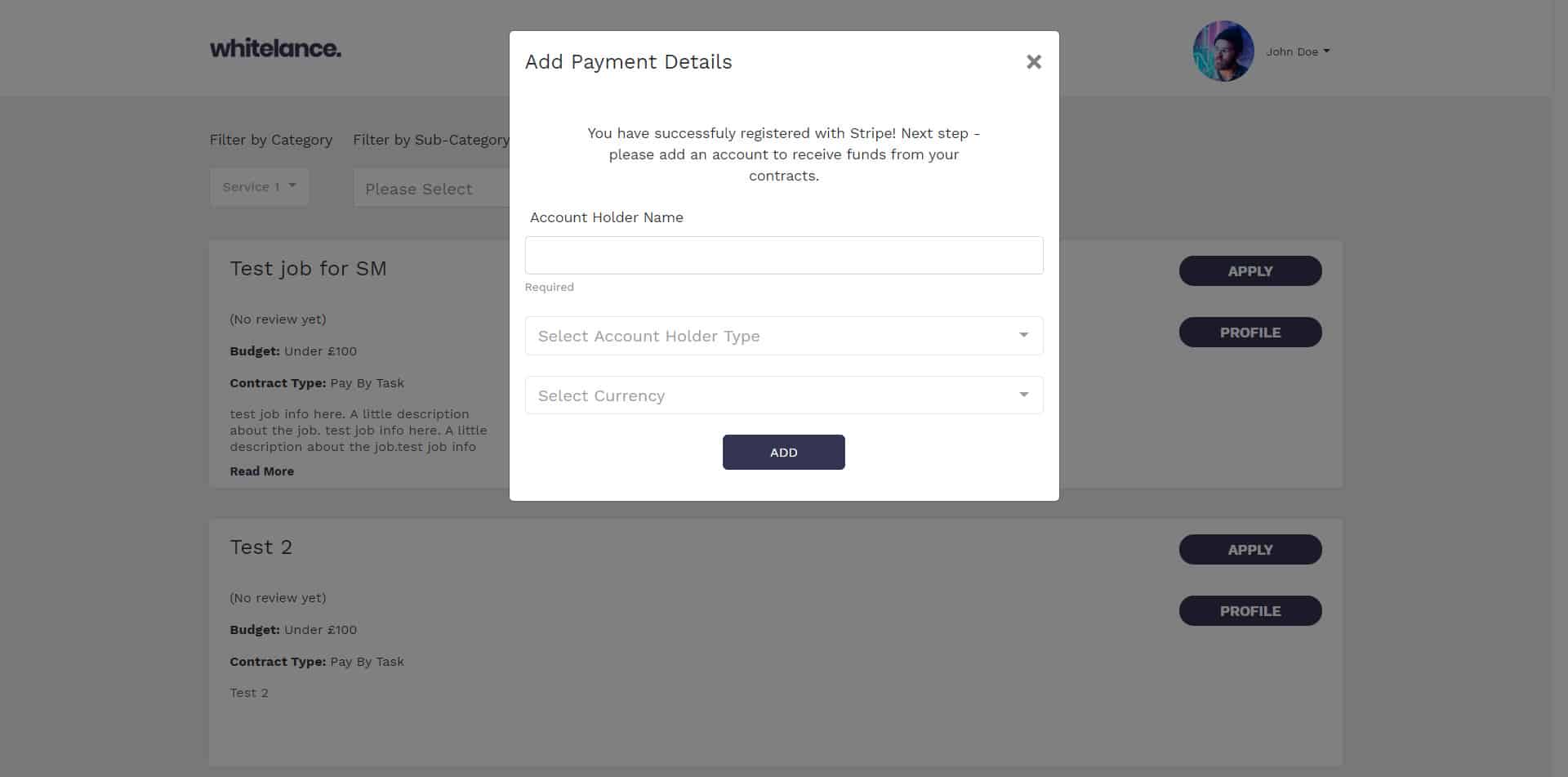
You’ll need to select your country, user type, currency, and account information:
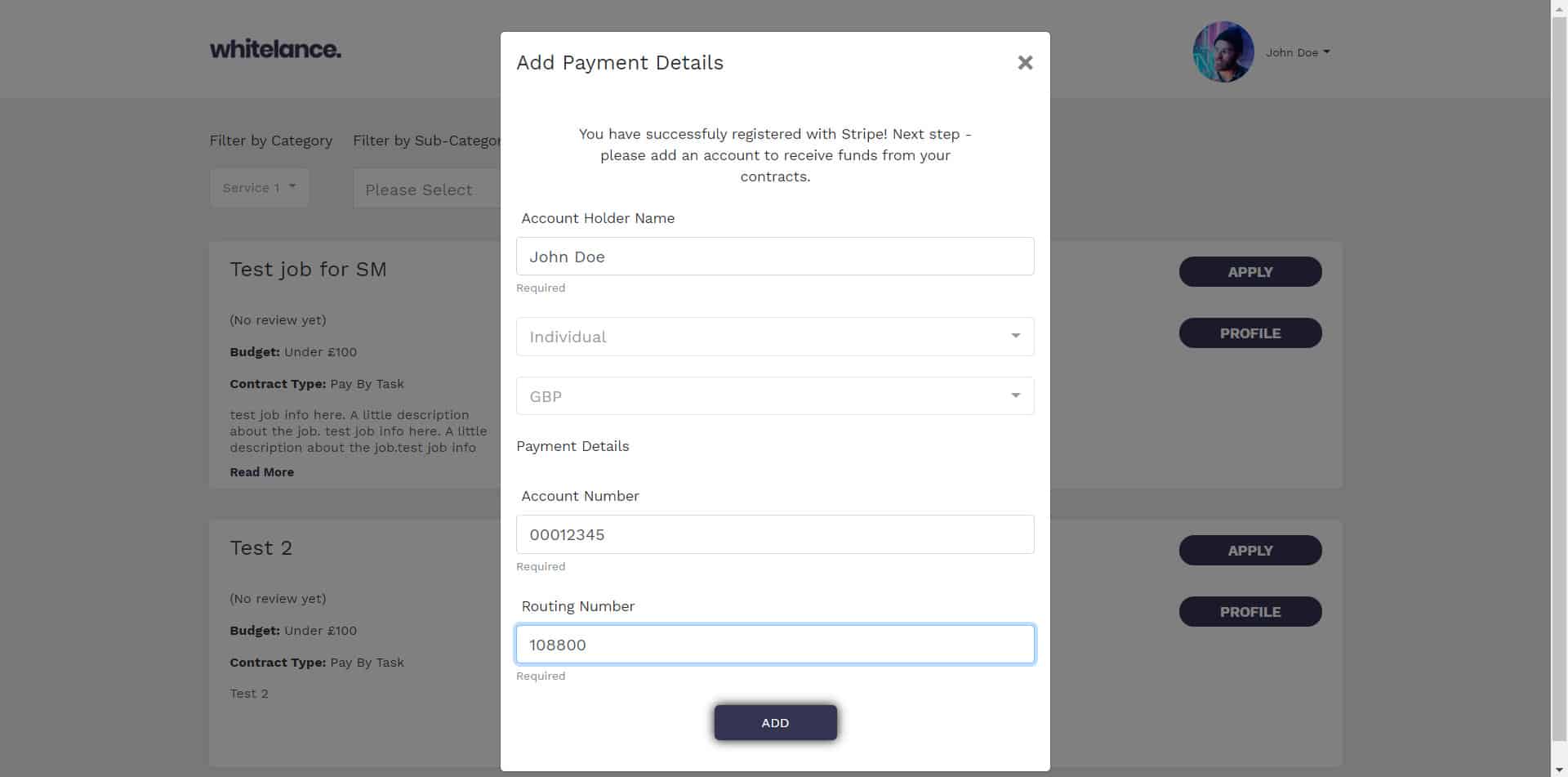
Verify your ID
Refresh the page, click on the ‘Apply’ button again, and you’ll be prompted to provide more information:
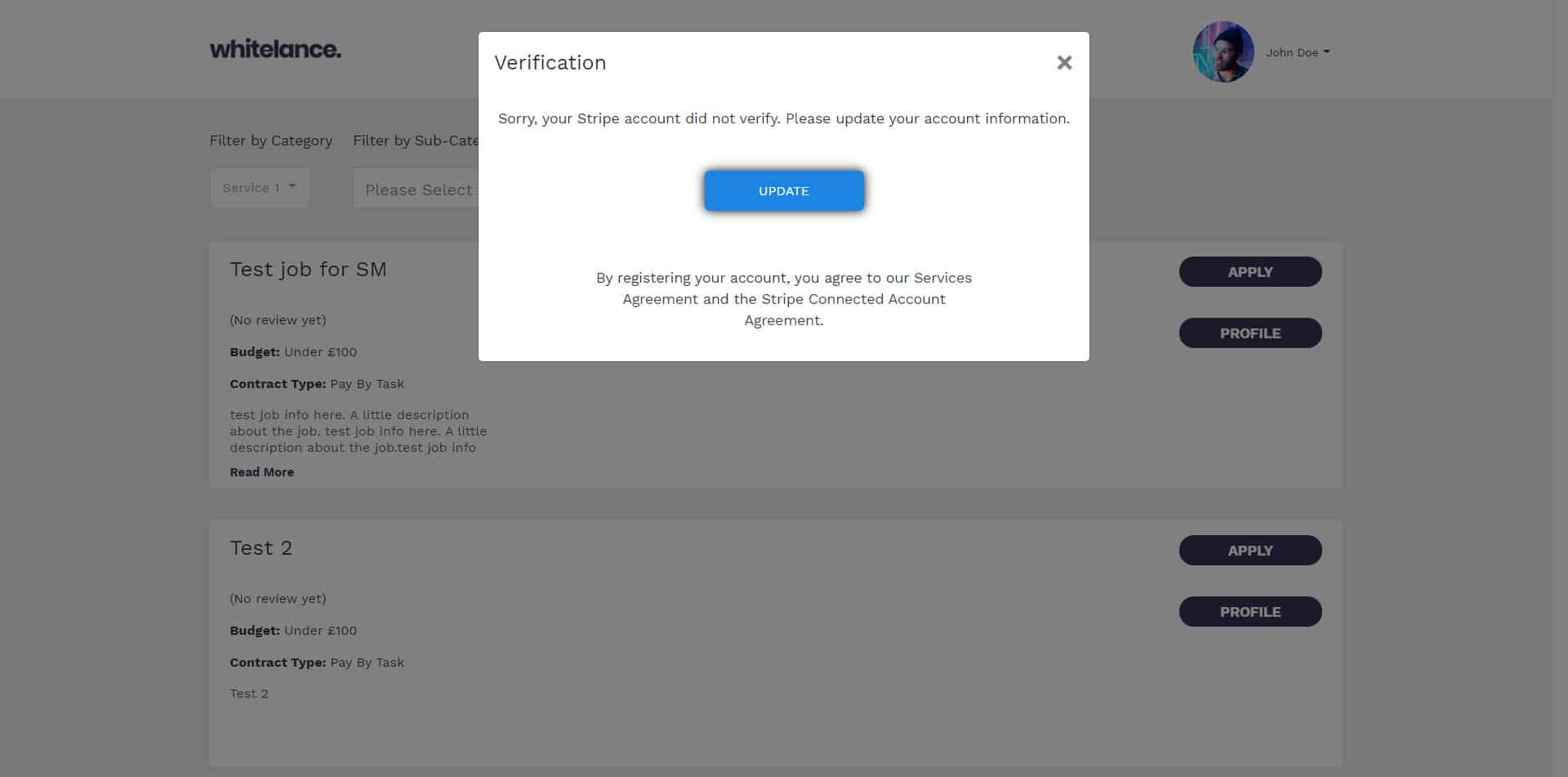
Verify your ID, by choosing an ID type and uploading supporting documentation:
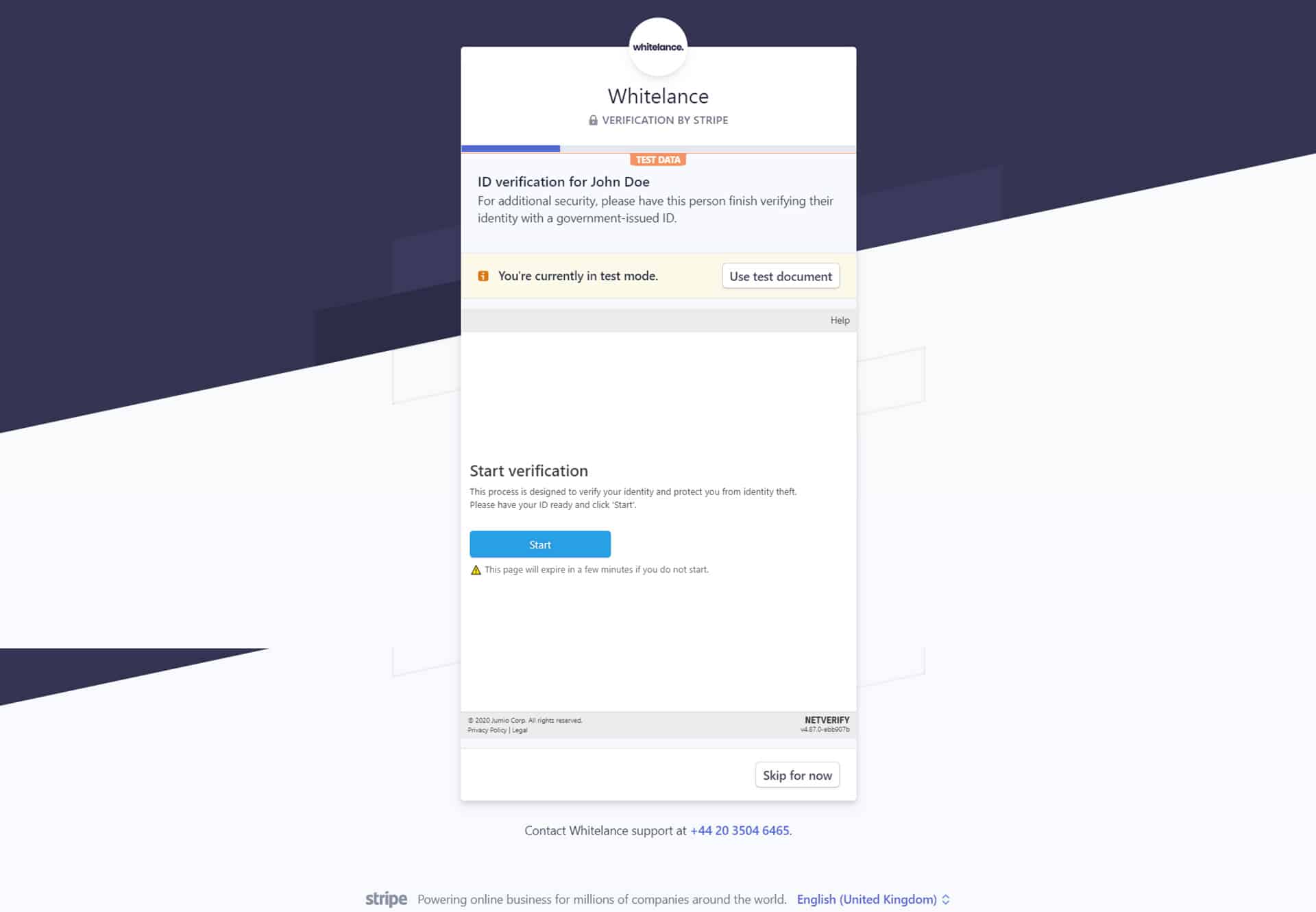
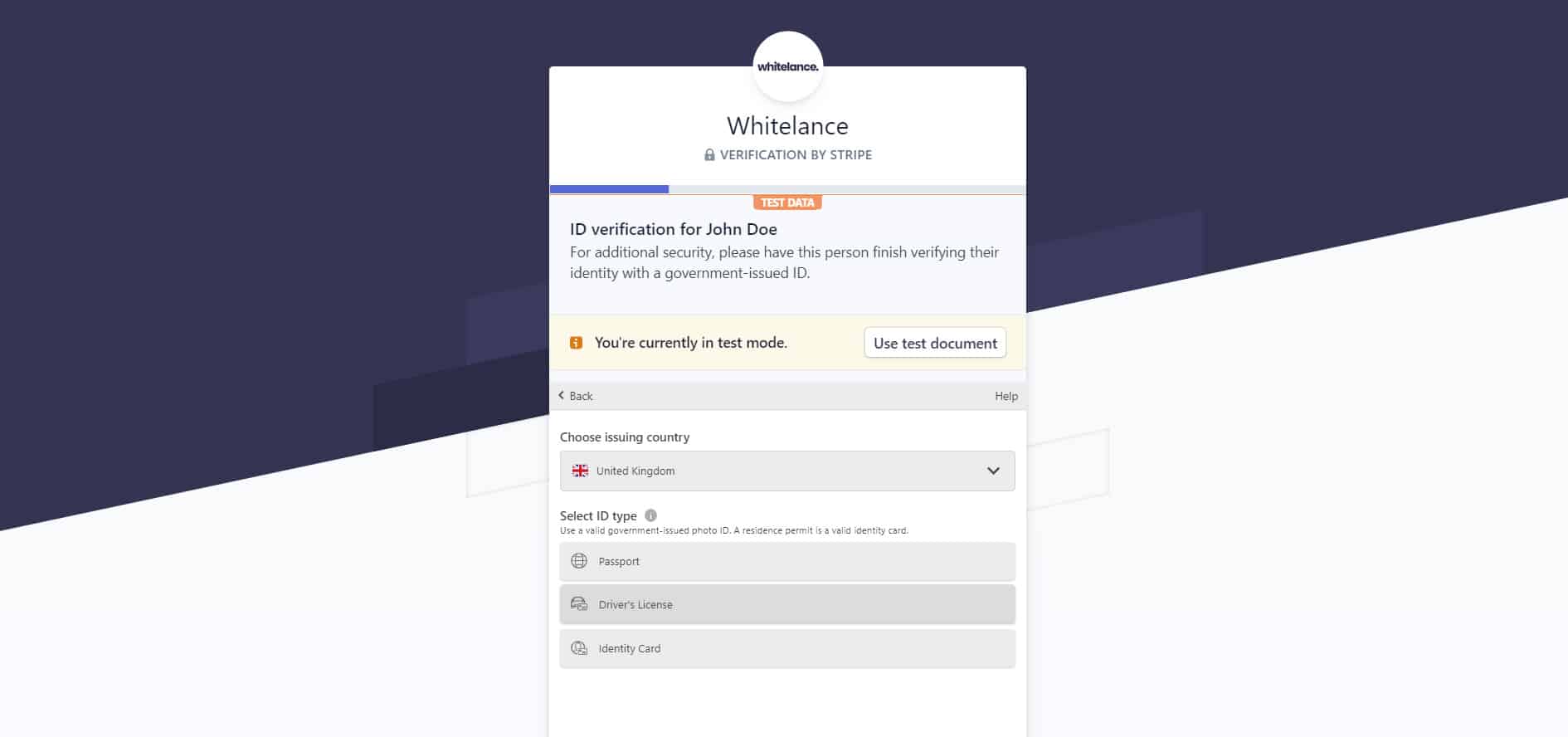
Verify your Address
Provide supporting accommodation to prove your address then click ‘Done’:
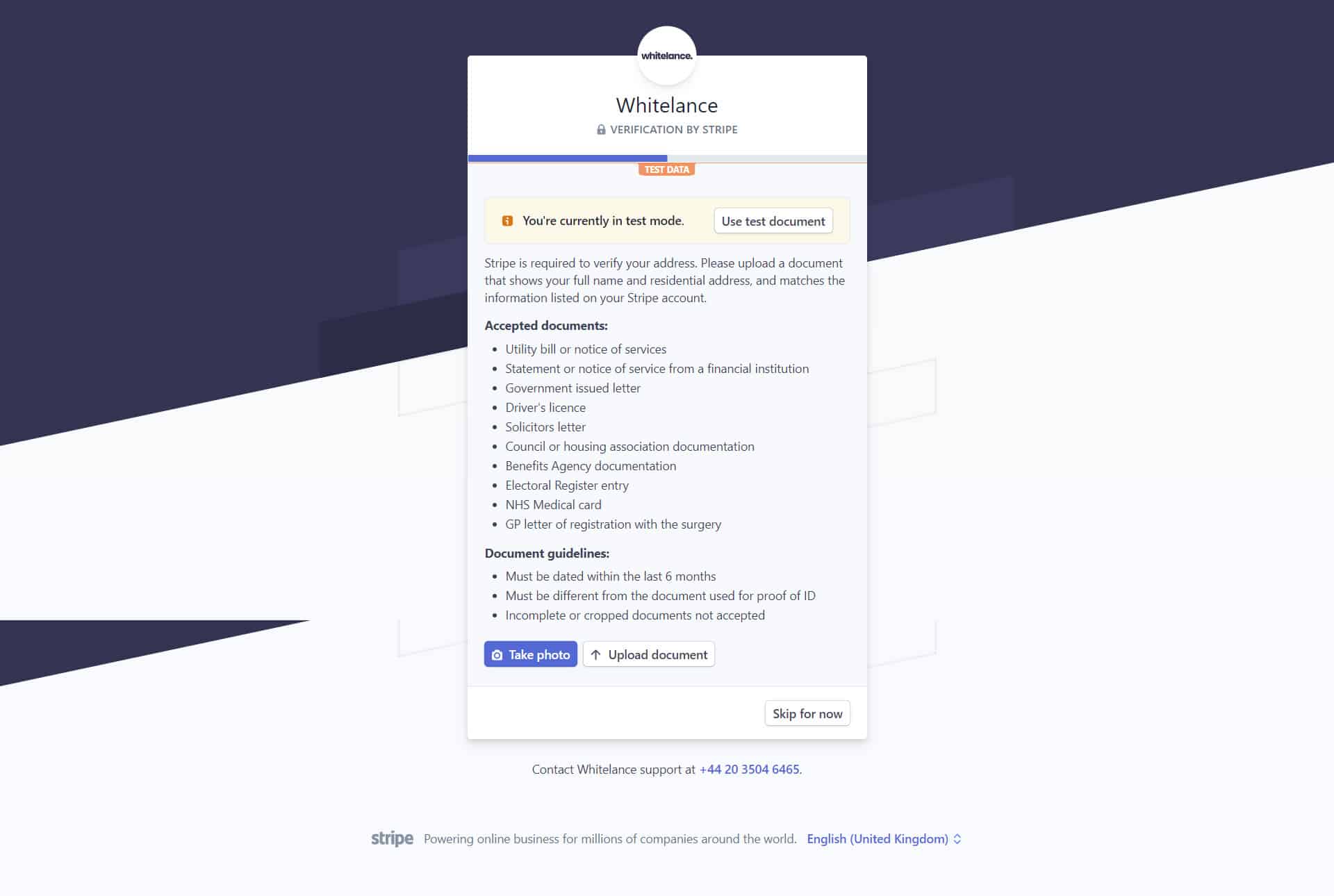
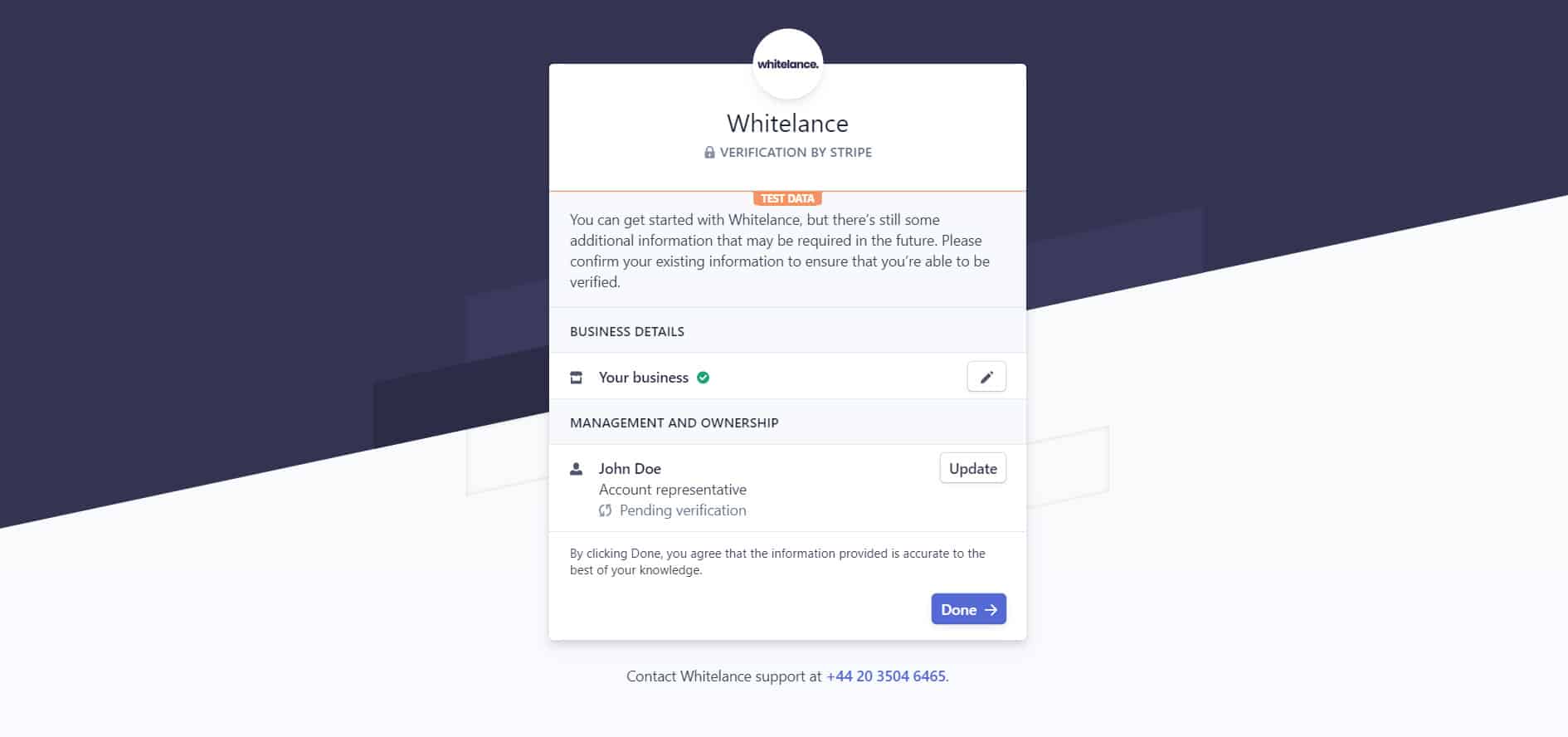
Wait and Check
Refresh the page and click the ‘Apply’ button again. If you’re able to load the application page, then you’ve been fully verified. Sometimes it takes Stripe a little time to verify your details – even up to several days. Sit back and relax – we’ll email you when you’ve been verified!