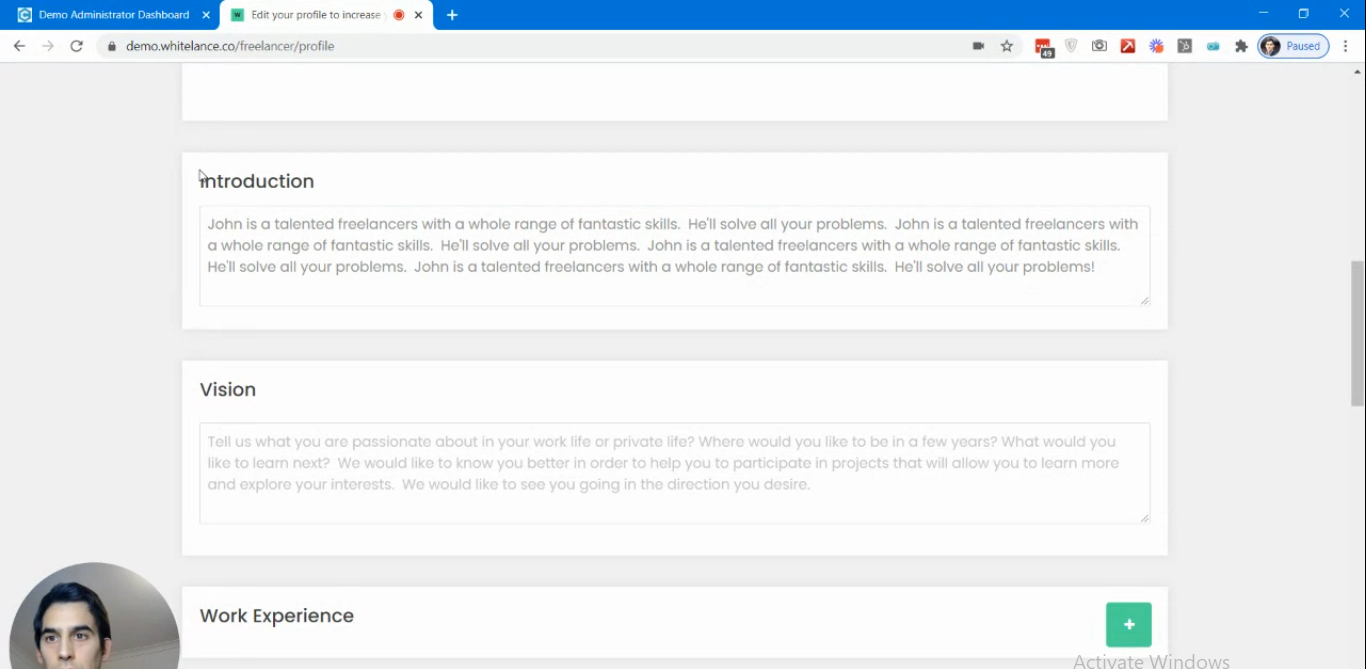This guide explains how to enable the vision feature that creates a text input field on a freelancer profile to supplement the introduction section.
Video Guide
Step by Step Guide
This feature is activated in the admin dashboard under the ‘Settings’ menu item.
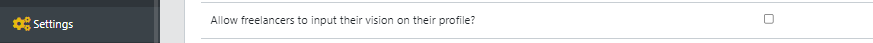
This will create a block identical to the ‘introduction’ field on the freelancer profile for freelancers to be able to describe their career goals, how they like to work with customers, what their vision is as well as any other supplementary information they may want to share.