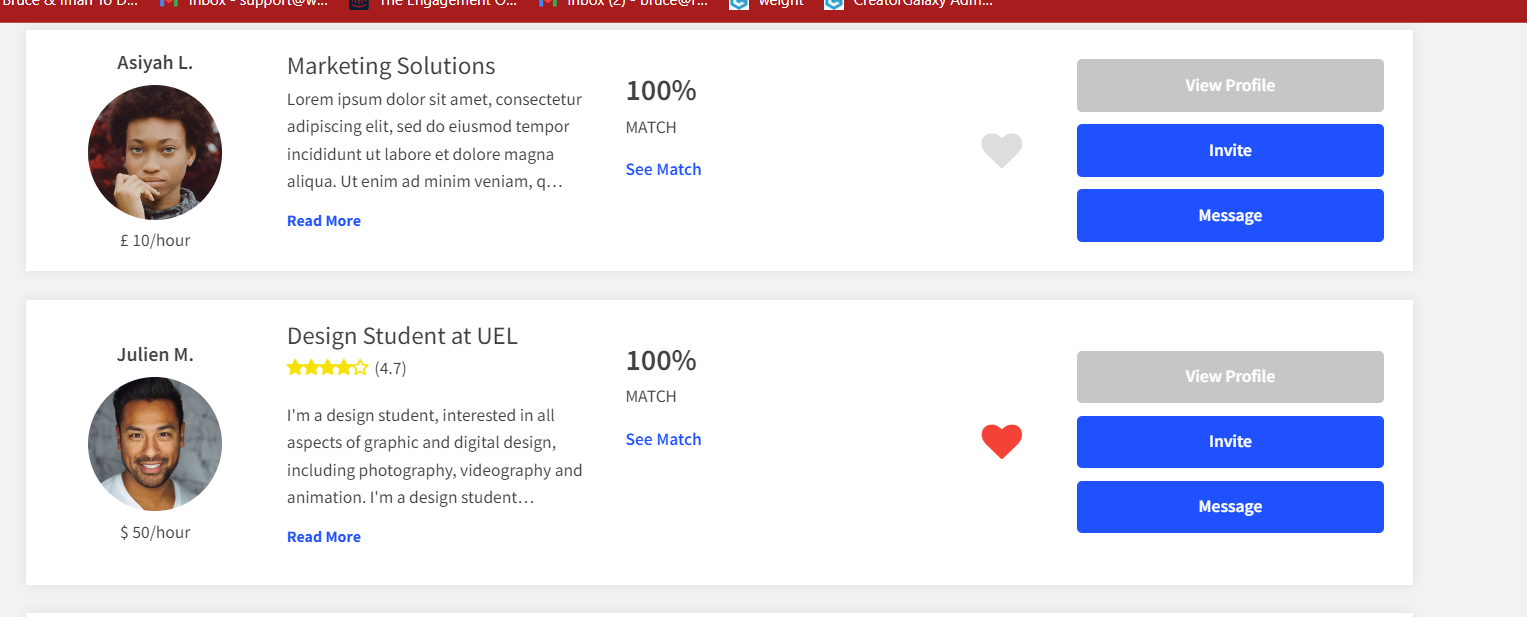This guide explains a new feature which allows the talent on your platform to decide which currency they want their rate to appear in. There are currently the options for USD, GBP and EUR, though more currencies can be added. Moreover, the marketplace admin can choose whether this rate is hourly, daily or annual by editing the relevant variable in the content file.
Video Guide
Step by Step Guide
In the admin dashboard under the ‘Settings’ section is the feature ‘FlRateCurrency‘.
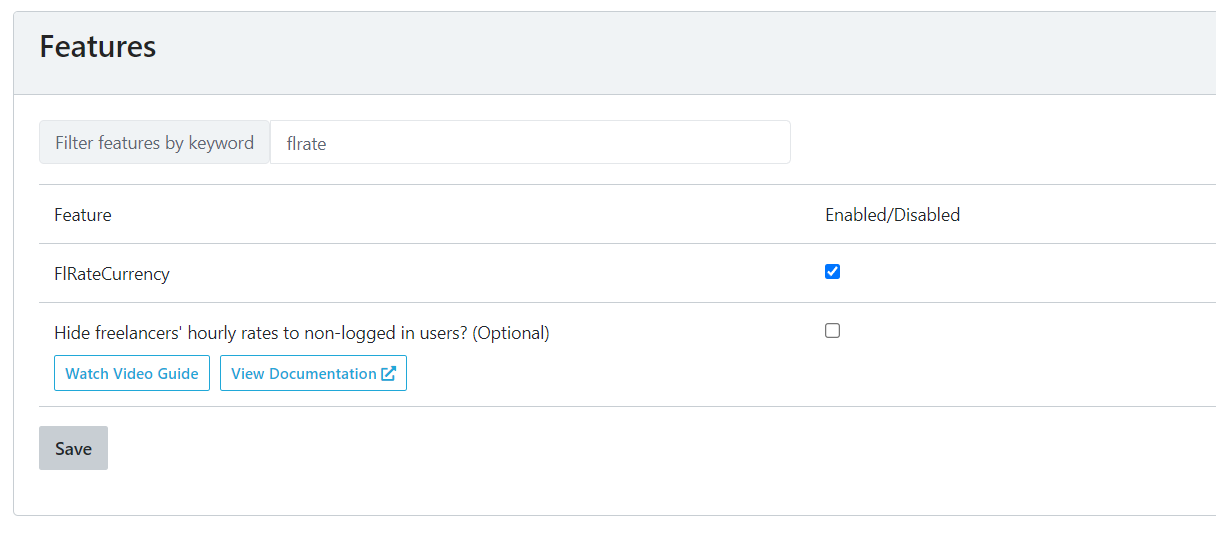
Enabling this feature and saving will create a new dropdown on the freelancer’s profile where they can choose the currency they want their rate to be displayed in.
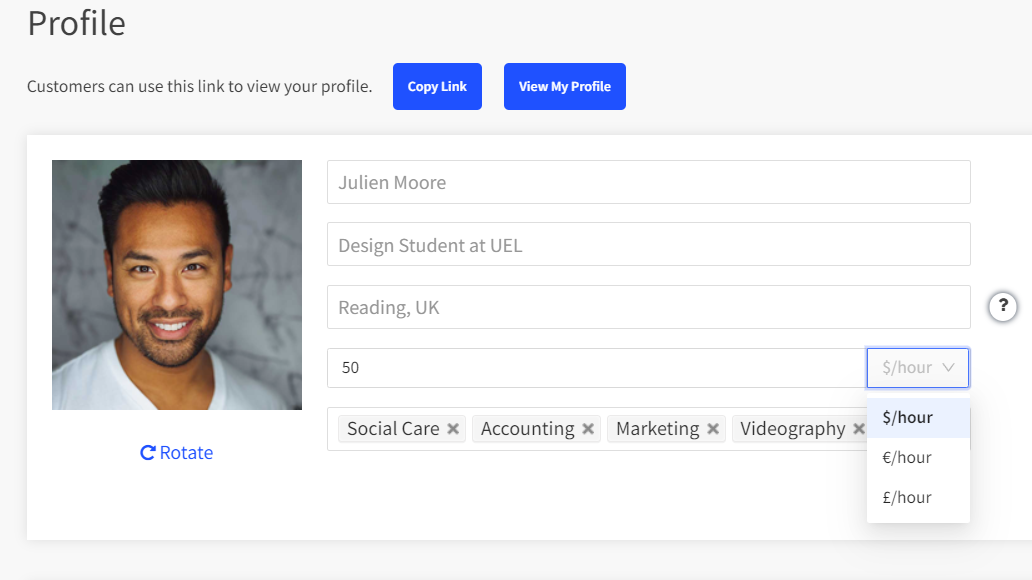
The admin can choose whether the rate that appears is an hourly rate, a day rate or annual rate by editing the relevant variables in the content file. If you want a currency option besides those that currently exist, we can add these for you.
In this way, the client can see what the candidate’s standard rate is and which currency it is in: