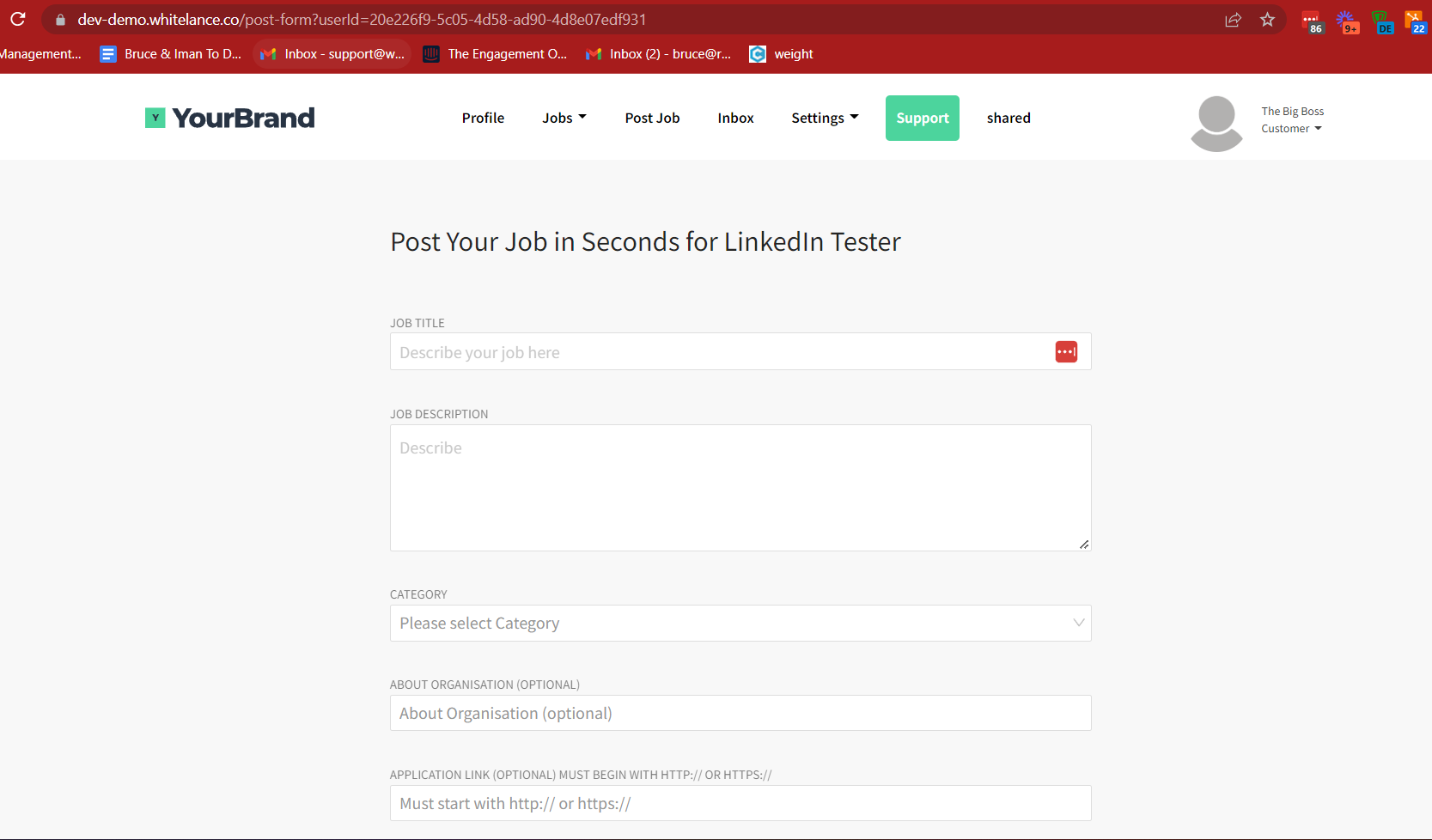This guide describes a new feature that will create a profile page for each freelancer on your talent platform.
Video Guide
Guide
In your admin dash under ‘Settings’ is the option to ‘UsernameFlProfileUrl? (Optional)’ .
Enabling this feature will create a new page, where the URL is YourSite.com/freelancer/profile/username, and which will display the freelancer’s profile. On the freelancer’s default profile page (the editable page) is a button to ‘Copy Link’ to their unique profile. They can paste this link in a new tab to review how their profile appears to others and they can also share this link off-site for anyone else to review their profile.
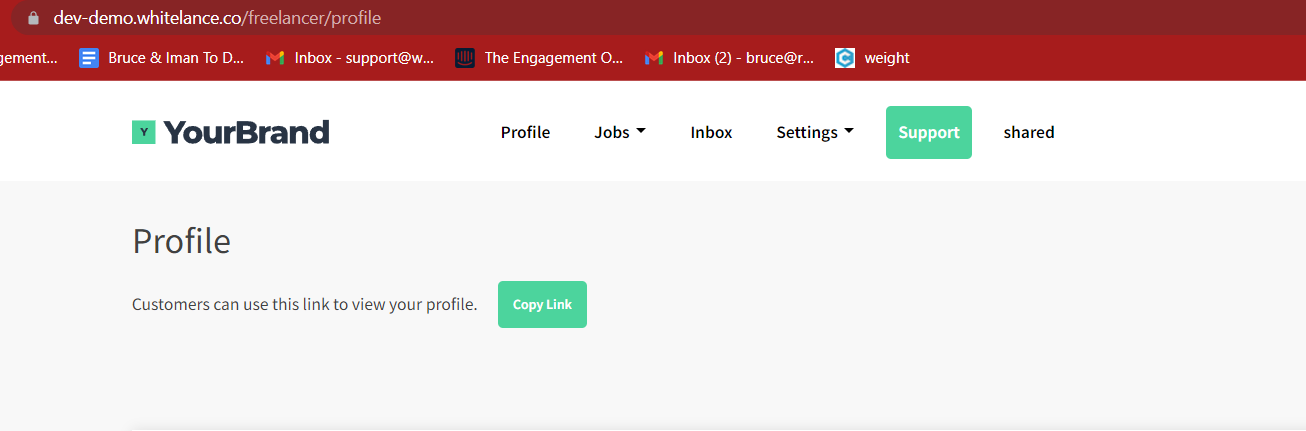
The freelancer’s profile page will appear identical to how their profile pop-up appears when this feature is enabled: ‘Change freelancer’s profile pop-up design? (Optional)’ . An example of viewing the freelancer’s profile pop-up from the /post page appears below.
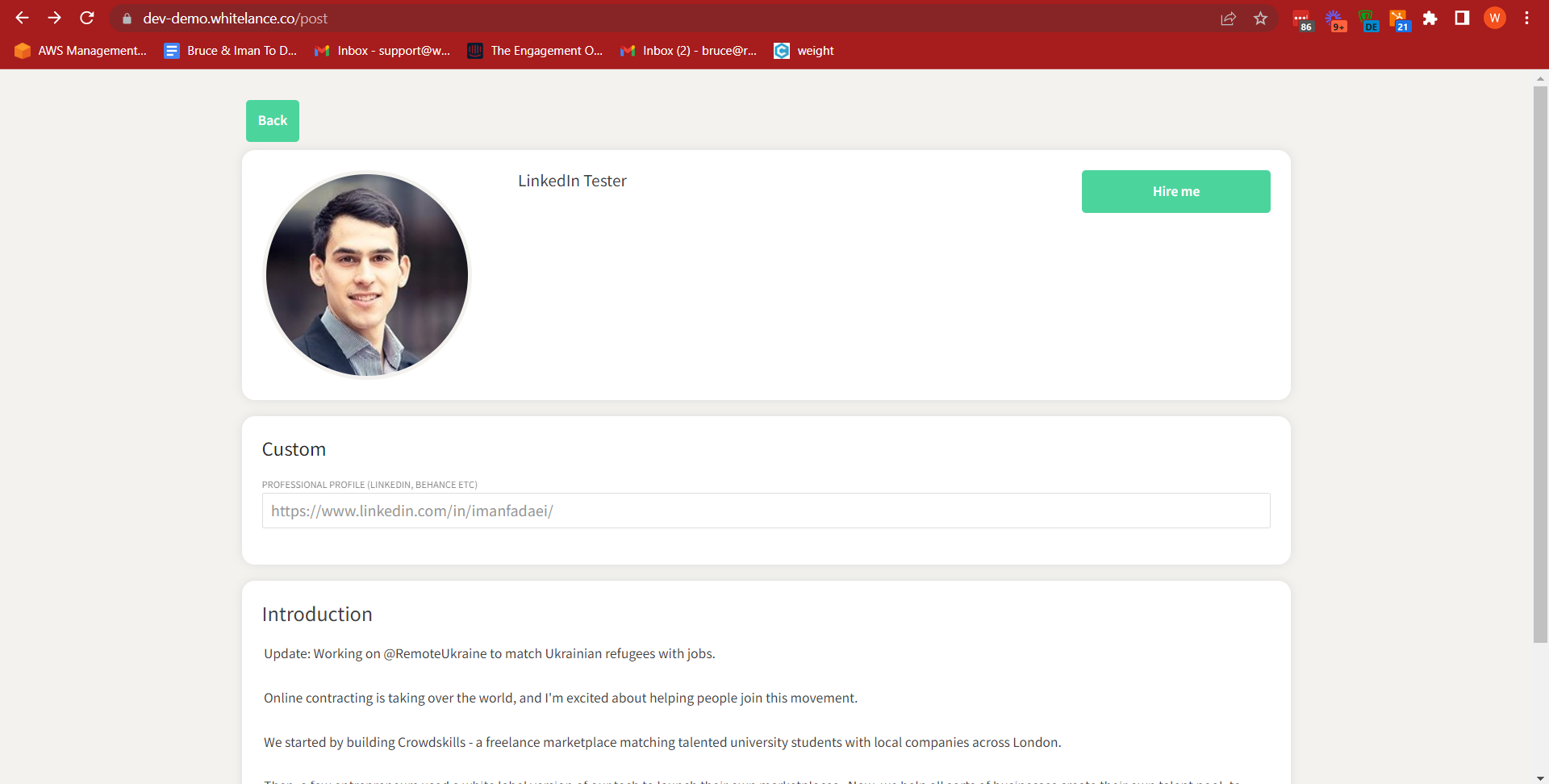
Viewing the freelancer’s profile page instead of their pop-up by following the provided link appears almost identical. Note, however, that on this page the header menu is available, and there is no ‘back’ option to revert to the previous page the user was on before viewing the freelancer’s profile:
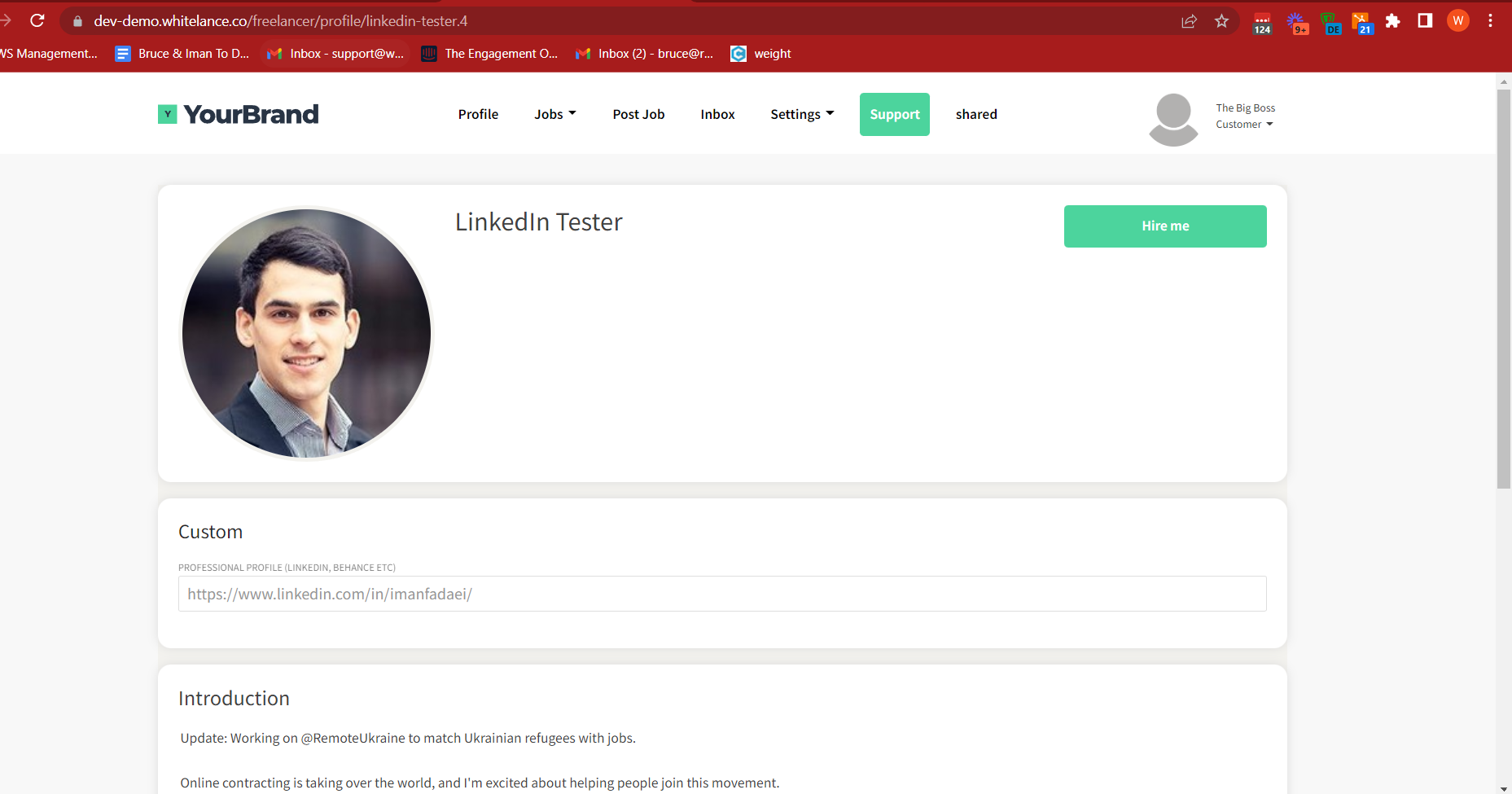
When a customer clicks on the ‘Hire Me’ button, they will be taken to the post a job form, where they will be able to post a private job specifically for this freelancer.