This guide explains how freelancers can differentiate expenses from the work they have done so that they are not charged a commission on their expenses.
Video Guide
Step by Step Guide
In your admin dashboard under the ‘Settings’ menu item is the option to ‘Allow users to specify milestones as ‘Expenses’ that don’t incur a platform commission?’
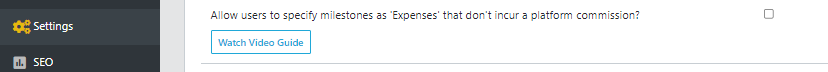
When this option is enabled the freelancer has the option to tick an ‘Expense’ box on each milestone. This should be used when a freelancer has incurred necessary expenses for the task’s completion (such as petrol costs, equipment or tools)
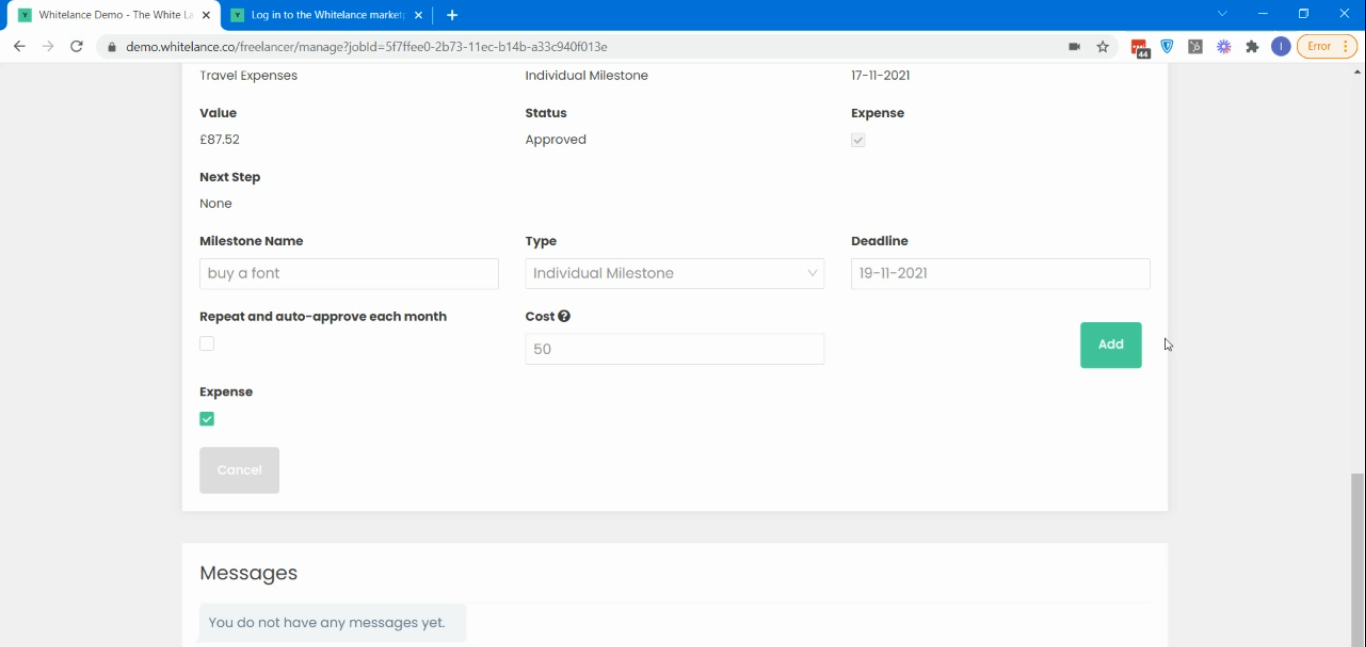
Each milestone of a contract that is ticked will, in turn, not be charged a platform commission. When an invoice is issued the only additional cost will be the Stripe admin fee.
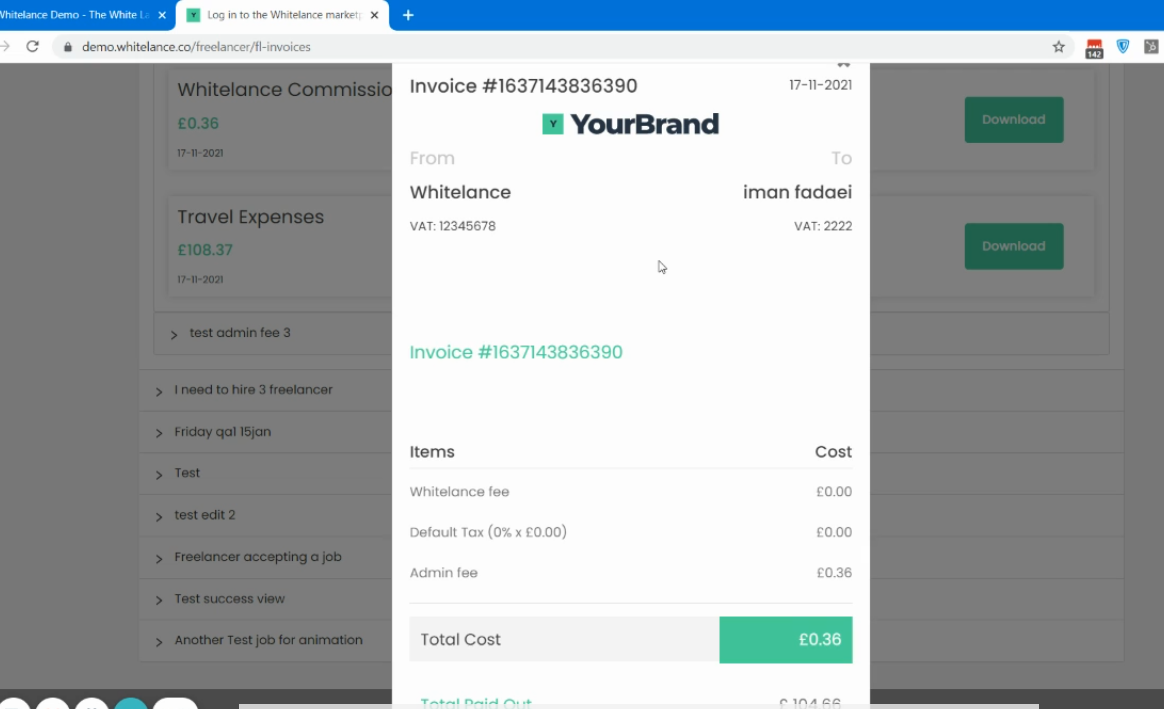
Note that there is no verification method to ensure that the milestone is an expense. This system could potentially be abused by freelancers if they always selected the ‘expense’ option even if it isn’t and incurred expense. This would reduce platform revenue as the platform tenant would not receive the commissions they would typically be due.