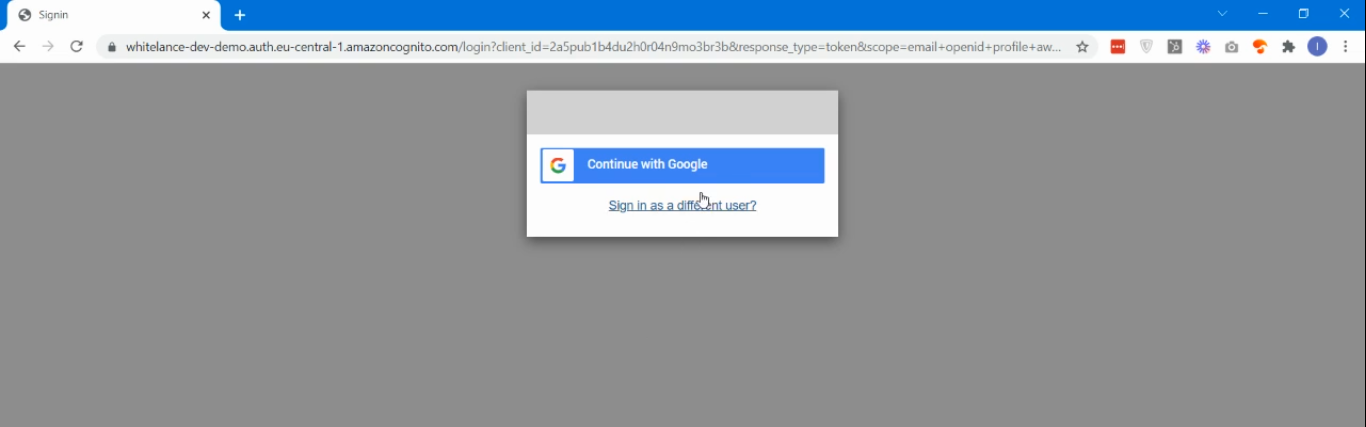This guide explains how the users of a talent platform powered by TalentPools can log into their profiles by connecting their Google account. This authentication is powered by AWS Cognito’s Federated Identities system.
Video Guide
Step by Step Guide
In your admin dashboard under the ‘Settings’ menu item is the option to ‘Enable Google Login?’

When this feature is enabled it allows users to log-in and/or register without having to input their username and password as they would already be logged into their google account in their browser.
On the registration page the user must input all of their personal information, and instead of entering an email and password can select ‘Register with Google’ as shown in the image below.
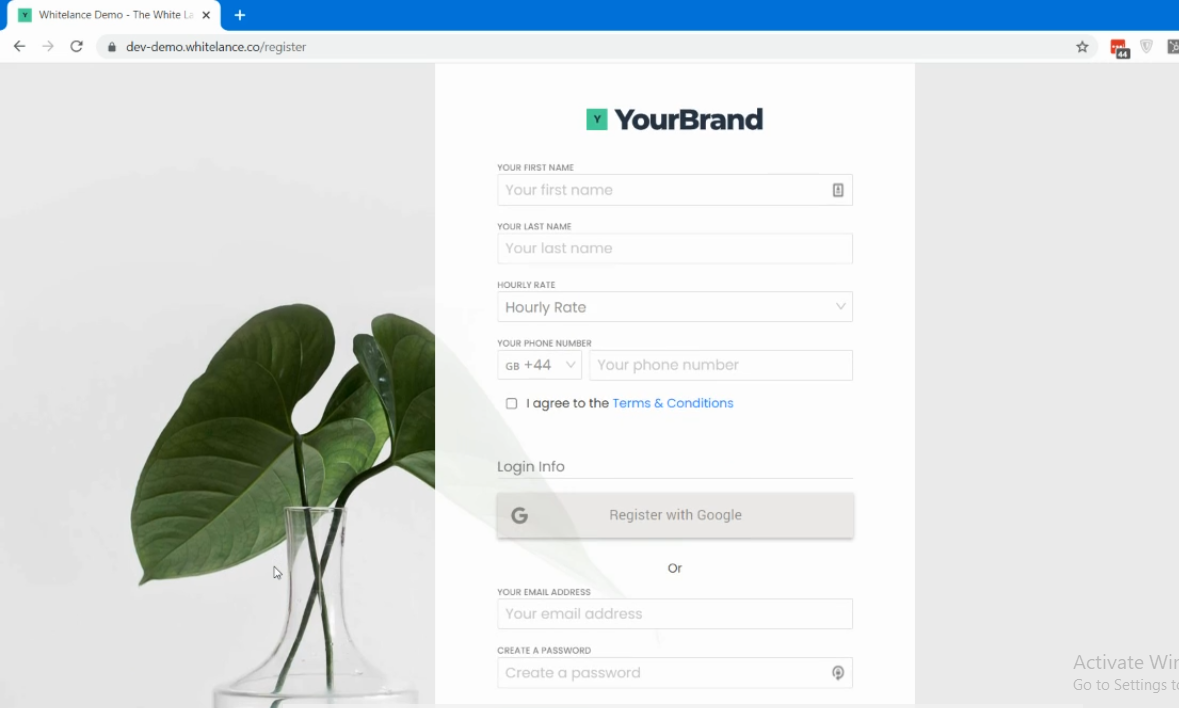
Even if a user has not registered using their Google account, they can login using their Google Account. Note that the talent platform email must be the same as the Google Account email.

When signing in with Google a window will appear asking the user to verify this action as seen in the image below. After clicking ‘Continue with Google’ the user will be logged in.