This guide explains a feature that requires the admin to approve each job before they are made available to the freelancers.
Video Guide
Step by Step Guide
In your admin dashboard under the ‘Settings’ menu item is the option to ‘Approve each job before it’s posted?’
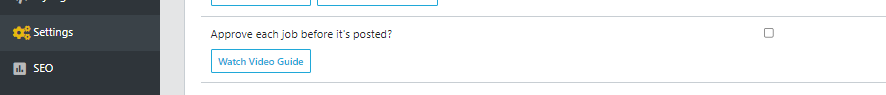
When this feature is enabled Customers can post jobs the way they normally would, and they can see the posted job as if this feature was not enabled.
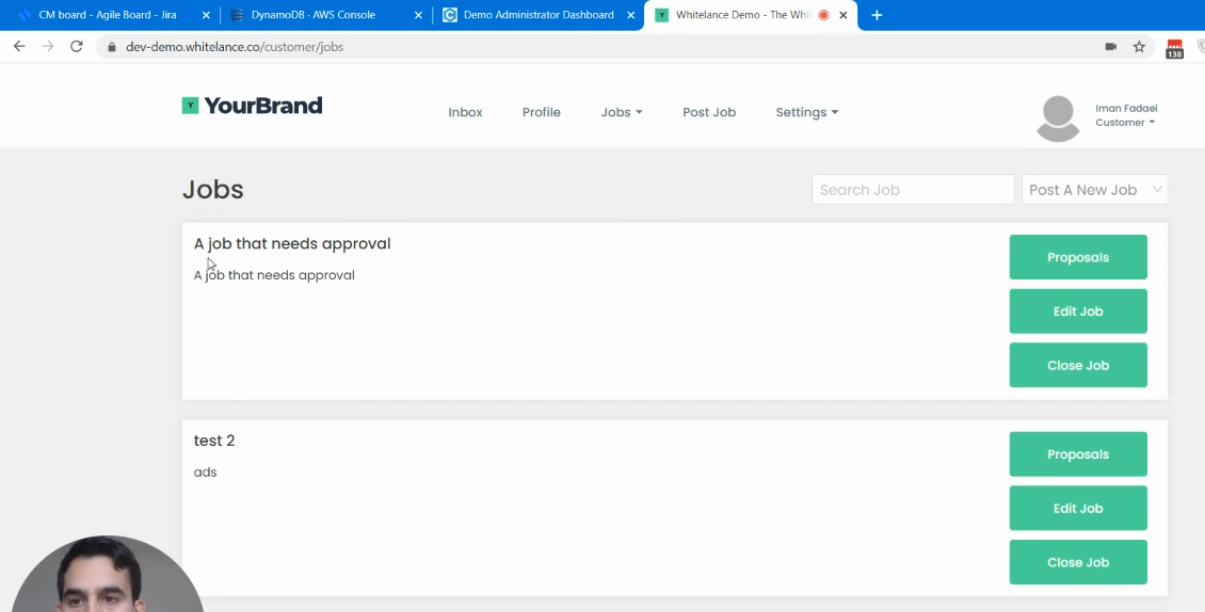
However this job will not appear to any freelancers until it has been approved by an admin. The administrator must navigate to the Jobs menu item of their admin dashboard, navigate to the top and filter the jobs by selecting ‘Pending Jobs’.
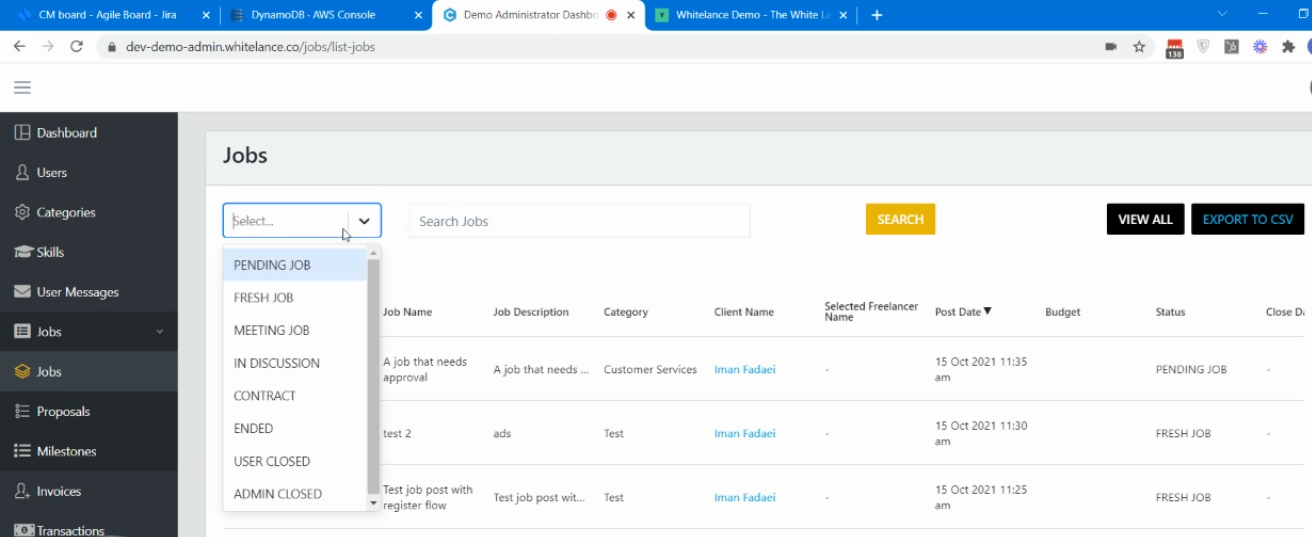
This will filter the jobs so that only jobs which have not been approved will appear. Once the administrator selects the job they can see all the details pertinent to that job, and can also take several actions, one of which is to approve the job.
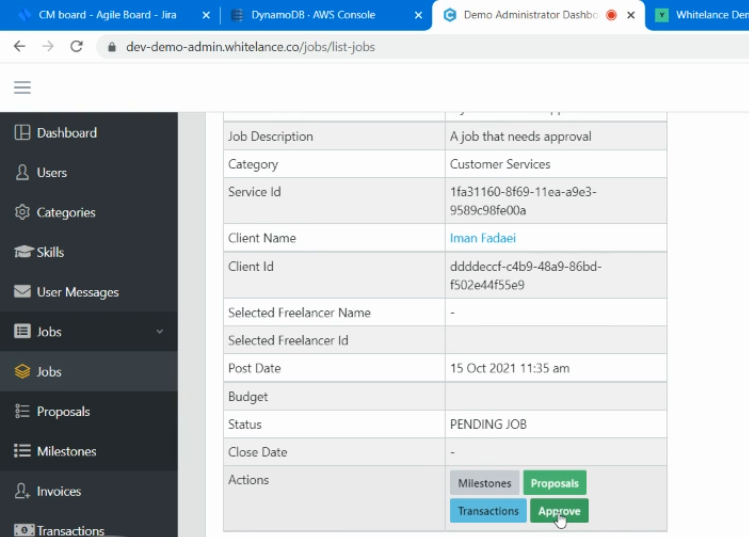
Once it is approved, the job is released to the freelancers, who can then send in proposals to show their interest in it.