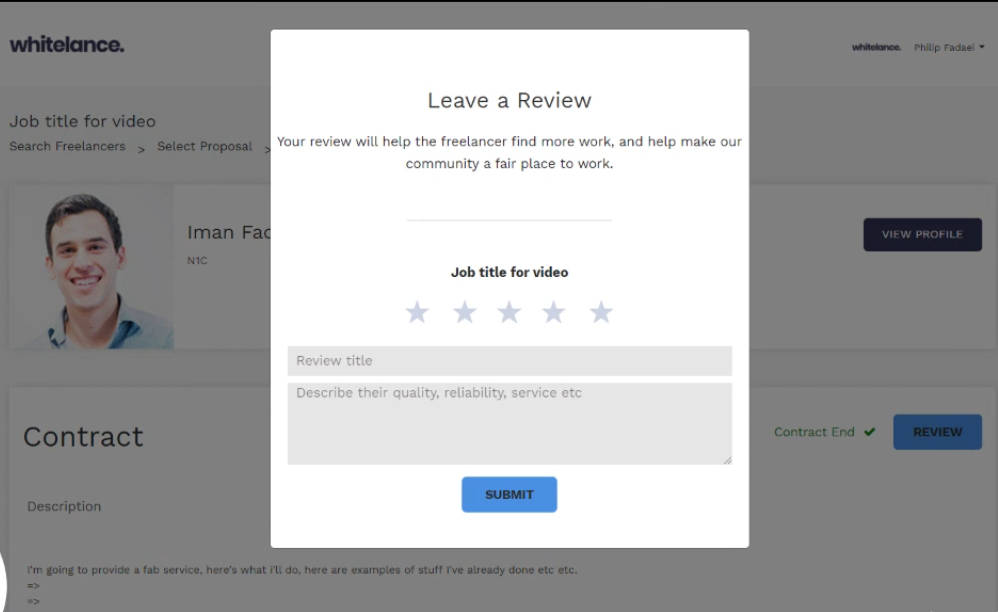Here’s a Help Article for your customers to learn how they can end a contract.
Here’s how your customers can end a contract and leave a review for their feedback.
Video Guide
Step by Step Guide
To terminate a live contract there is the option to ‘End Contract’. However, a contract cannot be ended if there are active milestones. A milestone that has not been started will not cause an error when terminating the contract. However if a customer has paid for a task, but has not approved the final payment, then the contract cannot be ended until the freelancer has been paid for all the work they have done.
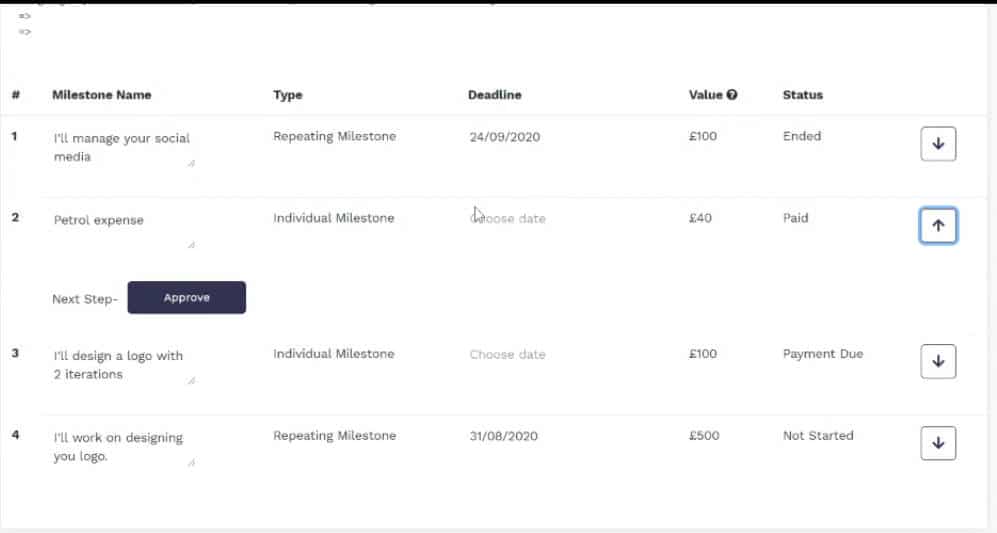
Once the contract has been terminated, a pop-up window will prompt the customer to leave a review. These reviews will be visible on the freelancer’s profile for other customers to see.