This guide explains how to hide freelancer names on public pages so that freelancers cannot be found from employers not registered on your platform. This protects your marketplace from poachers that may try to create contracts outside of your platform.
Video Guide
Step by Step Guide
On the admin dashboard within the ‘Platform Settings’ menu item is the option to ‘Hide freelancer names on their profiles to non-logged in users?’.
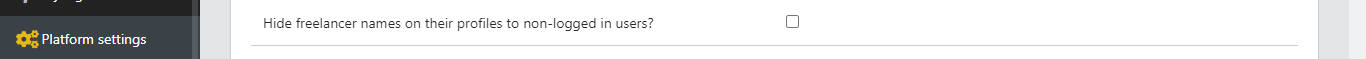
If this is selected then any visitor to your marketplace that is not logged in will not be able to see the freelancers’ names. This is visible on the www.yourMarketplace.com/post-job page, which is publicly available.
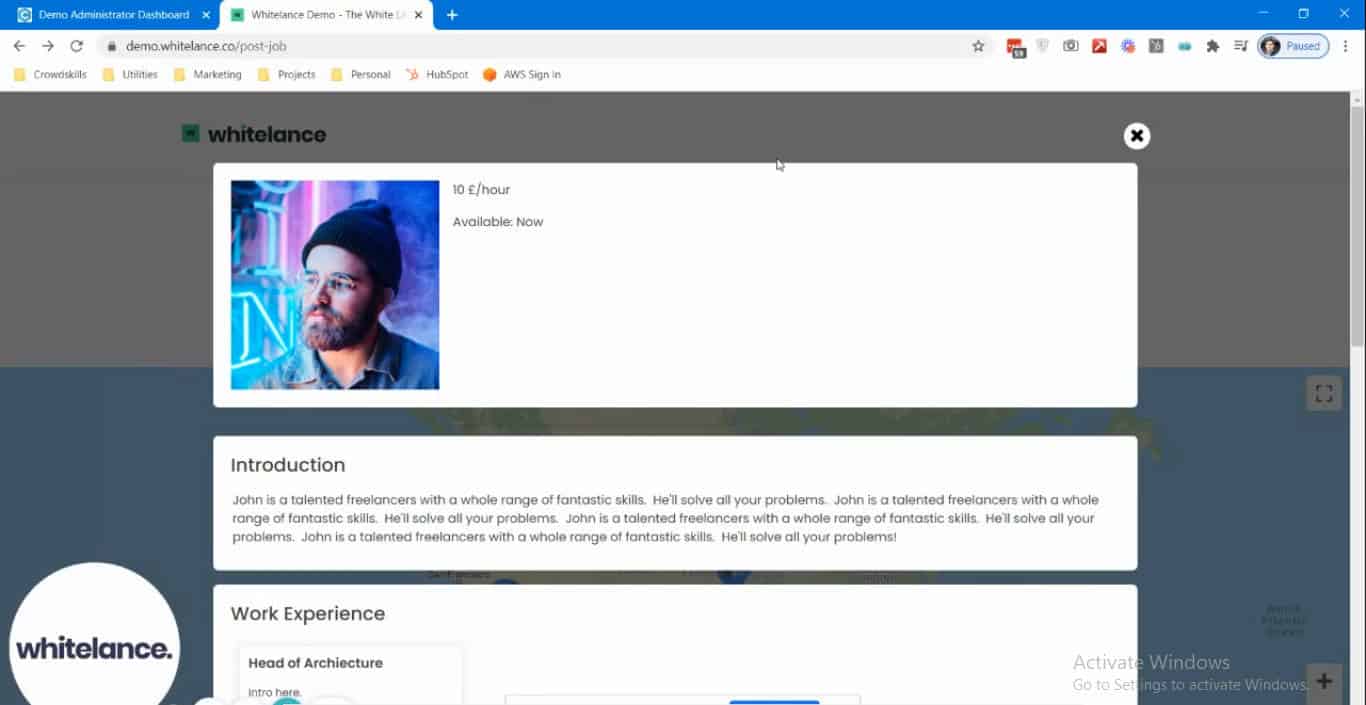
Note that in the admin dashboard there is a similar feature titled ‘Order the freelancer profile sections and choose which to display on public pages?’, which has the option of selecting ‘NameImagePostcode’. Deselecting this option will have the same effect, but will also hide the freelancer’s image and postcode. For the image and postcode to remain visible, but the name to be hidden on public pages activate this feature.