This video guide presents how disputes are handled on our white-label marketplace solution.
Video Guide
Step by Step guide
For recurring milestones it is possible that a customer is not satisfied with the quality of work that a freelancer has submitted. In recurring milestones the freelancer must submit the hours they worked throughout that cycle by Sunday night (GMT). Once the freelancer has submitted their hours the customer will be notified via email, which opens the 5-day window wherein a customer can choose whether to pay or dispute the claim. The customer must log into their profile and select the job in question. Under milestones, the option appears to Dispute the claim, which when selected updates to “Dispute Requested”.
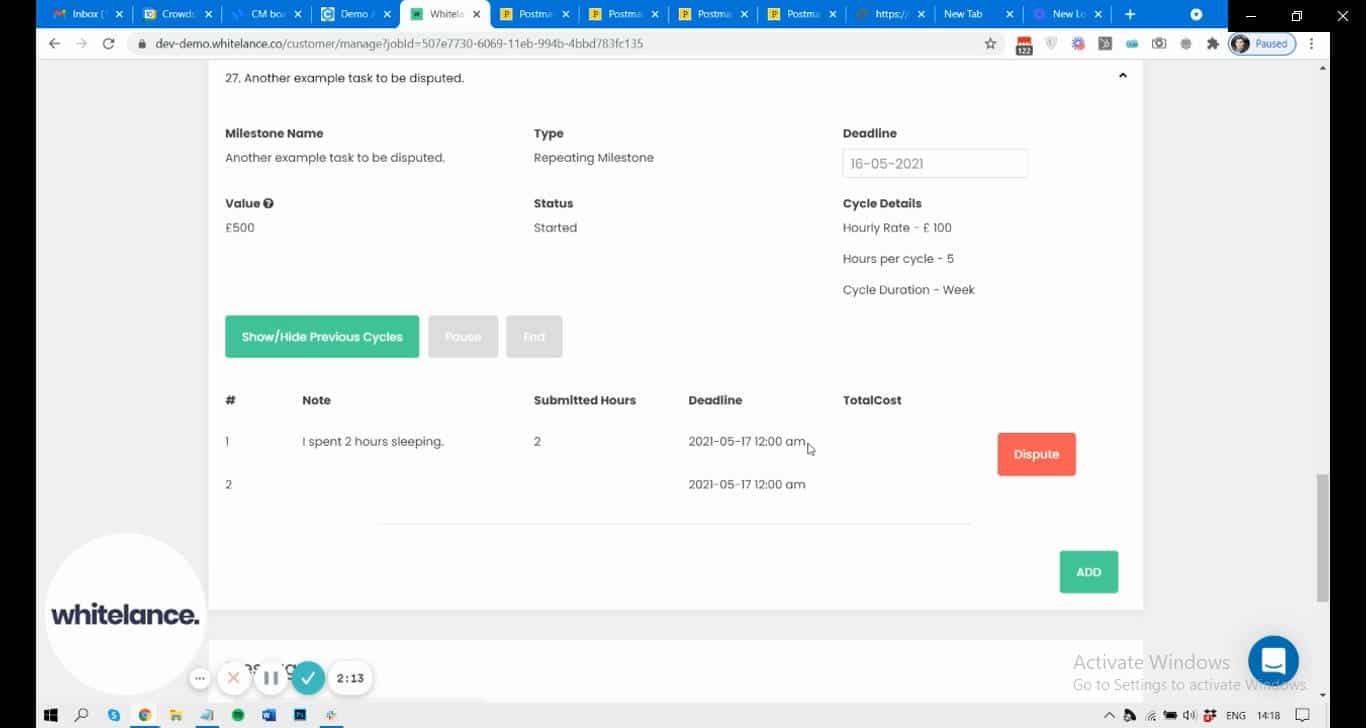
The administrator will receive an email with the relevant job details stating that a dispute has been requested. How the dispute is handled is up to the Marketplace regulations which each Marketplace owner must decide for themselves.
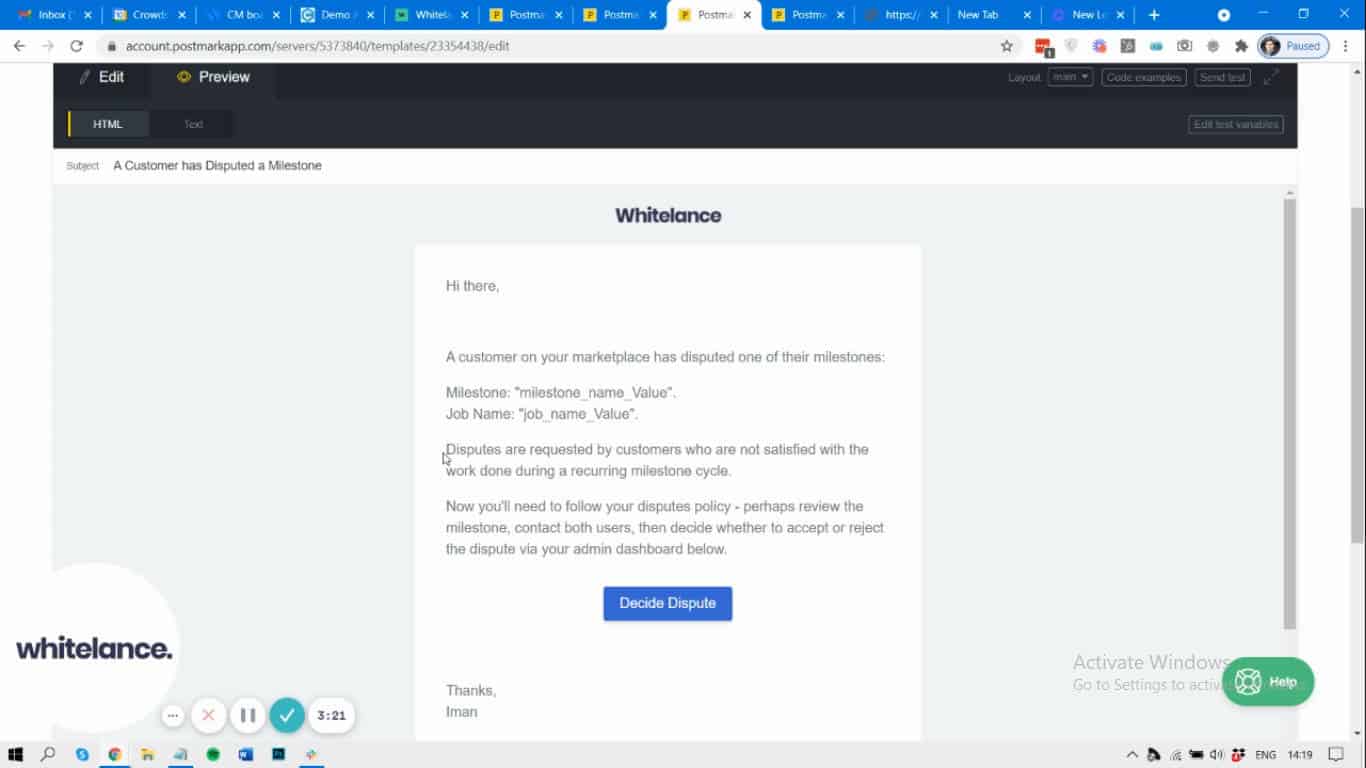
The “Decide Dispute” button will take the administrator to their admin dashboard, to the specific milestone of the job being disputed. There, under “Recurring Item” the choice to accept or reject the dispute can be made.
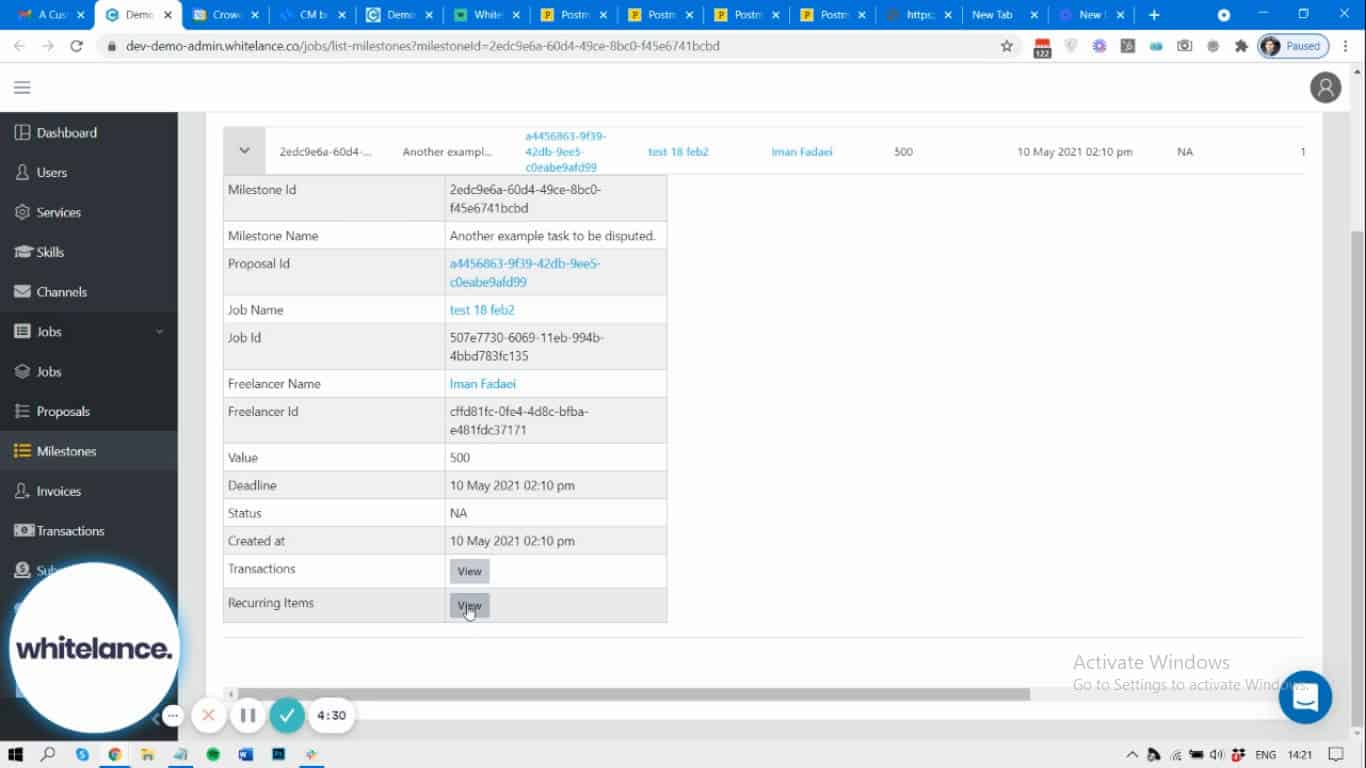
When disputes are accepted, the customer will not be charged, and the freelancer will not be paid. When disputes are rejected, the customer will be charged on the next payment cycle, and the freelancer will be paid.
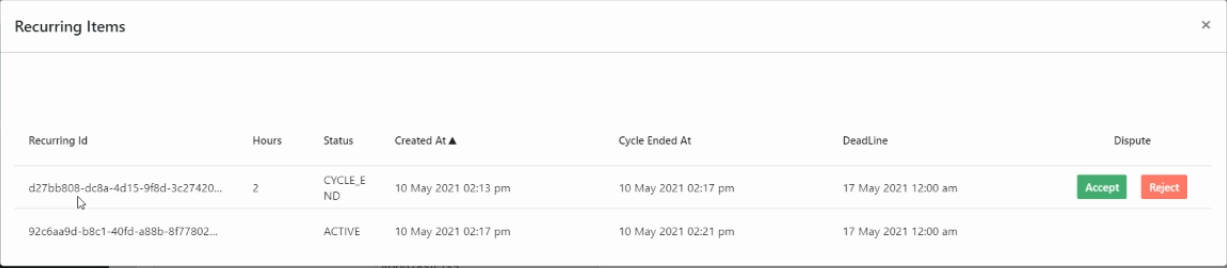
After the admin has accepted or rejected the dispute both the customer and the freelancer will receive an email notification announcing the decision. Until a decision has been made the finances will be kept on hold. It is possible that an administrator may take several weeks to gather all the necessary information to make a decision about the dispute. The relevant fields on the freelancers and customers job page will be updated to “Dispute Accepted/Rejected” as will the milestone status on your admin dashboard.