This guide explains the “Allow freelancers to tag themselves in any category?” feature.
Video Guide
Step by Step Guide
Freelancers now have the option of tagging their skills and knowledge areas from a drop-down menu (Categories section in image).
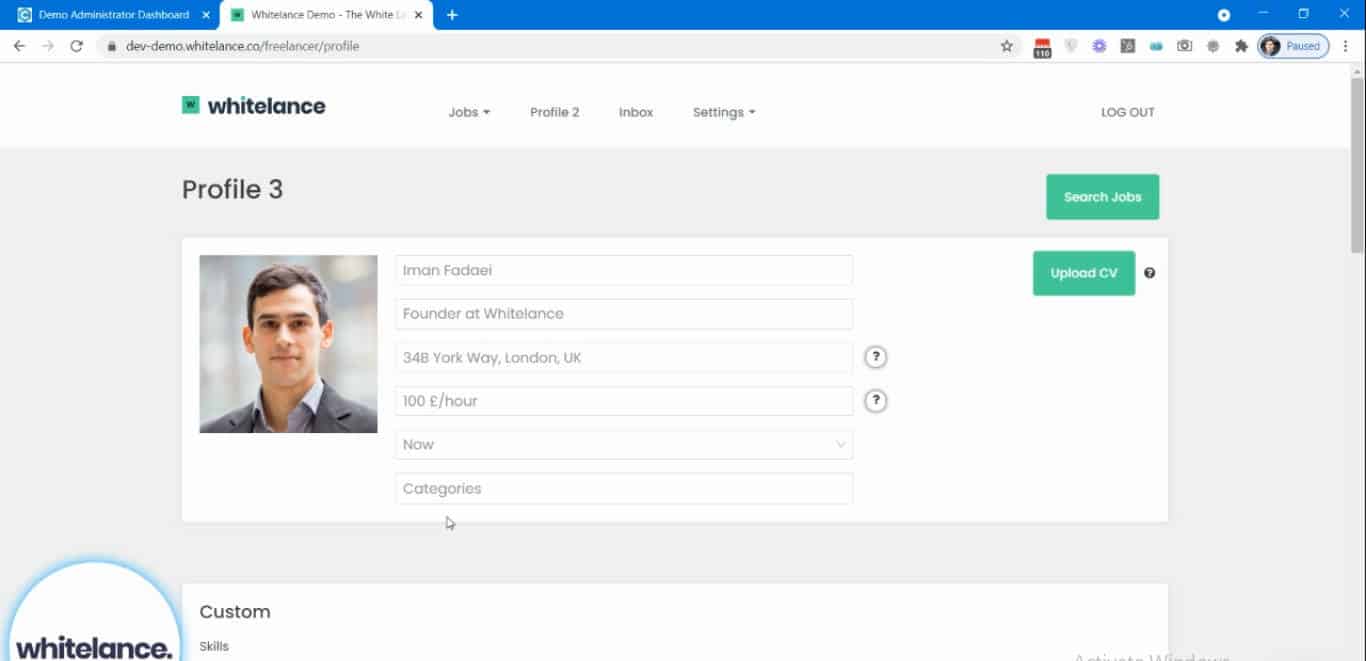
The dropdown list has items listed within categories and subcategories.
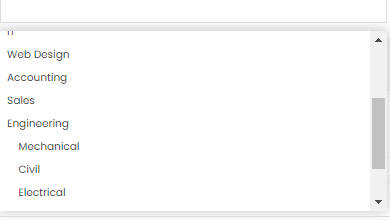
On the admin dashboard under “Platform Settings” there are two options: “Allow freelancers to tag themselves in any category? (1 input)” and “Allow freelancers to tag themselves in any category? (2 inputs)”.
With 1 input the user chooses both the category and subcategory from the same dropdown list (as shown in image above).
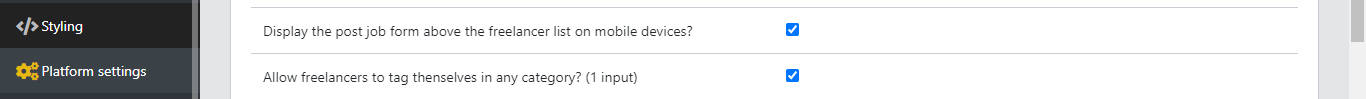
With 2 inputs the user chooses the category, and then a second box appears for them to select the subcategory.

Both options have the same functionality, but changes the user interface.
By default this tagging is done on all work experience and portfolio items, which act as proof that the freelancer has the selected skill. With this feature activated, freelancers are given the option of tagging a skillset without having to prove their experience, which is useful if as a marketplace owner you do not want to require freelancers to create work experience and portfolio items prior to their profile being activated.
The categories that a freelancer tags themselves in will then cause them to appear when a customer is posting a job in that category, or is searching for a freelancer in that category.
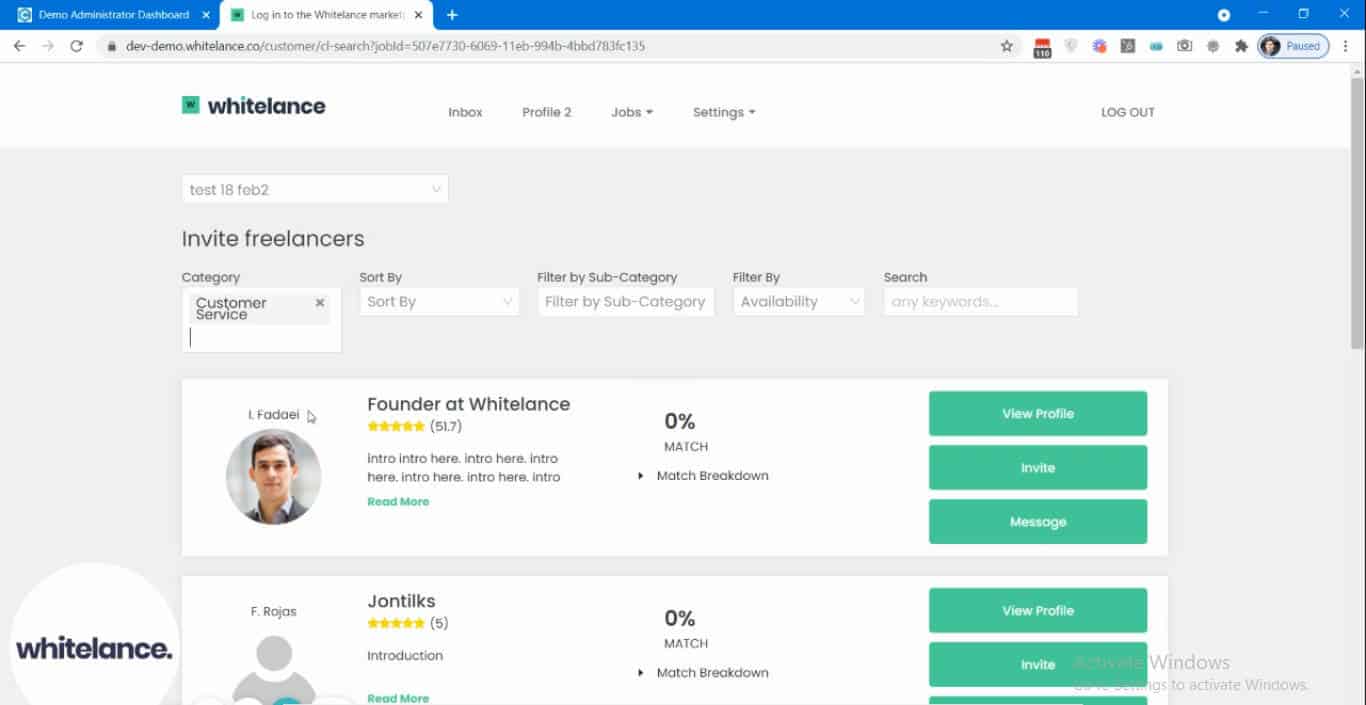
The categories that customers choose to post jobs into are the same as the skills that freelancers tag on their profile. This list is created by the administrator in the admin dashboard, under the “Services” menu item.