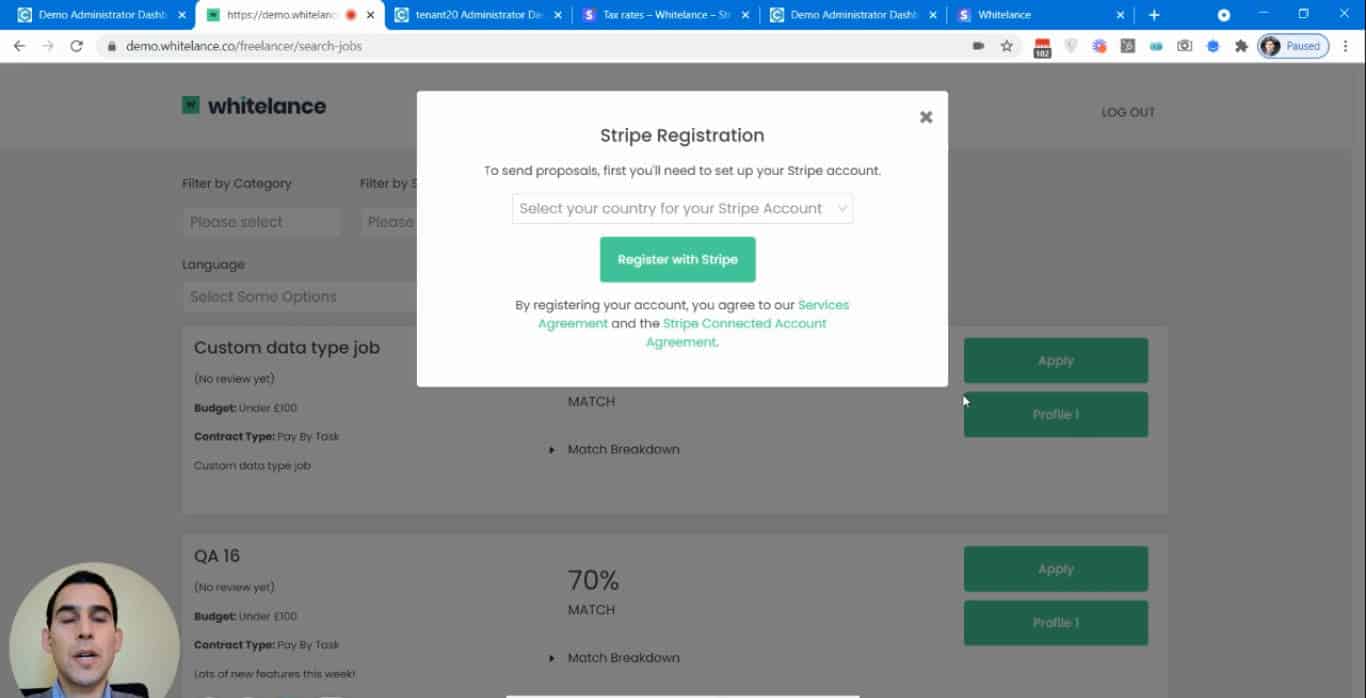This guide explains the “Wait until freelancers apply for a job before they’re prompted to start onboarding on Stripe?” feature.
Video Guide
Step by Step Guide
This feature alters the Stripe onboarding process to enhance the freelancer user experience. It is activated in the admin dashboard under the “Platform Settings” menu item.
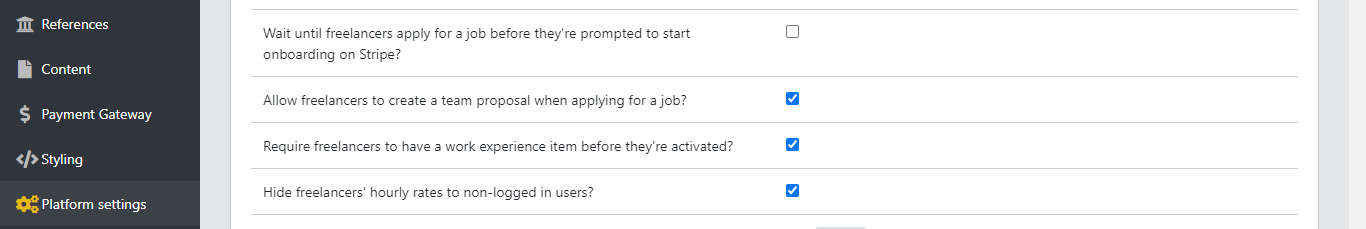
By default when freelancers create their account they are prompted to register with Stripe when they load the “Search for a job” page. When the “Wait until freelancers apply for a job before they’re prompted to start onboarding on Stripe?” feature is selected they are prompted to register with Stripe after they have clicked “Apply” on a job posting that interests them.