This guide explains a new feature that allows customers to hire multiple freelancers for the same job.
Video Guide
Step by Step Guide
In your admin dashboard under the ‘Settings’ menu item is the option to ‘Allow customers to hire multiple freelancers for the same job?’
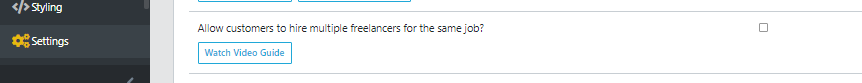
When this feature is enabled, the customer will have the option to select ‘multipleHire’ (this phrasing can be changed in the content menu item of your admin dashboard) when posting a job.
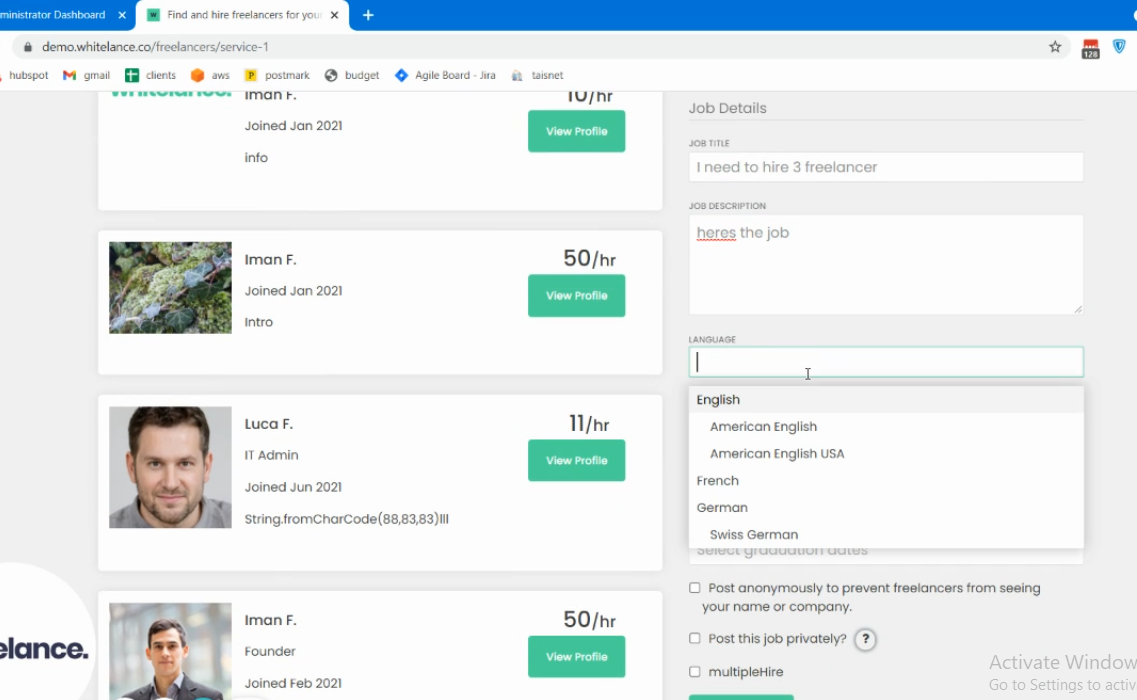
Freelancers will be notified by email that a job has been posted, inviting them to apply for this position. They can log in, look at the job description and apply as they ordinarily would.
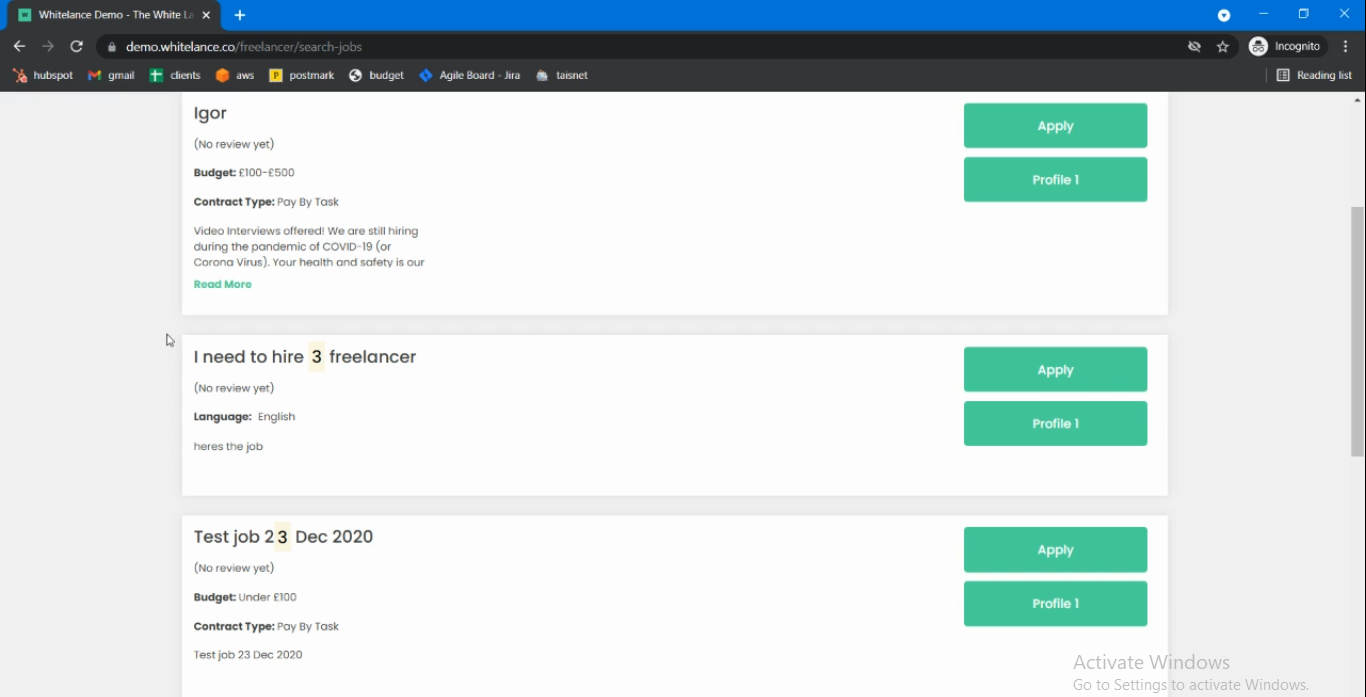
Once the customer has started receiving proposals they can view them and hire the freelancer of their choice. When this feature is not enabled the job posting is hidden once the contract becomes active. When this feature is enabled, however, the job posting remains visible for freelancers to continue applying. Moreover, the customer will see that the same job now exists twice. One is active (Note the option to ‘Manage Job’, while the other duplicated job is still accepting proposals (‘Proposals’ button exists on job options).
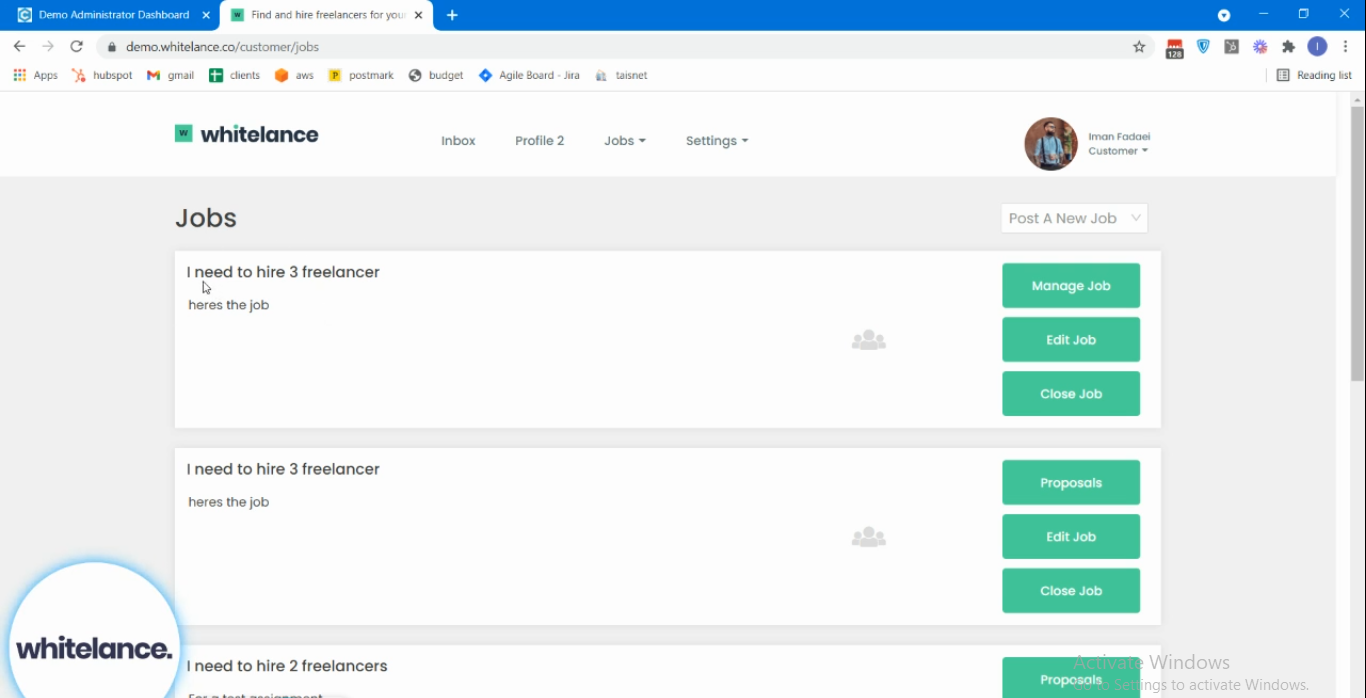
The customer can go to the job posting that is still accepting proposals, they can view the various proposals and hire a second freelancer of their choice. This will create a third identical job posting that allows freelancers to continue applying for this job, even though two freelancers have already been hired for it. Proposals that had already been submitted are automatically transferred to the ‘new’ duplicate.
This cycle of hiring a freelancer and a duplicate job being created to keep viewing and accepting proposals can continue indefinitely. To stop hiring and receiving proposals the customer must go to the most recent duplicate and select ‘Close Job’.