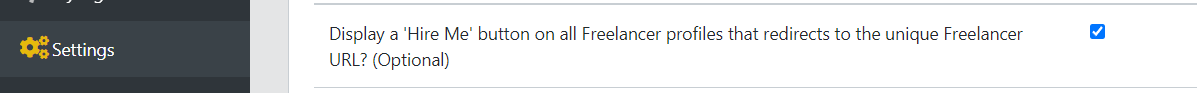This guide explains a new feature that creates an unique URL when a freelancer registers. When customers follow this link they can post a job and that freelancer will automatically be invited to send in a proposal for it. This fast-tracks the hiring process.
Video Guide
Step by Step Guide
In your admin dashboard under the ‘Settings’ menu item is the option to ‘Allow customers to visit a unique URL for each freelancer, and post a job which auto-invites that freelancer?’
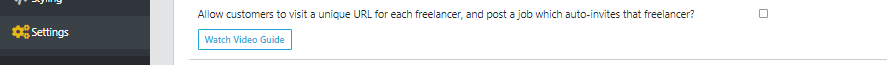
When this feature is activated, each freelancer that registers will have a unique profile URL. This URL can be shared with customers, so that if the customer wants to hire that contract worker for a new job they can do so directly. If a customer has logged in to their account and inputs the unique freelancer URL, they will be directed to a post-job page where only that freelancer’s profile will appear.
The following features must also be enabled for the job posting process to work: ‘Enable a new /post-form page to allow Customers to post jobs via a simple form? (Optional)’
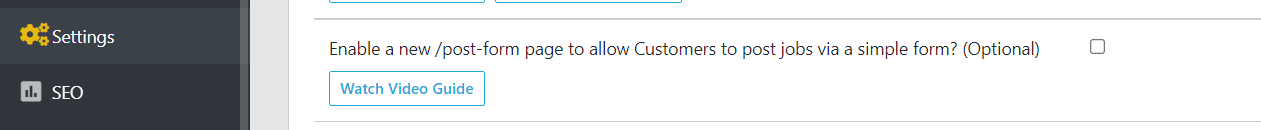
and ‘Enable the auto-invite-freelancer functionality for the /post-form page?’
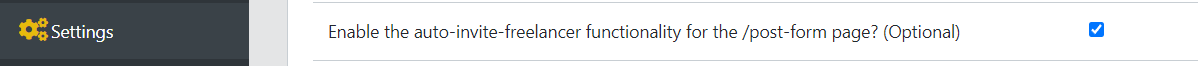
This link is in the simple format of: YourMarketplace.com/freelancer/profile/firstname-lastname. When a non-logged in user (or a customer) follows this link they are taken to the post-form page shown in the image below where they can post a job and that user will receive an automatic invitation to review and apply for this position.
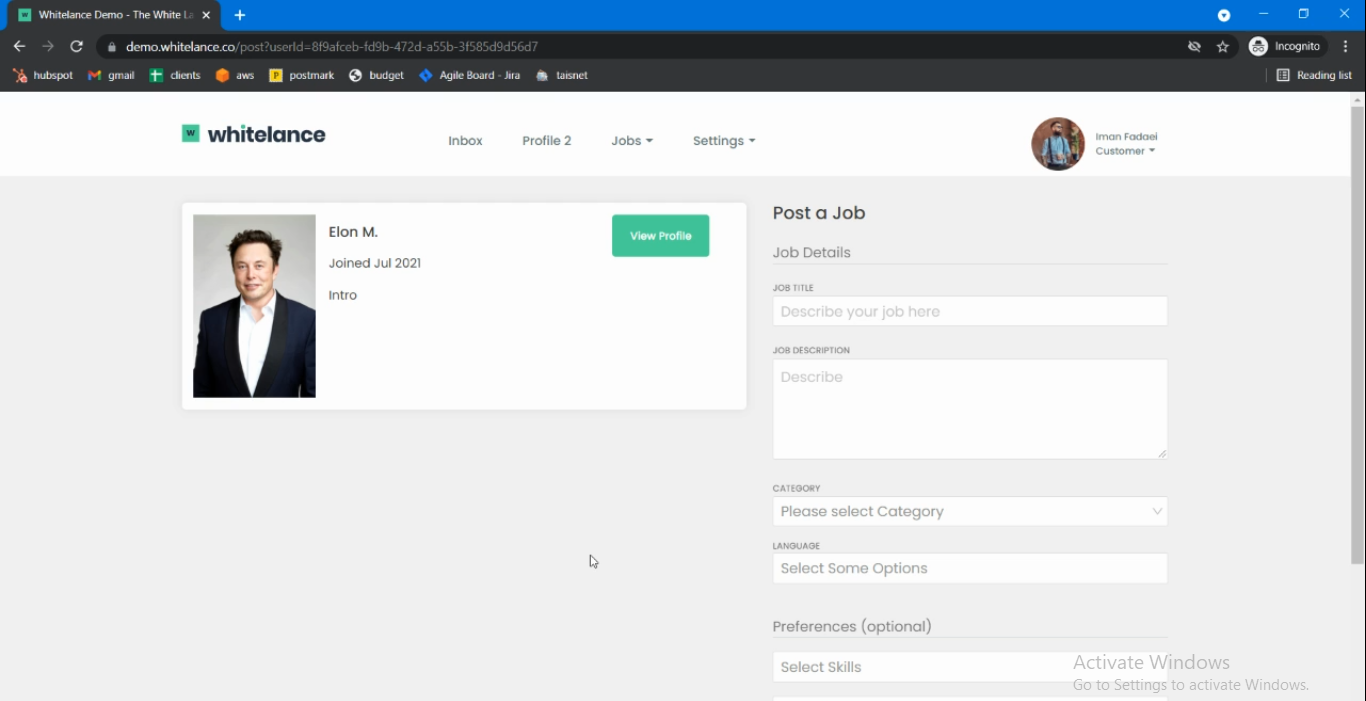
The customer on this page posts the job as they normally would. All freelancers can see the job and can apply for this position unless the ‘Post job privately’ option is selected, in which case only the one freelancer will see the posting and be able to apply. This page additionally sends an extra email notification to that freelancer telling them that they have been specifically invited to apply for that position.
This feature is a great way for your talent pool to be able to share their profile with their customers. Customers that are satisfied with the calibre work a freelancer achieved and want to collaborate with them again, can invite them directly using this method by having a spreadsheet with links to their favourite freelancers.
Another feature that has been developed alongside this one is to ‘Display a ‘Hire Me’ button on all Freelancer profiles that redirects to the unique Freelancer URL? (Optional)’. When a client is viewing the freelancer’s profile, this adds the ‘Hire Me’ button on the top of their profile for clients to be directed straight to their unique post-form page. Review more here about this Hire Me feature.