This guide explains a new feature that reduces the likelihood of a mistake being made when posting a job for a specific freelancer.
Video Guide
Step by Step Guide
On the admin Dashboard under the ‘Settings’ menu item is a feature titled ‘When customers are posting job for a specific freelancer pre-select a private job option?‘.
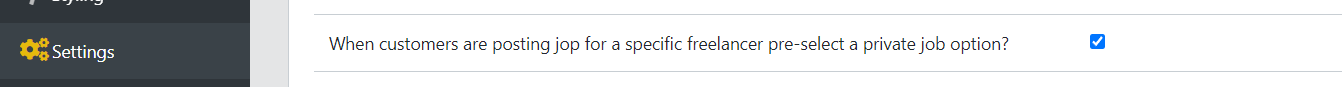
When clients are looking through the available talent on your marketplace, they can select to ‘View Profile’ of each freelancer. On their profile pop-up is the option to click a ‘Hire Me’ button.
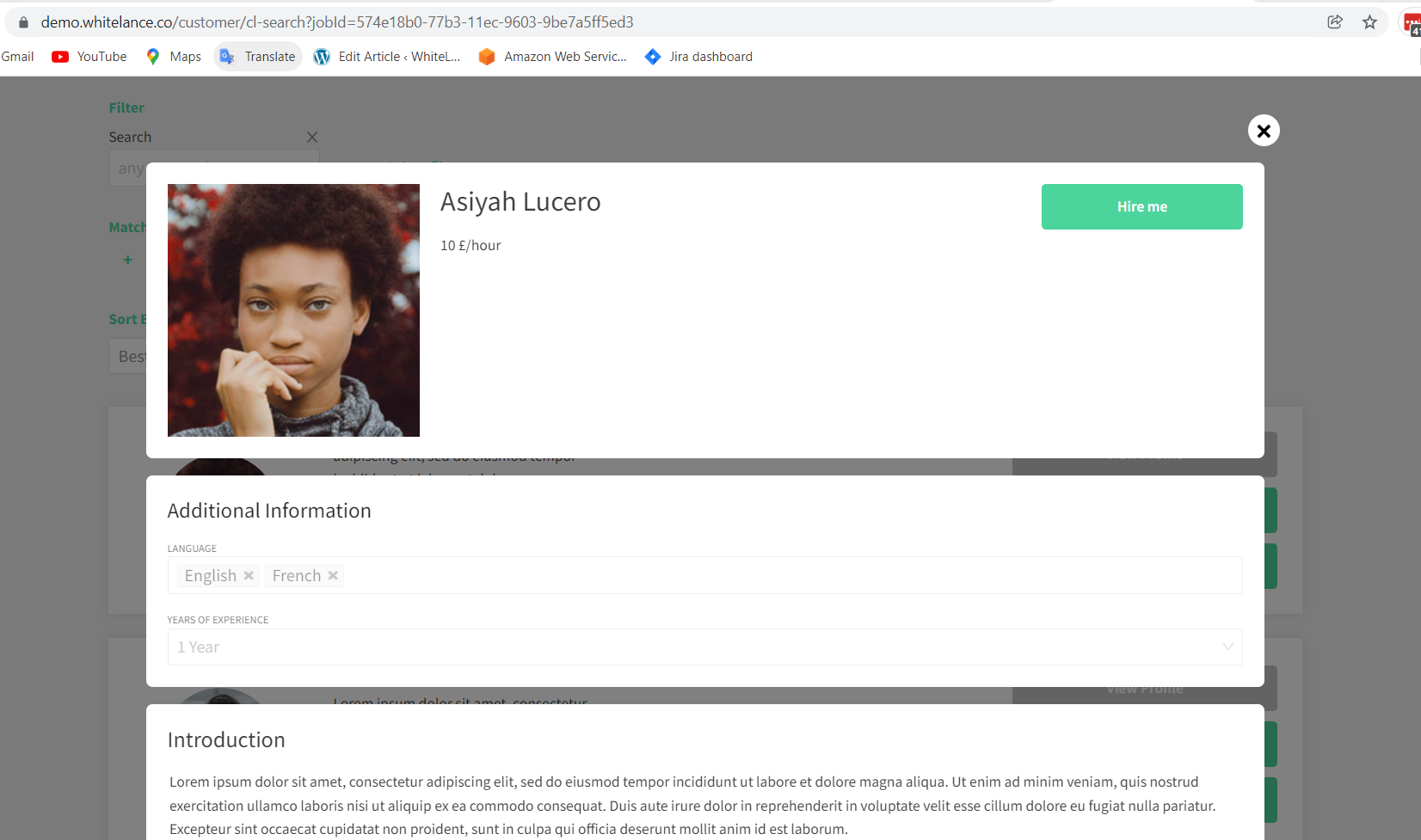
This button takes the client to the post job page, where the client is posting a job only for that candidate. However, unless the ‘Post this job privately’ option is selected when filling in the job details/preferences, all relevant talent will receive a notification that this job has been posted.
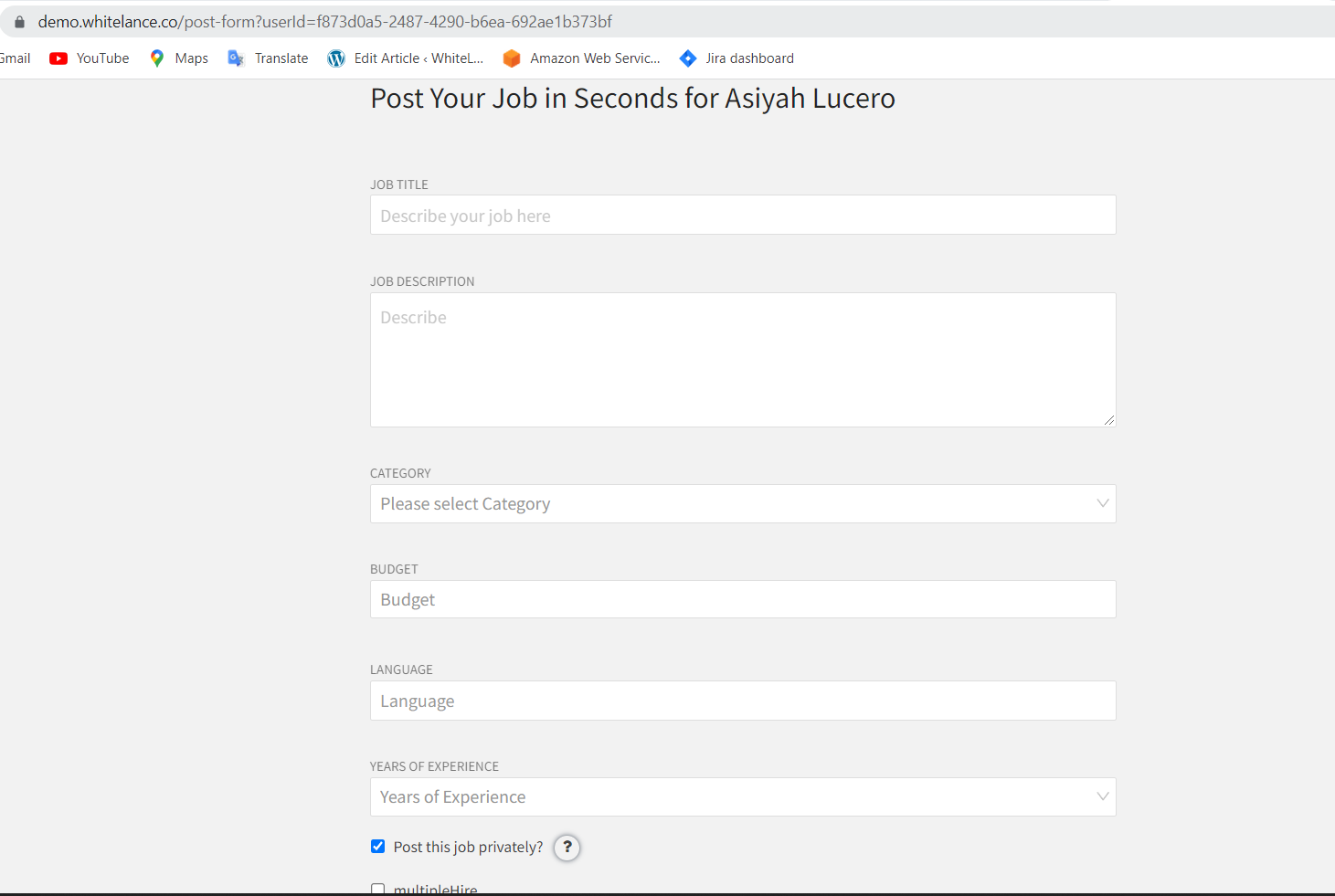
This feature, when enabled, automatically selects the ‘Post this job privately?’ option to reduce the likelihood of the client forgetting to select this option when posting the job from having clicked the ‘hire me’ button. In this way, only the candidate in question will receive a notification that this job has been posted. If the client wants more freelancers to see this job, without notifying the entire database, they can go to the ‘Search Freelancers’ page, choose the specific job, even if it was posted privately, and click ‘invite’ for any freelancer.