This guide explains how the end users set up and manage payments using ACH bank transfers, instead of credit card payments.
Video Guide
Step by Step Guide
If you want to enable ACH on your platform, inform a member of the TalentPools team and we can release the feature to your admin dashboard, which is titled ‘Enable customers to pay via ACH? (Optional)’. You can then enable or disable it on your platform, as preferred. ACH payments are only available for US marketplaces and US clients transacting in US dollars.
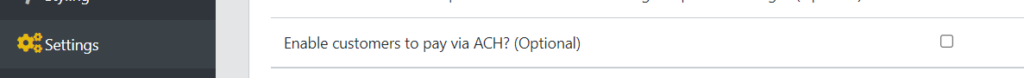
When this feature is enabled, each client can navigate to their settings page and scroll down until they reach the ‘Payment Methods’ Section. After clicking the ‘+’ button a pop-up window will appear where the client can choose between Card or ACH payments as shown in the image below. The same pop-up window will appear if the client tries to take a contract live without them having input any payment details.
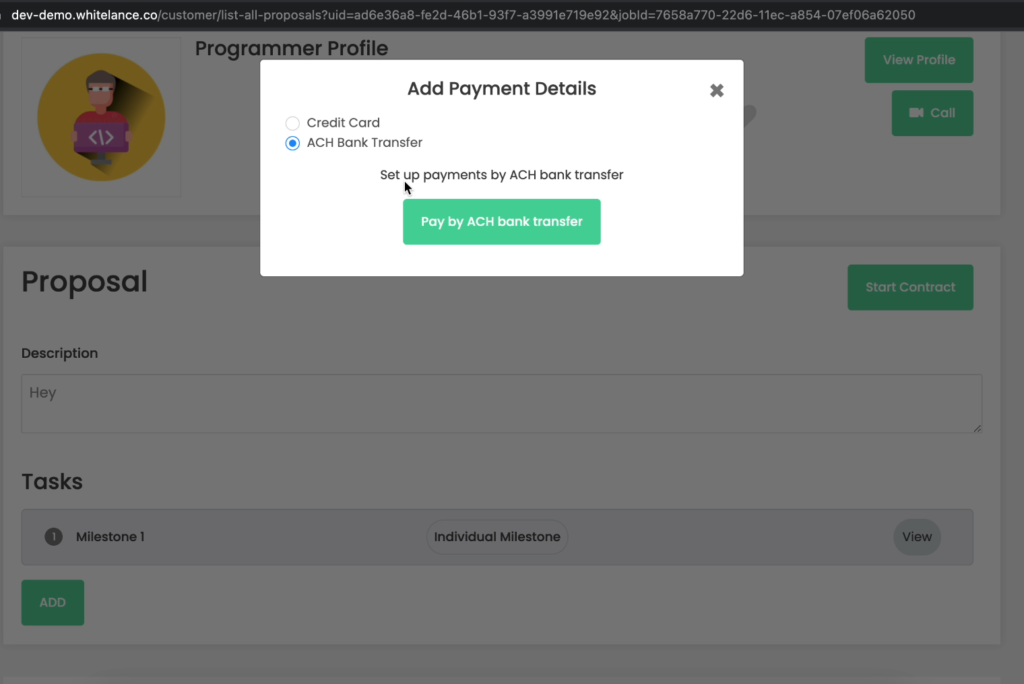
The client will then be shown a pop-up informing them to send in a token sum of $1 to activate ACH as a payment method.
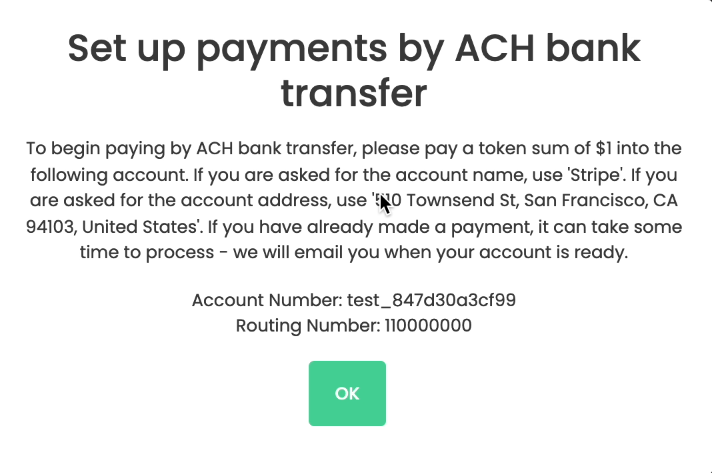
From the moment that the client sends in $1 to the account number and routing number listed, it can take Stripe between 30 mins and 5 days to approve that payment method (in test mode it is instantaneous). The client will be notified via email that their payment method has been approved. This process automatically creates what Stripe calls a ‘Source of Funds’. The client will need to manually send funds from their bank account to their Source of Funds in Stripe to pay for work that their freelancers will do.
Once the client has received an email that their payment method has been approved they can take contracts live and pay the deposit for a milestone to begin. They will be presented with the following window prompting them to log into their bank and send a transfer to their Source of Funds.
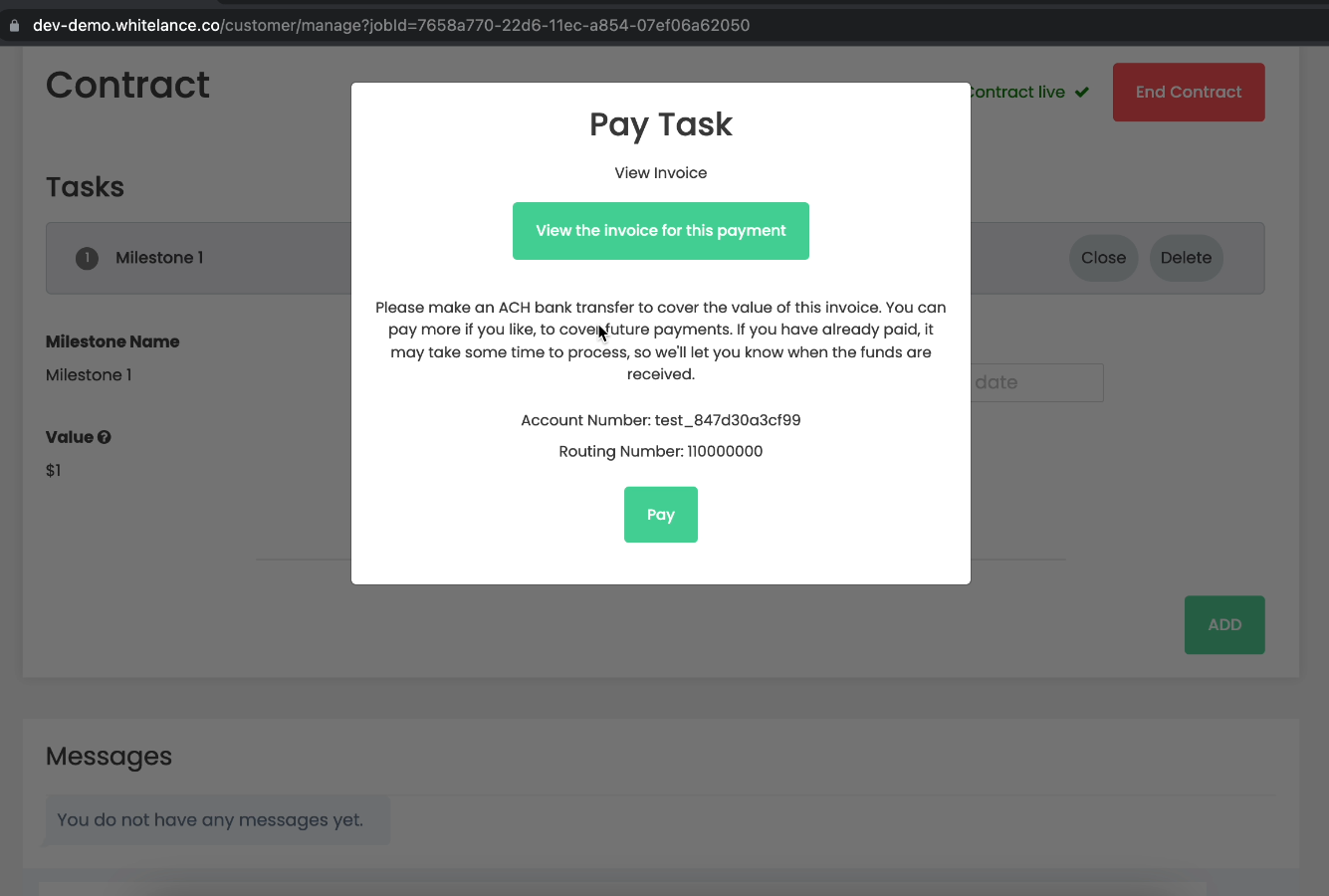
When the transfer has been received by Stripe the client will receive an email notifying them. At this point they can log into the platform and pay for a milestone.
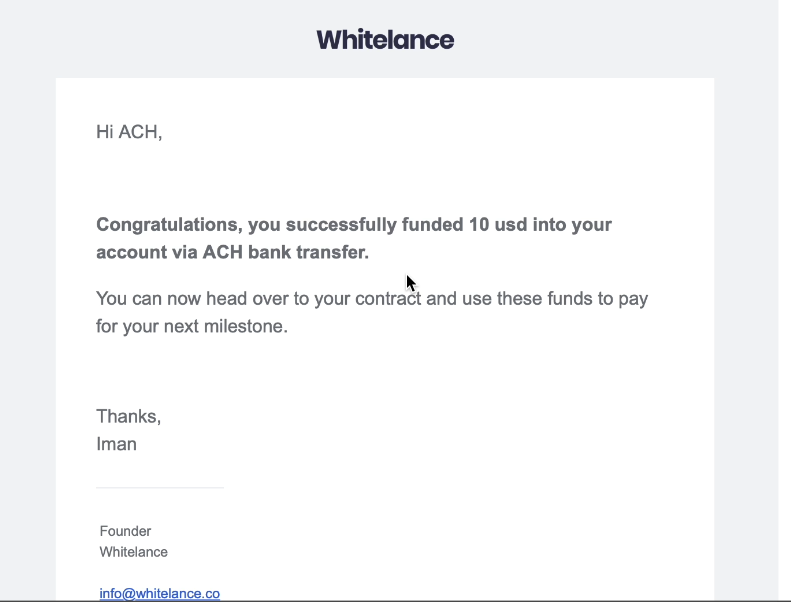
We advise that the client view the exact invoice value and transfer that amount from their bank account to their Source of Funds (to the account and routing number listed in the pop-up). If a larger value is transferred by the client and is unused then the remainder of the money transferred will automatically be released to the Marketplace’s account on the 15th of the following month. To avoid the marketplace needing to issue refunds to clients, it is best for them to transfer the exact value.
If a client attempts to pay for a milestone without having a large enough balance in their source of funds, the following error message will appear.
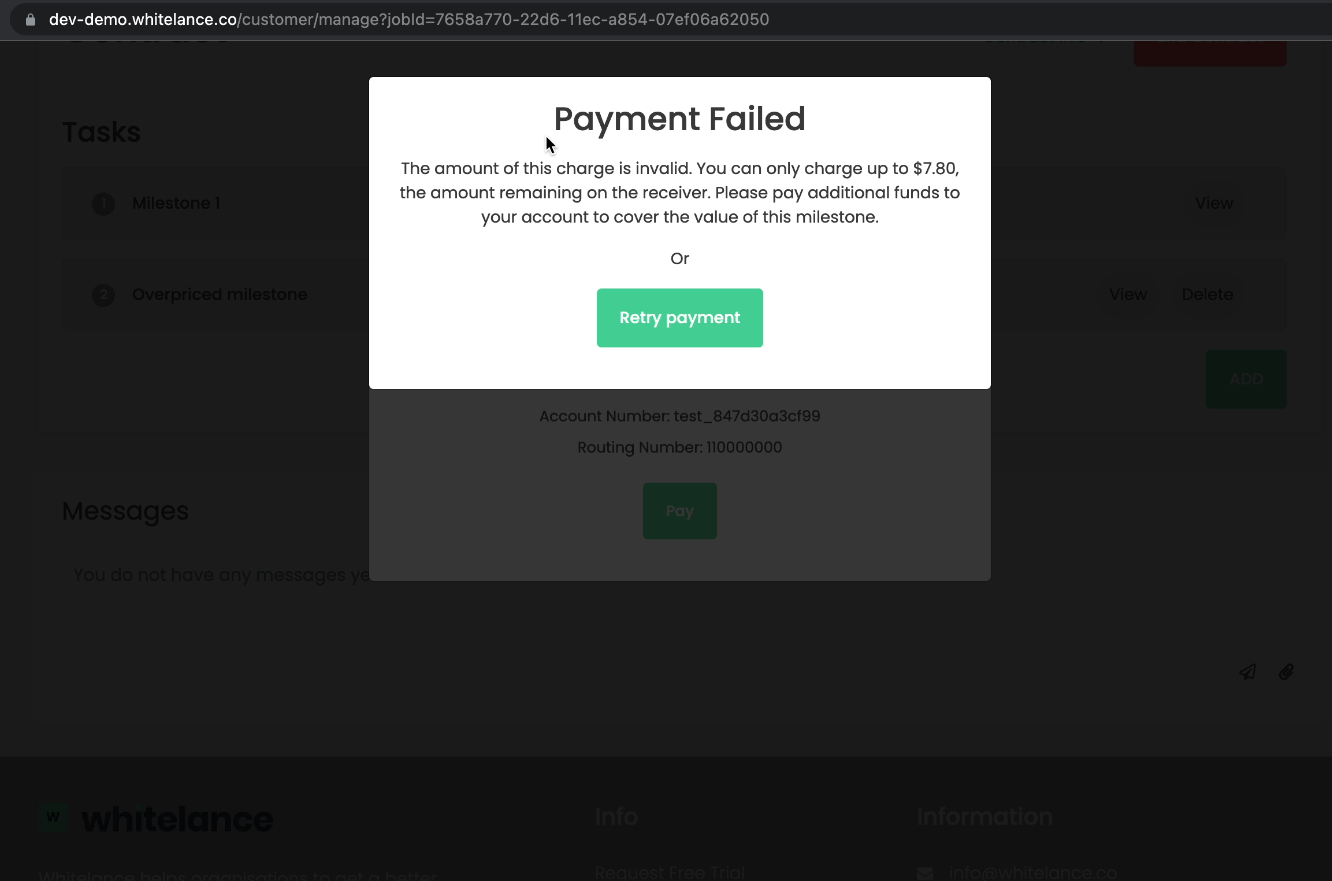
Once the payment has been made the user journey is identical to when a credit card is used to pay. The freelancer is notified that they can begin working, and when they are done the customer can ‘Approve’ the milestone for the funds to be released to the freelancer’s account.
ACH payments incur a flat rate $2 transaction fee within Stripe, which for larger values is lower than the ($0.30 + 2.9%) transaction fee incurred on card payments for US customers. you can see the exact fees that stripe charges to process payments using different payment methods and depending on the user’s location.
A customer will not be able to accept job proposals to make a contract live until their payment method has been verified. If the customer cannot wait the maximum of 5 day period for their ACH method to be approved, a card can be registered on the site as it will be verified instantly. This will allow the customer to accept a contract, and they can change the default payment method to ACH once it has been approved by the bank.